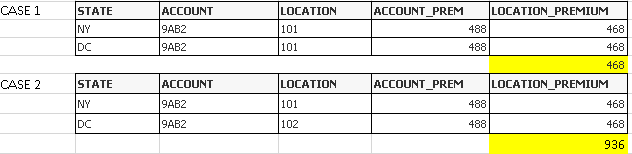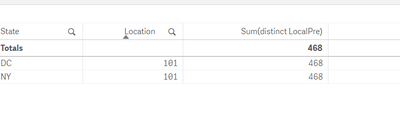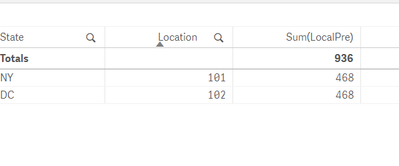Unlock a world of possibilities! Login now and discover the exclusive benefits awaiting you.
Announcements
FLASH SALE: Save $500! Use code FLASH2026 at checkout until Feb 14th at 11:59PM ET. Register Now!
- Qlik Community
- :
- All Forums
- :
- QlikView App Dev
- :
- Display expression total based on values
Options
- Subscribe to RSS Feed
- Mark Topic as New
- Mark Topic as Read
- Float this Topic for Current User
- Bookmark
- Subscribe
- Mute
- Printer Friendly Page
Turn on suggestions
Auto-suggest helps you quickly narrow down your search results by suggesting possible matches as you type.
Showing results for
Creator II
2020-09-30
10:48 AM
- Mark as New
- Bookmark
- Subscribe
- Mute
- Subscribe to RSS Feed
- Permalink
- Report Inappropriate Content
Display expression total based on values
Hello,
I have a straight table in which I'm trying to capture the total value for case 1 and case 2 as see in the above example.
For Case 1, the location is the same (101) for two states - NY and DC. So the total for location premium should display 468.
For Case 2, the location is different (101 and 102) for NY and DC. So the total for location premium should display 936.
Any ideas on how this can be done in a single expression in Qlikview? Thanks!!!
1,400 Views
1 Solution
Accepted Solutions
MVP
2020-09-30
10:53 AM
- Mark as New
- Bookmark
- Subscribe
- Mute
- Subscribe to RSS Feed
- Permalink
- Report Inappropriate Content
3 Replies
MVP
2020-09-30
10:53 AM
- Mark as New
- Bookmark
- Subscribe
- Mute
- Subscribe to RSS Feed
- Permalink
- Report Inappropriate Content
May be this
Sum(DISTINCT LOCATION_PREMIUM) * Count(DISTINCT LOCATION)
Partner - Creator
2020-10-01
02:58 AM
- Mark as New
- Bookmark
- Subscribe
- Mute
- Subscribe to RSS Feed
- Permalink
- Report Inappropriate Content
For Case 1
For Case 2:
Thanks and Regards
Mayur Ingale
Mayur Ingale
1,343 Views
Creator II
2020-10-01
10:36 AM
Author
- Mark as New
- Bookmark
- Subscribe
- Mute
- Subscribe to RSS Feed
- Permalink
- Report Inappropriate Content
Thanks Sunny. I was able to tweak the formula and apply to my specific scenario.
1,328 Views