Unlock a world of possibilities! Login now and discover the exclusive benefits awaiting you.
- Qlik Community
- :
- All Forums
- :
- QlikView App Dev
- :
- Re: Does Internet explorer also need IE plug in
- Subscribe to RSS Feed
- Mark Topic as New
- Mark Topic as Read
- Float this Topic for Current User
- Bookmark
- Subscribe
- Mute
- Printer Friendly Page
- Mark as New
- Bookmark
- Subscribe
- Mute
- Subscribe to RSS Feed
- Permalink
- Report Inappropriate Content
Does Internet explorer also need IE plug in
my user can see
where as i can see
both of them are using internet explorer only
Accepted Solutions
- Mark as New
- Bookmark
- Subscribe
- Mute
- Subscribe to RSS Feed
- Permalink
- Report Inappropriate Content
Do you access to QMC (Qlikview Management Console). If so, navigated there, click System -> Setup -> QlikView Web Servers -> Select your machine -> Access Point -> Enable plugin download.
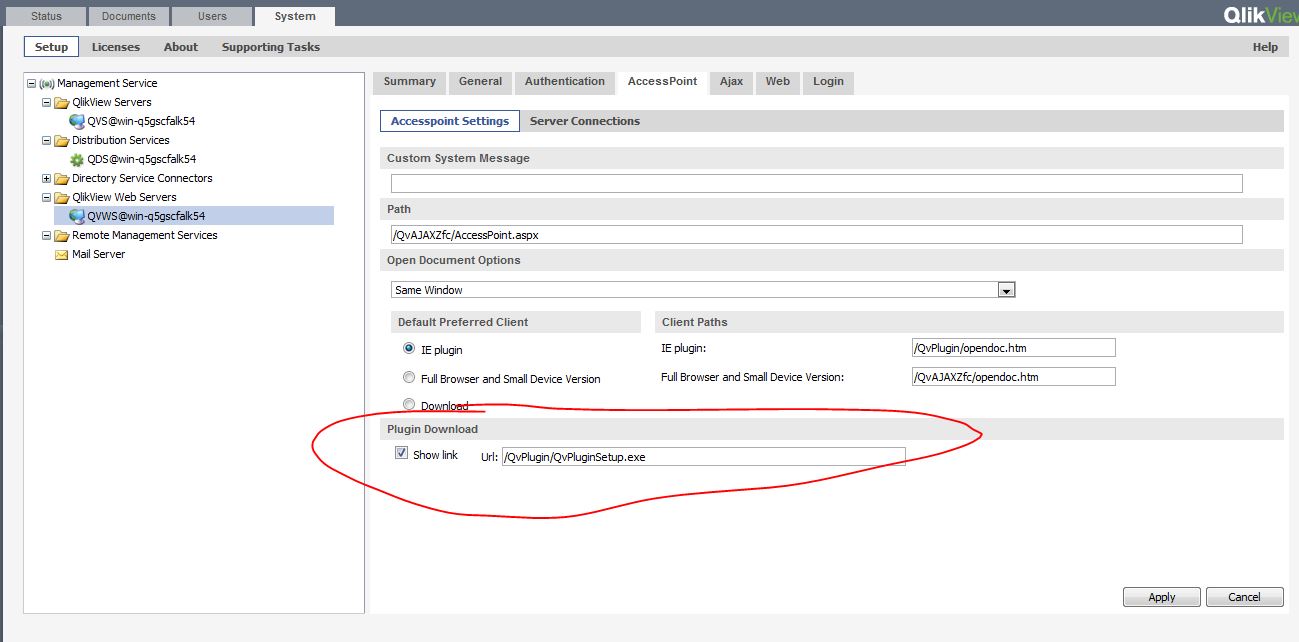
- Mark as New
- Bookmark
- Subscribe
- Mute
- Subscribe to RSS Feed
- Permalink
- Report Inappropriate Content
Users needs to download the plugin. Find the link in access point at the top.
- Mark as New
- Bookmark
- Subscribe
- Mute
- Subscribe to RSS Feed
- Permalink
- Report Inappropriate Content
can you please let me know where can i see it if possible can you please screen share
it is very hard for me to get it i can not see anywhere.
- Mark as New
- Bookmark
- Subscribe
- Mute
- Subscribe to RSS Feed
- Permalink
- Report Inappropriate Content
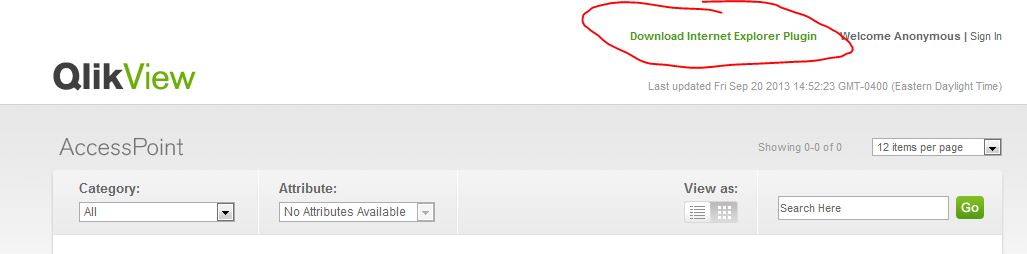
- Mark as New
- Bookmark
- Subscribe
- Mute
- Subscribe to RSS Feed
- Permalink
- Report Inappropriate Content
I can not see that option can you please let me know where can i enable it
Thanks i advance
- Mark as New
- Bookmark
- Subscribe
- Mute
- Subscribe to RSS Feed
- Permalink
- Report Inappropriate Content
Do you access to QMC (Qlikview Management Console). If so, navigated there, click System -> Setup -> QlikView Web Servers -> Select your machine -> Access Point -> Enable plugin download.
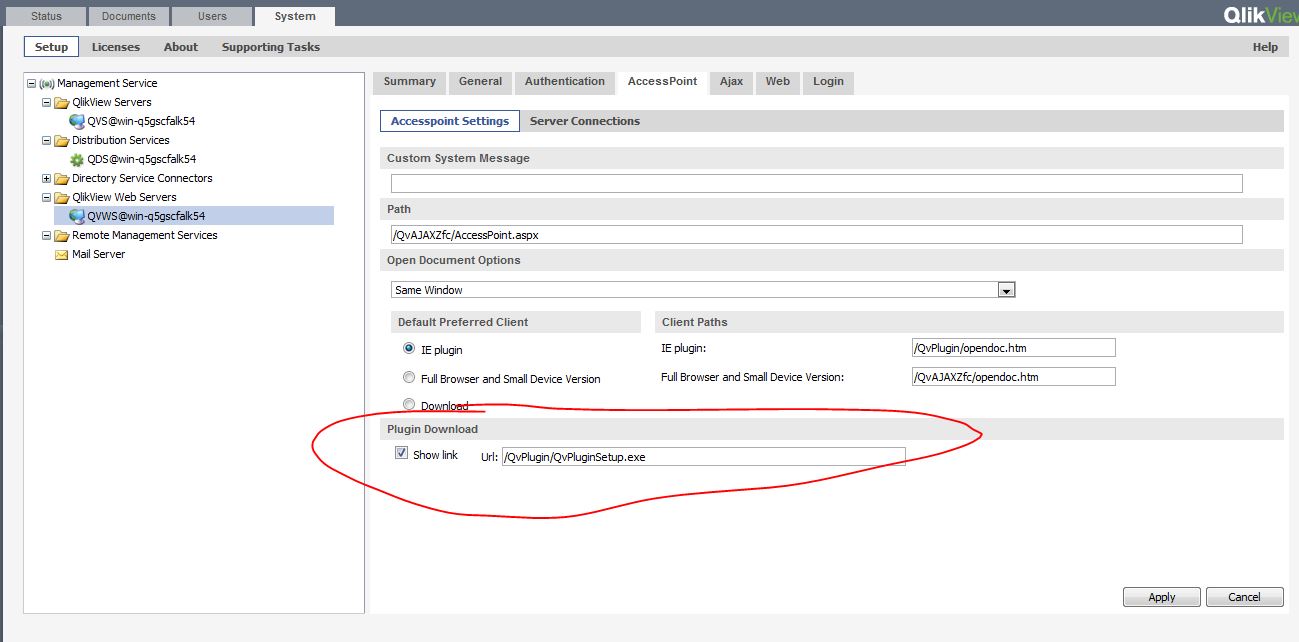
- Mark as New
- Bookmark
- Subscribe
- Mute
- Subscribe to RSS Feed
- Permalink
- Report Inappropriate Content
yup i got it than q very much for your response
- Mark as New
- Bookmark
- Subscribe
- Mute
- Subscribe to RSS Feed
- Permalink
- Report Inappropriate Content
ok one more question if i install this plug in
can i able to run my report in access point on
- Internet Explorer Plugin in chrome
i just installed but in chrome it shows only
Available Clients:
- Mark as New
- Bookmark
- Subscribe
- Mute
- Subscribe to RSS Feed
- Permalink
- Report Inappropriate Content
No the plugin is only for IE. If you're using Chrome, then you may only use AJAX for now.