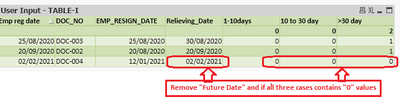Unlock a world of possibilities! Login now and discover the exclusive benefits awaiting you.
- Qlik Community
- :
- All Forums
- :
- QlikView App Dev
- :
- Re: Exclude Future Date not working in the express...
- Subscribe to RSS Feed
- Mark Topic as New
- Mark Topic as Read
- Float this Topic for Current User
- Bookmark
- Subscribe
- Mute
- Printer Friendly Page
- Mark as New
- Bookmark
- Subscribe
- Mute
- Subscribe to RSS Feed
- Permalink
- Report Inappropriate Content
Exclude Future Date not working in the expression.
I am using Chart Straight table.
I have used condition to exclude future date.
But, still the future date is appearing. How to exclude the future date. below is my dim/expressions.
Dimensions
=If(vUserInput, if(IsNull(EMP_RELIEVE_DATE) AND [EMP_STATE]='$(vEmPlaces)', date(EMP_RESIGN_DATE),date(EMP_RELIEVE_DATE)), if(not IsNull(EMP_RELIEVE_DATE) AND EMP_RELIEVE_DATE <= floor(Today()) AND [EMP_STATE]='$(vEmPlaces)', EMP_RELIEVE_DATE))
Exp1 : "Relieving_Date" (LABEL TEXT)
=If(vUserInput, if(IsNull([EMP_RELIEVE_DATE]),Date(EMP_RESIGN_DATE+vUserInput),Date(EMP_RELIEVE_DATE)),if(not IsNull([EMP_RELIEVE_DATE]) AND EMP_RELIEVE_DATE <= floor(Today()) AND [EMP_STATE]='$(vEmPlaces)', EMP_RELIEVE_DATE))
Exp2 : 1-10 Days
if([Relieving_Date]>=vCalDate10 And [Relieving_Date]<=vToday AND [Relieving_Date] <= Today() AND [EMP_STATE]='$(vEmPlaces)',1,0)
Exp3: 10-30 Days
If([Relieving_Date]>=vCalDate30 And [Relieving_Date]<=vCalDate10 AND [Relieving_Date] <= Today() AND [EMP_STATE]='$(vEmPlaces)', 1,0)
Exp3: >30 Days
If([Relieving_Date]<=vCalDate30 AND [Relieving_Date] <= Today() AND [EMP_STATE]='$(vEmPlaces)', 1,0)
Also the main important points, if all three cases (1-10 Days, 10-30 Days, >30 Days) "0" values, we just want to omit the Rows. this is important.
How to change the above dim/expressions to Omit the rows if all three cases "0" values...?
- Tags:
- new_to_qlikview
- Mark as New
- Bookmark
- Subscribe
- Mute
- Subscribe to RSS Feed
- Permalink
- Report Inappropriate Content
Dear mayil vahanan,
some records coming correct in straight table. and pie chart.
but, very few records coming mismatch in straight table. and pie chart.
The data's from database is huge. I do know how to check the exact problem.
What could be the problem and how to solve this..
Count mismatch occur in Live data... that's why I am worried..
- Mark as New
- Bookmark
- Subscribe
- Mute
- Subscribe to RSS Feed
- Permalink
- Report Inappropriate Content
Dear mayil vahanan,
some records coming correct in straight table. and pie chart.
but, very few records coming mismatch in straight table. and pie chart.
The data's from database is huge. I do know how to check the exact problem.
What could be the problem and how to solve this..
Count mismatch occur in Live data... that's why I am worried..
- Mark as New
- Bookmark
- Subscribe
- Mute
- Subscribe to RSS Feed
- Permalink
- Report Inappropriate Content
Hi @saivina2920 , create another field based on Relieving_Date in your script, and use the new one in chart :
if (Relieving_Date > today(), null(), Relieving_Date) as Relieving_Date2
did it work for you? give like and mark the solution as accepted.
- Mark as New
- Bookmark
- Subscribe
- Mute
- Subscribe to RSS Feed
- Permalink
- Report Inappropriate Content
Hi QFabian, where i have to use as mentioned below condition..
if (Relieving_Date > today(), null(), Relieving_Date) as Relieving_Date2 ....?
Either create new expression, or shall i use in existing expression...?
pls. reply for the same..
Note : we already used 3 Expressions in chart (1-10 days,10-30 days,>30days) and "vRelivingDate" is a variable.
vRelivingDate ==> If(vUserInput, if(IsNull([EMP_RELIEVE_DATE]) AND [EMP_STATE]='$(vEmPlaces)',Date(EMP_RESIGN_DATE+vUserInput),Date(EMP_RELIEVE_DATE)),if(not IsNull([EMP_RELIEVE_DATE]) AND EMP_RELIEVE_DATE <= floor(Today()) AND [EMP_STATE]='$(vEmPlaces)', EMP_RELIEVE_DATE))
Chart Expressions below
Exp1 : 1-10 days
Sum(Aggr(if($(vRelivingDate)>=vCalDate10 And $(vRelivingDate)<=vToday AND $(vRelivingDate) <= Today() AND [EMP_STATE]='$(vEmPlaces)',1,0), DOC_NO, EMP_RESIGN_DATE))
Exp2 : 10-20 days
Sum(Aggr(If($(vRelivingDate)>=vCalDate30 And $(vRelivingDate)<=vCalDate10 AND $(vRelivingDate) <= Today() AND [EMP_STATE]='$(vEmPlaces)', 1,0), DOC_NO, EMP_RESIGN_DATE))
Exp3: >30 days
Sum(Aggr(If($(vRelivingDate)<=vCalDate30 AND $(vRelivingDate) <= Today() AND [EMP_STATE]='$(vEmPlaces)', 1,0), DOC_NO, EMP_RESIGN_DATE))
- Mark as New
- Bookmark
- Subscribe
- Mute
- Subscribe to RSS Feed
- Permalink
- Report Inappropriate Content
Hi @saivina2920
Without seeing the scenario, its difficult to proceed further.
Please close the thread by marking correct answer & give likes if you like the post.
- Mark as New
- Bookmark
- Subscribe
- Mute
- Subscribe to RSS Feed
- Permalink
- Report Inappropriate Content
Is it possible to contact through phone or chat...?
i will share my screen...
- Mark as New
- Bookmark
- Subscribe
- Mute
- Subscribe to RSS Feed
- Permalink
- Report Inappropriate Content
I am using the same formula in pie chart which is used in chart straight table.
Only difference we used doc_no and sentdate in sum of aggr.
may be some relieving_date null might not be affected while sum of aggr...???? (not sure)
- Mark as New
- Bookmark
- Subscribe
- Mute
- Subscribe to RSS Feed
- Permalink
- Report Inappropriate Content
pls. find attached some test data.
- Mark as New
- Bookmark
- Subscribe
- Mute
- Subscribe to RSS Feed
- Permalink
- Report Inappropriate Content
In straight table, we used below is the conditions in dimensions.
Dimesnions
=If(vUserInput, if(IsNull(EMP_RELIEVE_DATE) AND [EMP_STATE]='$(vEmPlaces)', date(EMP_RESIGN_DATE),date(EMP_RELIEVE_DATE)), if(not IsNull(EMP_RELIEVE_DATE) AND EMP_RELIEVE_DATE <= floor(Today()) AND [EMP_STATE]='$(vEmPlaces)', EMP_RELIEVE_DATE))
In Piechart table,
we haven't used any user input conditions. we just used sum of aggr and apply condition expression for 1-10days,20 to 30 days and >30 days.
Anything want to like add the above vUserInput condition in sum of aggr...?
- Mark as New
- Bookmark
- Subscribe
- Mute
- Subscribe to RSS Feed
- Permalink
- Report Inappropriate Content
Hi @saivina2920
May be, try like below
Sum(Aggr(If($(vRelivingDate)<=vCalDate30 AND $(vRelivingDate) <= Today() AND [EMP_STATE]='$(vEmPlaces)', 1,0), DOC_NO, EMP_RESIGN_DATE,
$(=$(vDim))))
vDim:
(If(vUserInput, if(IsNull(EMP_RELIEVE_DATE) AND [EMP_STATE]='$(vEmPlaces)', 'EMP_RESIGN_DATE','EMP_RELIEVE_DATE'), if(not IsNull(EMP_RELIEVE_DATE) AND EMP_RELIEVE_DATE <= floor(Today()) AND [EMP_STATE]='$(vEmPlaces)', 'EMP_RELIEVE_DATE')))
Please close the thread by marking correct answer & give likes if you like the post.