Unlock a world of possibilities! Login now and discover the exclusive benefits awaiting you.
- Qlik Community
- :
- All Forums
- :
- QlikView App Dev
- :
- Re: Filter number range
- Subscribe to RSS Feed
- Mark Topic as New
- Mark Topic as Read
- Float this Topic for Current User
- Bookmark
- Subscribe
- Mute
- Printer Friendly Page
- Mark as New
- Bookmark
- Subscribe
- Mute
- Subscribe to RSS Feed
- Permalink
- Report Inappropriate Content
Filter number range
Hello,
I wanted the [Date transaction] between the 2 values. I did a filter with dates and it's working perfectly :
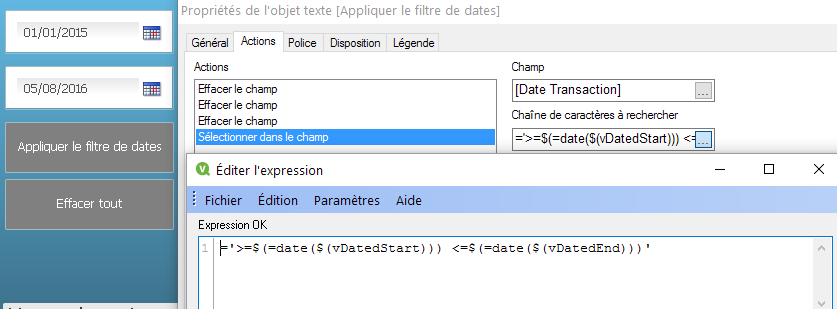
Now, i want to do the same with a number and an expression.
I have an expression in a tab (called "Qté restante"), and in a selection (1) :
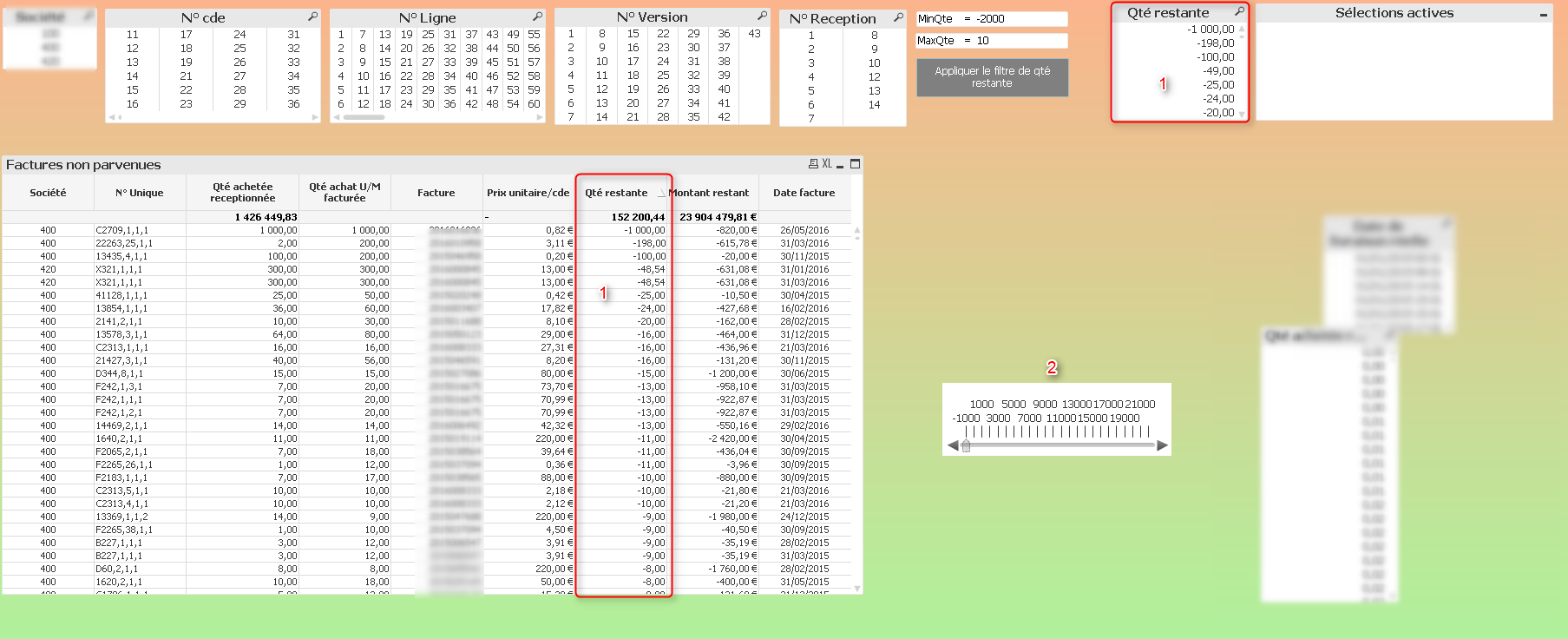
My expression is : =ROUND([Qté achetée receptionnée] - [Qté achat retournée pour crédit] - [Qté achat retournée pour réusinage] - [Qté achat U/M facturée])
I want with MinQte and MaxQte have all values of my expression between these numbers, here is my action when trigger button :
='>=$(=MinQte) <=$(=MaxQte)'
It's doing anything, even when i put ='>=$(=5)' to have all values greater than 5, no action.
I tried to put a cursor (2) with the expression but there is only one cursor and it work only when i'm exactly on one value existing (and not greater or smaller)
Thank you in advance
- Mark as New
- Bookmark
- Subscribe
- Mute
- Subscribe to RSS Feed
- Permalink
- Report Inappropriate Content
Can you please post application, Because it seems you requires WHERE condition on your Script
- Mark as New
- Bookmark
- Subscribe
- Mute
- Subscribe to RSS Feed
- Permalink
- Report Inappropriate Content
Are you trying to filter an expression using a trigger? I am not clear as to what you trying to do, can you may be add a sample?
Preparing examples for Upload - Reduction and Data Scrambling
- Mark as New
- Bookmark
- Subscribe
- Mute
- Subscribe to RSS Feed
- Permalink
- Report Inappropriate Content
Yes i use a trigger because i did with a trigger with dates, but if you have better solution i take !
- Mark as New
- Bookmark
- Subscribe
- Mute
- Subscribe to RSS Feed
- Permalink
- Report Inappropriate Content
Would you be able to provide a sample of your application?
- Mark as New
- Bookmark
- Subscribe
- Mute
- Subscribe to RSS Feed
- Permalink
- Report Inappropriate Content
Ok, here is it !
I tried also my date filter and it doesn't work neither
- Mark as New
- Bookmark
- Subscribe
- Mute
- Subscribe to RSS Feed
- Permalink
- Report Inappropriate Content
Date filters were initially working, right? now the date isn't working as well? And with respect to Qte restante, are you looking to see only those rows of data where it meet the >=MinQte and <= MaxQte constraint?
- Mark as New
- Bookmark
- Subscribe
- Mute
- Subscribe to RSS Feed
- Permalink
- Report Inappropriate Content
Date were working in other qv, i did copy/paste with filter and change fields names to go with my new qv ant now it doesn't working.
The same with number filter (and yes i want Qte restante between MinQte and MaxQte )
That's why i think it's maybe configuration i missed somewhere...
- Mark as New
- Bookmark
- Subscribe
- Mute
- Subscribe to RSS Feed
- Permalink
- Report Inappropriate Content
Did you found something ?
- Mark as New
- Bookmark
- Subscribe
- Mute
- Subscribe to RSS Feed
- Permalink
- Report Inappropriate Content
Ok, i found it ...
For dates, it was the format of my field, so "dd/MM/yyyy HH:MM" and my filter was just "dd/MM/yyyy" so i put my field in same format as filter and it's ok !
For numeric filter, i did the calculation before script, so i juste have one field to filter (and not big formula) and it's working !
Thank you all