Unlock a world of possibilities! Login now and discover the exclusive benefits awaiting you.
- Qlik Community
- :
- All Forums
- :
- QlikView App Dev
- :
- Getting a Total based on Multiple Fields
- Subscribe to RSS Feed
- Mark Topic as New
- Mark Topic as Read
- Float this Topic for Current User
- Bookmark
- Subscribe
- Mute
- Printer Friendly Page
- Mark as New
- Bookmark
- Subscribe
- Mute
- Subscribe to RSS Feed
- Permalink
- Report Inappropriate Content
Getting a Total based on Multiple Fields
My current data set is this table here:
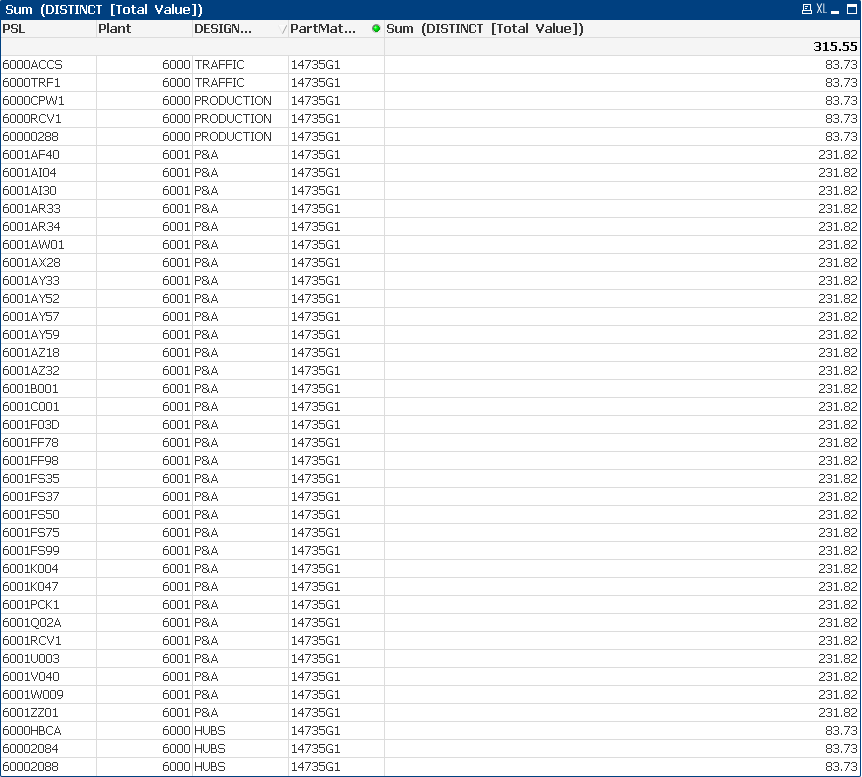
I want to pretty much condense the data down to something similar to this:
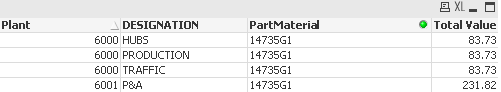
I want to sum the distinct [Total Value], based on the Plant and DESIGNATION.
For example:
Plant 6000, DESIGNATION TRAFFIC has two [Total Value]'s of 83.73. Which would equal a sum of 83.73.
Plant 6000, DESIGNATION PRODUCTION has three [Total Value]'s of 83.73. Which would equal a sum of 83.73.
Plant 6000, DESIGNATION HUBS has three [Total Value]'s of 83.73. Which would equal a sum of 83.73.
Now if Plant 6000, DESIGNATION TRAFFIC were to have multiple [Total Value]'s of let's say for example 83.73 and 116.27; I would want the sum to be 200. This is because the two distinct values of 83.73 and 116.27 from Plant 6000, DESIGNATION TRAFFIC, sum up to be 200.
Next, I want the sum of those three summations, so I could conclude that Plant 6000 has a conclusive total value of 251.19.
What expression would I have to use to accomplish this? I have been trying out different set analysis statements to accomplish this, but to no avail.
Thank you!
Accepted Solutions
- Mark as New
- Bookmark
- Subscribe
- Mute
- Subscribe to RSS Feed
- Permalink
- Report Inappropriate Content
May be like this
Sum(Aggr(Sum(DISTINCT [Total Value]), Plant, DESIGNATION))
- Mark as New
- Bookmark
- Subscribe
- Mute
- Subscribe to RSS Feed
- Permalink
- Report Inappropriate Content
in the front end
straight or pivot table
Dimension
PLANT
DESIGNATION
expression
Max(Value)
- Mark as New
- Bookmark
- Subscribe
- Mute
- Subscribe to RSS Feed
- Permalink
- Report Inappropriate Content
May be like this
Sum(Aggr(Sum(DISTINCT [Total Value]), Plant, DESIGNATION))
- Mark as New
- Bookmark
- Subscribe
- Mute
- Subscribe to RSS Feed
- Permalink
- Report Inappropriate Content
Hot diggity dang. It worked like a charm. Thank you!! ![]()