Unlock a world of possibilities! Login now and discover the exclusive benefits awaiting you.
- Qlik Community
- :
- All Forums
- :
- QlikView App Dev
- :
- Re: Highlight max and min values in pivot table
- Subscribe to RSS Feed
- Mark Topic as New
- Mark Topic as Read
- Float this Topic for Current User
- Bookmark
- Subscribe
- Mute
- Printer Friendly Page
- Mark as New
- Bookmark
- Subscribe
- Mute
- Subscribe to RSS Feed
- Permalink
- Report Inappropriate Content
Highlight max and min values in pivot table
Hi, I need help to correct highlight max and min values in pivot table
In attached document i use in background color setting
if(isnull(sum(W_TOT_KG)) <> -1,
if(sum(W_TOT_KG) = Max(total aggr(sum(W_TOT_KG), MESE_DOC, ANNO_DOC)), rgb(0,255,0),
If(IsNull(sum(W_TOT_KG) ) <> -1 and sum(W_TOT_KG) <> 0,
If(sum(W_TOT_KG) = Min(total aggr(
If(ISNULL(sum(W_TOT_KG)) <> -1 AND sum(W_TOT_KG) <> 0,
sum(W_TOT_KG)
)
,MESE_DOC, ANNO_DOC)), rgb(255,0,0))
)
)
)
but it does not always work
Can someone help me?
Thank you very much
- « Previous Replies
-
- 1
- 2
- Next Replies »
- Mark as New
- Bookmark
- Subscribe
- Mute
- Subscribe to RSS Feed
- Permalink
- Report Inappropriate Content
Yes is correct. You need to exclud Month 0 Value
See Attachment
- Mark as New
- Bookmark
- Subscribe
- Mute
- Subscribe to RSS Feed
- Permalink
- Report Inappropriate Content
Thank you. your work is useful but I do not understand why, if I have only one filter I get a result like the following
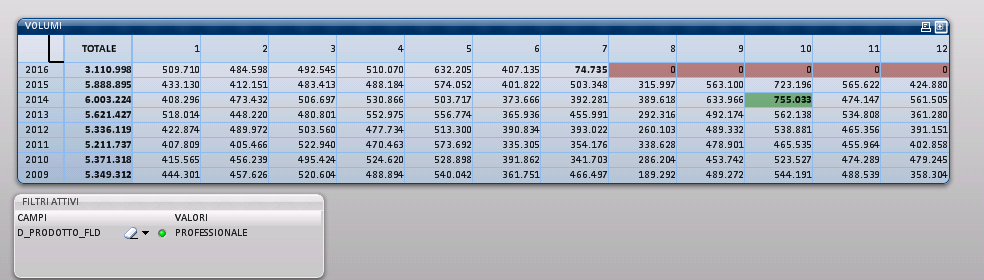
with cells of future month with value zero colored in red(not correct) and when i select another filter result become correct
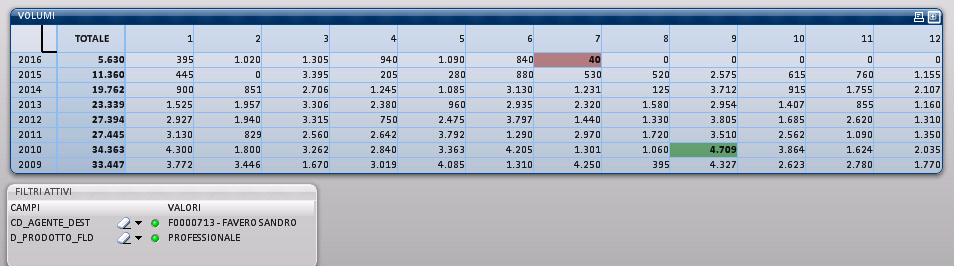
thank you again
- Mark as New
- Bookmark
- Subscribe
- Mute
- Subscribe to RSS Feed
- Permalink
- Report Inappropriate Content
Attached file reproduce the problem
thank you
- Mark as New
- Bookmark
- Subscribe
- Mute
- Subscribe to RSS Feed
- Permalink
- Report Inappropriate Content
Attached file reproduce the problem
thank you
- Mark as New
- Bookmark
- Subscribe
- Mute
- Subscribe to RSS Feed
- Permalink
- Report Inappropriate Content
Try
If(Sum(W_TOT_KG)=Min({<MESE_DOC={"=Sum(W_TOT_KG) > 0"}>} TOTAL Aggr(Sum(W_TOT_KG),ANNO_DOC,MESE_DOC)),Red(),If(Sum(W_TOT_KG)=Max(TOTAL Aggr(Sum(W_TOT_KG),ANNO_DOC,MESE_DOC)),Green()))
- Mark as New
- Bookmark
- Subscribe
- Mute
- Subscribe to RSS Feed
- Permalink
- Report Inappropriate Content
thank you.
I have another problem.if you look at the attached file , if I do not have any active filter this solution does not show correctly the max value
thanks
- Mark as New
- Bookmark
- Subscribe
- Mute
- Subscribe to RSS Feed
- Permalink
- Report Inappropriate Content
Can you check this expression:
If(Sum(W_TOT_KG)=Min(TOTAL Aggr(If(Sum(W_TOT_KG) > 0, Sum(W_TOT_KG)),ANNO_DOC,MESE_DOC)),Red(),
If(Sum(W_TOT_KG)=Max(TOTAL Aggr(Sum(W_TOT_KG),ANNO_DOC,MESE_DOC)),Green()))
- Mark as New
- Bookmark
- Subscribe
- Mute
- Subscribe to RSS Feed
- Permalink
- Report Inappropriate Content
Thanks also this solution works properly
Regards,
Paolo
- Mark as New
- Bookmark
- Subscribe
- Mute
- Subscribe to RSS Feed
- Permalink
- Report Inappropriate Content
Thanks this solution works properly
Regards,
Paolo
- Mark as New
- Bookmark
- Subscribe
- Mute
- Subscribe to RSS Feed
- Permalink
- Report Inappropriate Content
We are glad you finally found what you were looking for ![]() .
.
Best,
Sunny
- « Previous Replies
-
- 1
- 2
- Next Replies »