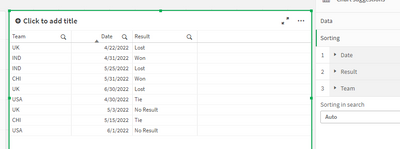Unlock a world of possibilities! Login now and discover the exclusive benefits awaiting you.
- Qlik Community
- :
- All Forums
- :
- QlikView App Dev
- :
- How to do primary and secondary sort in Straight t...
- Subscribe to RSS Feed
- Mark Topic as New
- Mark Topic as Read
- Float this Topic for Current User
- Bookmark
- Subscribe
- Mute
- Printer Friendly Page
- Mark as New
- Bookmark
- Subscribe
- Mute
- Subscribe to RSS Feed
- Permalink
- Report Inappropriate Content
How to do primary and secondary sort in Straight table
I have 3 columns in straight table. Team, Date, Result. Need the Sorting that Result column as primary sort that only only Won, Lost should appear as first and Tie, No Result should come second and Date column should be as secondary sort where old dates should comes at first as ascending. below are my input n needed output. please help
Input:
| Team | Date | Result |
| IND | 5/25/2022 | Lost |
| CHI | 5/15/2022 | Tie |
| UK | 4/22/2022 | Lost |
| IND | 4/31/2022 | Won |
| UK | 5/3/2022 | No Result |
| USA | 4/30/2022 | Tie |
| CHI | 5/31/2022 | Won |
| USA | 6/1/2022 | No Result |
| UK | 6/30/2022 | Lost |
After Sort Output need as below :
| Team | Date | Result |
| UK | 4/22/2022 | Lost |
| IND | 4/31/2022 | Won |
| IND | 5/25/2022 | Lost |
| CHI | 5/31/2022 | Won |
| UK | 6/30/2022 | Lost |
| USA | 4/30/2022 | Tie |
| UK | 5/3/2022 | No Result |
| CHI | 5/15/2022 | Tie |
| USA | 6/1/2022 | No Result |
Please help.
- Tags:
- qlikview
- Subscribe by Topic:
-
Application Development
-
Creating Analytics
-
Layout & Visualizations
-
Other
-
Scripting
- Mark as New
- Bookmark
- Subscribe
- Mute
- Subscribe to RSS Feed
- Permalink
- Report Inappropriate Content
Looking for the same issue. Bumped into your thread. Thanks for creating it. Looking forward for solution. CredibleBH Employee Login
- Mark as New
- Bookmark
- Subscribe
- Mute
- Subscribe to RSS Feed
- Permalink
- Report Inappropriate Content
you would normally use a sort by expression. most that i have seen have sort weight associated to individual values (Won before lost, etc..). however, yours is sorted by a grouping of values and i noticed that Qlik Sense sorts the group and then sorts the individual Values. so the order becomes Lost, Lost, Lost, Won, Won,...
the result order is correct but the date order was amiss. what i had to do was bias the date as well:
notice I ordered it by date first so as to overcome the sorting by values of Result, then i added this as the sort expression for Date:
=if(Result='Lost' or Result='Won',1,2)*10000000 + num(Date)
i didnt even need to sort by Result as that was baked into the sort expression for Date.
you can of course play around with the same idea until you get to an acceptable solution
- Mark as New
- Bookmark
- Subscribe
- Mute
- Subscribe to RSS Feed
- Permalink
- Report Inappropriate Content
follow on, i did this obviously in QLik sense