Unlock a world of possibilities! Login now and discover the exclusive benefits awaiting you.
- Qlik Community
- :
- All Forums
- :
- QlikView App Dev
- :
- Re: How to extract latitude,longitude for certain ...
- Subscribe to RSS Feed
- Mark Topic as New
- Mark Topic as Read
- Float this Topic for Current User
- Bookmark
- Subscribe
- Mute
- Printer Friendly Page
- Mark as New
- Bookmark
- Subscribe
- Mute
- Subscribe to RSS Feed
- Permalink
- Report Inappropriate Content
How to extract latitude,longitude for certain country in qlikview
Hi All,
how to extract latitude and longitude for certain country by using of script, for suppose CHINA,INDIA country i want extract from Google.
Can you help on this if have sample application that would be better.
Advance Thanks
Munna
- Mark as New
- Bookmark
- Subscribe
- Mute
- Subscribe to RSS Feed
- Permalink
- Report Inappropriate Content
You can go this site Latitude and Longitude Finder on Map Lat Long Lookup and copy paste latitudes and longitudes state wise in excel and then load the same for google chart.
Hope this helps you.
Vikas
If the issue is solved please mark the answer with Accept as Solution & like it.
If you want to go quickly, go alone. If you want to go far, go together.
- Mark as New
- Bookmark
- Subscribe
- Mute
- Subscribe to RSS Feed
- Permalink
- Report Inappropriate Content
- Mark as New
- Bookmark
- Subscribe
- Mute
- Subscribe to RSS Feed
- Permalink
- Report Inappropriate Content
Hi,
You can get it from Countries List with Place Counts
store the data in excel file and then load into qlikview.
HTH
Sushil
- Mark as New
- Bookmark
- Subscribe
- Mute
- Subscribe to RSS Feed
- Permalink
- Report Inappropriate Content
You could pass your country in the URL like:
Load
LOAD status,
[result/geometry/location/lat] as Latitude,
[result/geometry/location/lng] as Longitude
from [http://maps.googleapis.com/maps/api/geocode/xml?address=India&sensor=false] (XmlSimple, Table is [GeocodeResponse]);
Note: 'address=India'
- Mark as New
- Bookmark
- Subscribe
- Mute
- Subscribe to RSS Feed
- Permalink
- Report Inappropriate Content
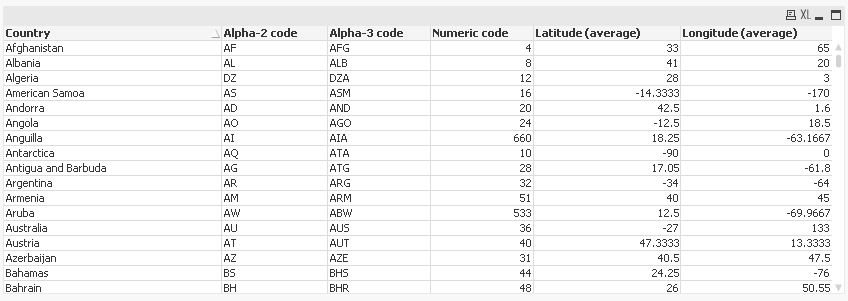
tabCountryCoords:
LOAD Country,
[Alpha-2 code],
[Alpha-3 code],
[Numeric code],
[Latitude (average)],
[Longitude (average)]
FROM [url see attachment]
(txt, utf8, embedded labels, delimiter is ',', msq);
hope this helps
regards
Marco
- Mark as New
- Bookmark
- Subscribe
- Mute
- Subscribe to RSS Feed
- Permalink
- Report Inappropriate Content
Hi tresesco,
I ran your script by changing country as SriLanka. But I get Cartesian effect and looping tables in data model. Any idea or advice ?
thnx