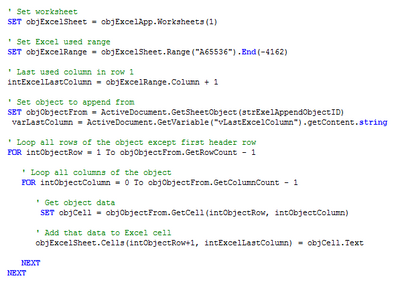Unlock a world of possibilities! Login now and discover the exclusive benefits awaiting you.
- Qlik Community
- :
- All Forums
- :
- QlikView App Dev
- :
- Re: Qlikview macro to find Last row in a given col...
- Subscribe to RSS Feed
- Mark Topic as New
- Mark Topic as Read
- Float this Topic for Current User
- Bookmark
- Subscribe
- Mute
- Printer Friendly Page
- Mark as New
- Bookmark
- Subscribe
- Mute
- Subscribe to RSS Feed
- Permalink
- Report Inappropriate Content
How to find Last row in a given column of excel sheet using Qlikview macro
Hi All
I am very new to Qlikview
Is there any way to find the last used row in a given column of excel sheet by using the Qlikview macro I used several VBA code as well as the vbscript codes
some of them are listed below but none of them worked
- ExcelWB.Activesheet.UsedRange.Cells.Find("*", [A1],,,xlByRows,xlPrevious,,,).row
- ExcelWB.Activesheet.Cells(.Rows.Count, FirstCell).End(xlUp).Row
- ActiveSheet.Range("B:B").Cells.Find("*", searchorder:=xlByRows, searchdirection:=xlPrevious).Row
Please help me
Regards
Harsha
- Tags:
- new_to_qlikview
Accepted Solutions
- Mark as New
- Bookmark
- Subscribe
- Mute
- Subscribe to RSS Feed
- Permalink
- Report Inappropriate Content
In vbscript you don't have direct access to the excel enumerations, so xlUp can't be used. Try its value -4162 instead:
ExcelWB.Activesheet.Range("A65536").End(-4162).Row to find the last row in column A.
Edit: There's a list of enumerations on msdn. Or you can look them up in the object browser of the vba ide of excel.
talk is cheap, supply exceeds demand
- Mark as New
- Bookmark
- Subscribe
- Mute
- Subscribe to RSS Feed
- Permalink
- Report Inappropriate Content
In vbscript you don't have direct access to the excel enumerations, so xlUp can't be used. Try its value -4162 instead:
ExcelWB.Activesheet.Range("A65536").End(-4162).Row to find the last row in column A.
Edit: There's a list of enumerations on msdn. Or you can look them up in the object browser of the vba ide of excel.
talk is cheap, supply exceeds demand
- Mark as New
- Bookmark
- Subscribe
- Mute
- Subscribe to RSS Feed
- Permalink
- Report Inappropriate Content
Hi Gysbert
Thankyou it's working fine
can you please let me know how i could get to know all such enumerations for Qlikview Macro's please ....
Regards
Harsha
- Mark as New
- Bookmark
- Subscribe
- Mute
- Subscribe to RSS Feed
- Permalink
- Report Inappropriate Content
Hi Gysbert
Can you help me in finding last column in a given row
below code is throwing some error
myCol = Obj_XLTemplate.worksheet("sheet1").Range("A1").End(-4161).Column
Regards
Harsha
- Mark as New
- Bookmark
- Subscribe
- Mute
- Subscribe to RSS Feed
- Permalink
- Report Inappropriate Content
Gysbert,
Can you tel me how I can put my data in the first empty column.
When I replace intExcelLastColumn by a number the code works fine.
Thanks in advance.
Richard
- Mark as New
- Bookmark
- Subscribe
- Mute
- Subscribe to RSS Feed
- Permalink
- Report Inappropriate Content
Gysbert,
Is there also a way to look for the last column in row 2.
I have an Excel file with the headers already in row 1.
I tried with "A2" but with the same result as "A1"