Unlock a world of possibilities! Login now and discover the exclusive benefits awaiting you.
- Qlik Community
- :
- All Forums
- :
- QlikView App Dev
- :
- Re: How to hide dimension vallues and just show th...
- Subscribe to RSS Feed
- Mark Topic as New
- Mark Topic as Read
- Float this Topic for Current User
- Bookmark
- Subscribe
- Mute
- Printer Friendly Page
- Mark as New
- Bookmark
- Subscribe
- Mute
- Subscribe to RSS Feed
- Permalink
- Report Inappropriate Content
How to hide dimension vallues and just show the Totals Row in Straight Table?
Hi all,
I have the following straight table:
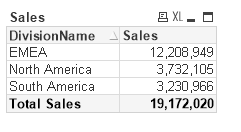
How can I hide the Dimension values so it only shows Total Sales and the total value. I.e. Hide the text and values you see in white?
Dimension = DivisionName
Expression: Sum(LineSalesAmount)
Anyone know how? ![]()
- Mark as New
- Bookmark
- Subscribe
- Mute
- Subscribe to RSS Feed
- Permalink
- Report Inappropriate Content
If you really want to hide dim then why do you creating the Straight Table.
You can create script like Sum(LineSalesAmount) as Sales and then take sales in your object.
- Mark as New
- Bookmark
- Subscribe
- Mute
- Subscribe to RSS Feed
- Permalink
- Report Inappropriate Content
As Anil said you can use that in the script. However, if you really want to hide the dim's then use this:
Dim: = 'Totals'
Expr: = Sum(Total LineSalesAmount)
Then check radio buttion No Totals in the expression tab.
- Mark as New
- Bookmark
- Subscribe
- Mute
- Subscribe to RSS Feed
- Permalink
- Report Inappropriate Content
vishsaggi -
Although adding TOTAL won't do any harm, but the Sum(LineSalesAmount) should work here as well.
Another option is
Dimension:
DivisionName
Expression:
=If(Dimensionality() = 0, Sum(LineSalesAmount))
- Mark as New
- Bookmark
- Subscribe
- Mute
- Subscribe to RSS Feed
- Permalink
- Report Inappropriate Content
True. Thanks sunny for that. Got it.