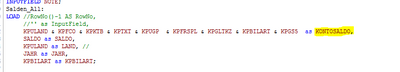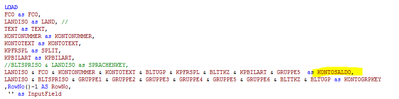Unlock a world of possibilities! Login now and discover the exclusive benefits awaiting you.
- Qlik Community
- :
- All Forums
- :
- QlikView App Dev
- :
- Re: How to link exactly one keyfield to another ke...
- Subscribe to RSS Feed
- Mark Topic as New
- Mark Topic as Read
- Float this Topic for Current User
- Bookmark
- Subscribe
- Mute
- Printer Friendly Page
- Mark as New
- Bookmark
- Subscribe
- Mute
- Subscribe to RSS Feed
- Permalink
- Report Inappropriate Content
How to link exactly one keyfield to another key field?
Hello all!
I hope you understand what I want to know...
So i have a key field called KONTOSALDO in the table Salden_All:
In another table called Salden, I have the same key field:
I only want to link one KONTOSALDO from table Salden_All to one KONTOSALDO in table Salden.
I have a problem that two values in Salden_All have the same key field attributes so they get added twice for each key field in Salden.
Is there a commend or something like that to say like "Only link to the first appearing key field" or something like that?
Regards!
Accepted Solutions
- Mark as New
- Bookmark
- Subscribe
- Mute
- Subscribe to RSS Feed
- Permalink
- Report Inappropriate Content
Hi,
not by an command.
But you can add e.g. an 1 into KEYSALDO field in table one
and load your datas in table 2 oder by KEYSALDO.
Then load and add
(if KEYSALDO = previous(KEYSALDO) ,2,1) as KEYSALDO.
So the first match(if KEYSALDO above is not the same as actual row, the key is 1, on the other it is 2
- Mark as New
- Bookmark
- Subscribe
- Mute
- Subscribe to RSS Feed
- Permalink
- Report Inappropriate Content
Hi,
not by an command.
But you can add e.g. an 1 into KEYSALDO field in table one
and load your datas in table 2 oder by KEYSALDO.
Then load and add
(if KEYSALDO = previous(KEYSALDO) ,2,1) as KEYSALDO.
So the first match(if KEYSALDO above is not the same as actual row, the key is 1, on the other it is 2