Unlock a world of possibilities! Login now and discover the exclusive benefits awaiting you.
- Qlik Community
- :
- All Forums
- :
- QlikView App Dev
- :
- How to load row´s with highest/lowest fieldvalue
- Subscribe to RSS Feed
- Mark Topic as New
- Mark Topic as Read
- Float this Topic for Current User
- Bookmark
- Subscribe
- Mute
- Printer Friendly Page
- Mark as New
- Bookmark
- Subscribe
- Mute
- Subscribe to RSS Feed
- Permalink
- Report Inappropriate Content
How to load row´s with highest/lowest fieldvalue
Hi!
I would like to load only these rows out of a .qvd-file where the field "REQ UTC TSTAMP" has the highest value group by "FAL".
(In the original .qvd-file there are 450 more Fields!)
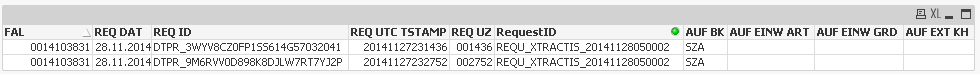
Many thanks for a simple solution.
Accepted Solutions
- Mark as New
- Bookmark
- Subscribe
- Mute
- Subscribe to RSS Feed
- Permalink
- Report Inappropriate Content
Data1:
Load * From Source.qvd (qvd);
Left Join
Load FAL, Max([REQ UTC TSTAMP]) as MaxTime Resident Data1 Group By FAL;
Data2:
Load * Resident Data1 Where [REQ UTC TSTAMP] = MaxTime;
Drop Table Data1;
//HIC
- Mark as New
- Bookmark
- Subscribe
- Mute
- Subscribe to RSS Feed
- Permalink
- Report Inappropriate Content
Hi,
In the load script create the another table like
Load
FAL,
Max("REQ UTC TSTAMP") as [Max REQ UTC TSTAMP]
Resident SourceTable
Group FAL;
Regards
Anand
- Mark as New
- Bookmark
- Subscribe
- Mute
- Subscribe to RSS Feed
- Permalink
- Report Inappropriate Content
Data1:
Load * From Source.qvd (qvd);
Left Join
Load FAL, Max([REQ UTC TSTAMP]) as MaxTime Resident Data1 Group By FAL;
Data2:
Load * Resident Data1 Where [REQ UTC TSTAMP] = MaxTime;
Drop Table Data1;
//HIC
- Mark as New
- Bookmark
- Subscribe
- Mute
- Subscribe to RSS Feed
- Permalink
- Report Inappropriate Content
- Decide on a primary key for every record (primary key is unique for every record)
- Use a GROUP BY LOAD to get the Max records. Load the corresponding field values by using firstsortedvalmue() function. Load only the minimal set of fields, e.g. if your prilmary key is composed of 5 fields, you want to load FAL, [REQ UTS TSTAMP] and all individual fields that make up your primary key
- LEFT JOIN the other fields to this initial Max table.
You may want to load the QVD in memory first, as a JOIN is resource hungry.
For example, imagine that I have a primary key composed of three fields: FIELD1, FIELD2 and FIELD3
RawData:
LOAD * FROM InputFile.QVD (qvd); // Very fast load
MaxTable:
NOCONCATENATE
LOAD FAL,
Max([REQ UTS TSTAMP]) AS [MAX REQ UTS TSTAMP],
FirstSortedValue(FIELD1, -[REQ UTS TSTAMP]) AS FIELD1,
FirstSortedValue(FIELD2, -[REQ UTS TSTAMP]) AS FIELD2,
FirstSortedValue(FIELD3, -[REQ UTS TSTAMP]) AS FIELD3,
RESIDENT RawData
GROUP BY FAL;
LEFT JOIN (MaxTable)
LOAD * RESIDENT RawData;
DROP Table RawData;
We used * in all places where you run the risk of having to specify hundreds of additional field names.
Best,
Peter