Unlock a world of possibilities! Login now and discover the exclusive benefits awaiting you.
- Qlik Community
- :
- All Forums
- :
- QlikView App Dev
- :
- Re: Re: How to truncate date list box at today's d...
- Subscribe to RSS Feed
- Mark Topic as New
- Mark Topic as Read
- Float this Topic for Current User
- Bookmark
- Subscribe
- Mute
- Printer Friendly Page
- Mark as New
- Bookmark
- Subscribe
- Mute
- Subscribe to RSS Feed
- Permalink
- Report Inappropriate Content
How to truncate date list box at today's date
Hi,
I have a list box in my sheet for date (MM/DD/YYYY). Selecting dates on this box slices the model.
I have the dates there sorted in descending order, and the problem is I see future dates there on top. I have records with dates all the way up to 2016 and that's of no use for me...
How do I get the list box to show dates only up to current day? (that is, not today, April 10th, but the day the sheet is accessed).
Thank you!
Al
- « Previous Replies
- Next Replies »
- Mark as New
- Bookmark
- Subscribe
- Mute
- Subscribe to RSS Feed
- Permalink
- Report Inappropriate Content
I think the best is to create other time fields like Year, Month in your script . Month(Date) as Month, Year(Date) as Year.
Then, the user could select 2014 and april and see only the dates for this selection by sorting the list box by descending order and state.
- Mark as New
- Bookmark
- Subscribe
- Mute
- Subscribe to RSS Feed
- Permalink
- Report Inappropriate Content
In the List Box Expression... write down below
If(Date <= Today(), Date)
- Mark as New
- Bookmark
- Subscribe
- Mute
- Subscribe to RSS Feed
- Permalink
- Report Inappropriate Content
How do I get the list box to show dates only up to current day? (that is, not today, April 10th, but the day the sheet is accessed).
When you say the day the sheet is Accessed does that mean the last time the document was opened or the last time the Data were loaded like document reload time() ?
Otherwise it will always be the same date as of Today. Please clarify.
- Mark as New
- Bookmark
- Subscribe
- Mute
- Subscribe to RSS Feed
- Permalink
- Report Inappropriate Content
Hi,
I mean today, as in =today() in excel.
- Mark as New
- Bookmark
- Subscribe
- Mute
- Subscribe to RSS Feed
- Permalink
- Report Inappropriate Content
Try the replied I have given..
- Mark as New
- Bookmark
- Subscribe
- Mute
- Subscribe to RSS Feed
- Permalink
- Report Inappropriate Content
hi,
this doesn't achieve the needed result. This is what I get:
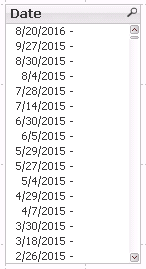
This is what I want:
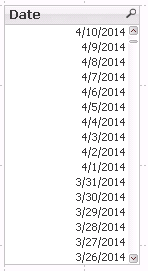
- Mark as New
- Bookmark
- Subscribe
- Mute
- Subscribe to RSS Feed
- Permalink
- Report Inappropriate Content
see my comment please
- Mark as New
- Bookmark
- Subscribe
- Mute
- Subscribe to RSS Feed
- Permalink
- Report Inappropriate Content
Check enclosed file...
- Mark as New
- Bookmark
- Subscribe
- Mute
- Subscribe to RSS Feed
- Permalink
- Report Inappropriate Content
thanks for this.
want to hear something strange? even though the model was updated today, and even after I hit "clear", it still only goes up until April 8th, not 10th. And for sure I have data in my model from today and yesterday.
- « Previous Replies
- Next Replies »