Unlock a world of possibilities! Login now and discover the exclusive benefits awaiting you.
- Qlik Community
- :
- All Forums
- :
- QlikView App Dev
- :
- Re: I want Global total for all Region for respec...
- Subscribe to RSS Feed
- Mark Topic as New
- Mark Topic as Read
- Float this Topic for Current User
- Bookmark
- Subscribe
- Mute
- Printer Friendly Page
- Mark as New
- Bookmark
- Subscribe
- Mute
- Subscribe to RSS Feed
- Permalink
- Report Inappropriate Content
I want Global total for all Region for respective dates?
Hi All,
Could you please resolve this Example?
I have following straight table loaded data from excel, dim 1 and dim2 are two dimensions showing subtotal and one expression
Dim1 | Dim2 | Exp - (sum(col3)) |
a | 1/1/2016 | 10 |
a | 4/1/2016 | 20 |
a total | 30 | |
b | 1/1/2016 | 25 |
b | 4/1/2016 | 25 |
b total | 50 | |
I need to create one more row 3rd one , ‘global’ which is the summation of field values a and b for respective dates
global | 1/1/2016 | (10+25) 35 |
global | 4/1/2016 | (20 +25) 45 |
Dim1 | Dim2 | Exp - (sum(col3)) |
a | 1/1/2016 | 10 |
a | 4/1/2016 | 20 |
A total | 30 | |
b | 1/1/2016 | 25 |
b | 4/1/2016 | 25 |
B total | 50 |
Thanks.
- Mark as New
- Bookmark
- Subscribe
- Mute
- Subscribe to RSS Feed
- Permalink
- Report Inappropriate Content
Hi,
in the order of dimensions interchange dim2 and dim1 so that we will get to have date wise total. generally its not possible to my knowledge to have sub totals for both dimensions at single table as you want.
- Mark as New
- Bookmark
- Subscribe
- Mute
- Subscribe to RSS Feed
- Permalink
- Report Inappropriate Content
Would you be able to share the sample?
- Mark as New
- Bookmark
- Subscribe
- Mute
- Subscribe to RSS Feed
- Permalink
- Report Inappropriate Content
Simple solution would be is to add one more Dimension and after that add Dim1 and 2 ...the Pivot representation could give you the desired result
LOAD
'Geeral' as Dim3,
Dim1,
Dim2
from
table
- Mark as New
- Bookmark
- Subscribe
- Mute
- Subscribe to RSS Feed
- Permalink
- Report Inappropriate Content
Like this
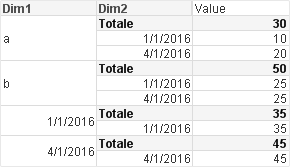
- Mark as New
- Bookmark
- Subscribe
- Mute
- Subscribe to RSS Feed
- Permalink
- Report Inappropriate Content
See Attachment
- Mark as New
- Bookmark
- Subscribe
- Mute
- Subscribe to RSS Feed
- Permalink
- Report Inappropriate Content
Hi,
See the attached image, take your dimension in that sequence and on second dimension do partial sum in pivot table.
You will get expected output.
Thanks,
neha