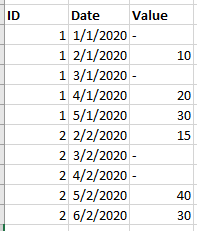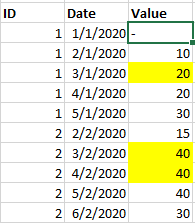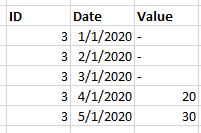Unlock a world of possibilities! Login now and discover the exclusive benefits awaiting you.
- Qlik Community
- :
- All Forums
- :
- QlikView App Dev
- :
- If the value is null or 0, then Previous value bas...
- Subscribe to RSS Feed
- Mark Topic as New
- Mark Topic as Read
- Float this Topic for Current User
- Bookmark
- Subscribe
- Mute
- Printer Friendly Page
- Mark as New
- Bookmark
- Subscribe
- Mute
- Subscribe to RSS Feed
- Permalink
- Report Inappropriate Content
If the value is null or 0, then Previous value based on condition in Qliksense
Hi QlikExperts/ @sunny_talwar @Kushal_Chawda
I need your help to achieve the below scenario. Tried different use case but not able to produce the expected output.
Data Format (Input)
Expected Output
There are more than 40000 unique ID's. But all 40000 ID's data are not shown, always single "ID" will be selected by default.
In the above Expected output For ID=1, value = '-' (null) is replaced by 20 but not for Date=1/1/2020 as 1/1/2020 is the starting point and there are no values(>0) Prior to the date 1/1/2020.
For ID=2, (3/2/2020 and 4/2/2020) is replaced by 40.
If the input data for ID=3 in the below format, then the output would be same as input as there are no Value prior to null values.
Please help me on this scenario.
Thanks,
- Tags:
- new_to_qlikview
- « Previous Replies
-
- 1
- 2
- Next Replies »
Accepted Solutions
- Mark as New
- Bookmark
- Subscribe
- Mute
- Subscribe to RSS Feed
- Permalink
- Report Inappropriate Content
- Mark as New
- Bookmark
- Subscribe
- Mute
- Subscribe to RSS Feed
- Permalink
- Report Inappropriate Content
do you want previous value or next value???
if want previous value then try below
Table1:
Load ID,Date,if(IsNull(Value) or Value='-',peek(Value),Value) as Value inline [
ID,Date,Value
1, 1/1/2020, -
1, 2/1/2020, 10
1, 3/1/2020, -
1, 4/1/2020, 20
1, 5/1/2020, 30
2, 2/2/2020, 15
2, 3/2/2020, -
2, 4/2/2020, -
2, 5/2/2020, 40
2, 6/2/2020, 30
3, 1/1/2020, -
3, 2/1/2020, -
3, 3/1/2020, -
3, 4/1/2020, 20
3, 5/1/2020, 30
];
Thanks & Regards,
Prashant Sangle
Please appreciate our Qlik community members by giving Kudos for sharing their time for your query. If your query is answered, please mark the topic as resolved 🙂
- Mark as New
- Bookmark
- Subscribe
- Mute
- Subscribe to RSS Feed
- Permalink
- Report Inappropriate Content
I need next value, but it should follow certain rules.
1. ID=2 values should not replace ID=1 values. Replacing values should be within same ID.
2. For ID=3, there should not be any replacement of values, as there are no null values after the values>0.
3, 1/1/2020, -
3, 2/1/2020, -
3, 3/1/2020, -
3, 4/1/2020, 20
3, 5/1/2020, 30
- Mark as New
- Bookmark
- Subscribe
- Mute
- Subscribe to RSS Feed
- Permalink
- Report Inappropriate Content
can you give sample input with required output...
Please appreciate our Qlik community members by giving Kudos for sharing their time for your query. If your query is answered, please mark the topic as resolved 🙂
- Mark as New
- Bookmark
- Subscribe
- Mute
- Subscribe to RSS Feed
- Permalink
- Report Inappropriate Content
- Mark as New
- Bookmark
- Subscribe
- Mute
- Subscribe to RSS Feed
- Permalink
- Report Inappropriate Content
@abhijith28 try below
Data:
LOAD ID,
Date,
Value
FROM table;
Final:
LOAD *,
if(ID=previous(ID) and len(trim(Value))=0,peek(New_Value),Value) as New_Value
resident Data
order by ID, Date;
Drop table Data;- Mark as New
- Bookmark
- Subscribe
- Mute
- Subscribe to RSS Feed
- Permalink
- Report Inappropriate Content
Tried the same logic but unfortunately its not returning the expected output.
Please find the attached the sample app.
Thanks,
- Mark as New
- Bookmark
- Subscribe
- Mute
- Subscribe to RSS Feed
- Permalink
- Report Inappropriate Content
try this
Table1:
Load ID,Date(Date#(Date,'DD/MM/YYYY'),'DD/MM/YYYY') as Date,Value inline [
ID,Date,Value
1, 1/1/2020, -
1, 2/1/2020, 10
1, 3/1/2020, -
1, 4/1/2020, 20
1, 5/1/2020, 30
1, 6/1/2020, -
2, 2/2/2020, 15
2, 3/2/2020, -
2, 4/2/2020, -
2, 5/2/2020, 40
2, 6/2/2020, 30
3, 1/1/2020, -
3, 2/1/2020, -
3, 3/1/2020, -
3, 4/1/2020, 20
3, 5/1/2020, 30
];
NoConcatenate
Table:
Load ID,Date,If(ID=3,Value,if(IsNull(Value) or Value = '-', peek(Value),Value)) as Value;
Load *
Resident Table1
order by Date desc;
Drop table Table1;
Regards,
Prashant Sangle
Please appreciate our Qlik community members by giving Kudos for sharing their time for your query. If your query is answered, please mark the topic as resolved 🙂
- Mark as New
- Bookmark
- Subscribe
- Mute
- Subscribe to RSS Feed
- Permalink
- Report Inappropriate Content
There are more than 40k ID and it cannot be hardcoded ID=3
- Mark as New
- Bookmark
- Subscribe
- Mute
- Subscribe to RSS Feed
- Permalink
- Report Inappropriate Content
but somewhere you have to maintain that for which id you want to apply which rule for some which you don't want to apply rule.
you use match() or if you have less no id for which you have to apply rule then do little modification in that if statement and resolve your query
Please appreciate our Qlik community members by giving Kudos for sharing their time for your query. If your query is answered, please mark the topic as resolved 🙂
- « Previous Replies
-
- 1
- 2
- Next Replies »