Unlock a world of possibilities! Login now and discover the exclusive benefits awaiting you.
- Qlik Community
- :
- All Forums
- :
- QlikView App Dev
- :
- Re: Increase bars size in bar chart
- Subscribe to RSS Feed
- Mark Topic as New
- Mark Topic as Read
- Float this Topic for Current User
- Bookmark
- Subscribe
- Mute
- Printer Friendly Page
- Mark as New
- Bookmark
- Subscribe
- Mute
- Subscribe to RSS Feed
- Permalink
- Report Inappropriate Content
Increase bars size in bar chart
Expert, good day!
In my model i have one test chart (bar chart) and want to increase bar size by free place.
How i can to do it? Have properties some parameters to set this option?
Thanks
- Mark as New
- Bookmark
- Subscribe
- Mute
- Subscribe to RSS Feed
- Permalink
- Report Inappropriate Content
select your chart -->press Control+Shift->then Adjust your Layout....
- Mark as New
- Bookmark
- Subscribe
- Mute
- Subscribe to RSS Feed
- Permalink
- Report Inappropriate Content
check on the chart ..then click ctrl+shift you will see red borders ..you can increase the size as you want
- Mark as New
- Bookmark
- Subscribe
- Mute
- Subscribe to RSS Feed
- Permalink
- Report Inappropriate Content
thanks..but changing these borderd doesn't increase size of bars part or chart...don't know why, but it still have strange white part above all bars..
- Mark as New
- Bookmark
- Subscribe
- Mute
- Subscribe to RSS Feed
- Permalink
- Report Inappropriate Content
Hi,
Go to design mode first and then click ctrl + shift to increase the size of the bars.
- Mark as New
- Bookmark
- Subscribe
- Mute
- Subscribe to RSS Feed
- Permalink
- Report Inappropriate Content
Noticed all of your bars max at about 70 %. Is the chart scale set to go from 0 to 100 %?
I don't see a Y axis on your chart. Is Qlik holding the space to allow for greater values?
- Mark as New
- Bookmark
- Subscribe
- Mute
- Subscribe to RSS Feed
- Permalink
- Report Inappropriate Content
Hi Andreyfcdk91,
Are you currently showing the title in your chart?
Have you considered changing the static max of your y axis so that the max value is the max value in your data? Depending on what your data is showing you may want to consider "100"% as your static max:
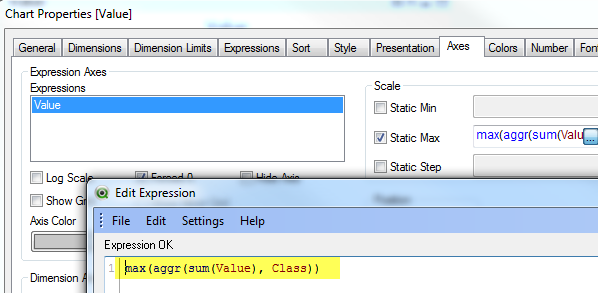
Please see attached for more details.
Thanks,
Camile