Unlock a world of possibilities! Login now and discover the exclusive benefits awaiting you.
- Qlik Community
- :
- All Forums
- :
- QlikView App Dev
- :
- Re: Join Two Table Data
- Subscribe to RSS Feed
- Mark Topic as New
- Mark Topic as Read
- Float this Topic for Current User
- Bookmark
- Subscribe
- Mute
- Printer Friendly Page
- Mark as New
- Bookmark
- Subscribe
- Mute
- Subscribe to RSS Feed
- Permalink
- Report Inappropriate Content
Join Two Table Data
Dear Experts,
I want to join two tables, first contains Bill Of Material & second contains Order Issue Data.
I want to compare Required v/s Actual Issue data.
The Data in BOM & Order Issue is as given below:-
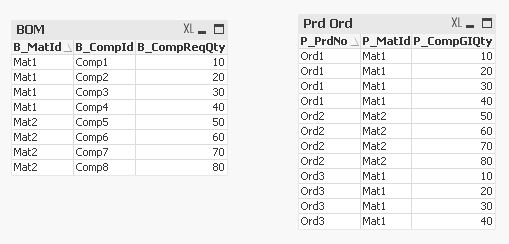
Resulting table required as given below:-
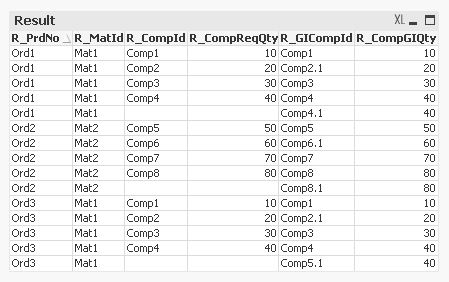
Please help in the same.
- « Previous Replies
-
- 1
- 2
- Next Replies »
Accepted Solutions
- Mark as New
- Bookmark
- Subscribe
- Mute
- Subscribe to RSS Feed
- Permalink
- Report Inappropriate Content
Dear All,
Thanks for helping, As Mark said, the requirement was quite odd.
I Manage to derive required result (although with too many table).
Thanks for your support.
Regards,
Girish.
- Mark as New
- Bookmark
- Subscribe
- Mute
- Subscribe to RSS Feed
- Permalink
- Report Inappropriate Content
The result is comes by joining the two tables
By using Outer join we can get the above Result
- Mark as New
- Bookmark
- Subscribe
- Mute
- Subscribe to RSS Feed
- Permalink
- Report Inappropriate Content
Check attached :
Just use Outer join
- Mark as New
- Bookmark
- Subscribe
- Mute
- Subscribe to RSS Feed
- Permalink
- Report Inappropriate Content
Dear Sasikumar & Mahesh,
By Outer Join or making common field, the data is not getting arranged in desired manner.
For each row of first table, second tables all rows are getting repeated. And hence the 60 rows are populated.
Any other solution ???
- Mark as New
- Bookmark
- Subscribe
- Mute
- Subscribe to RSS Feed
- Permalink
- Report Inappropriate Content
Hi,
Try this script
BOM:
Load
P_MatId,
P_PrdNo,
P_MatId & P_GICompId AS Key,
P_GICompId,
P_CompGIQty
Inline [
P_PrdNo, P_MatId, P_GICompId, P_CompGIQty
Ord1, Mat1, Comp1, 10
Ord1, Mat1, Comp2.1, 20
Ord1, Mat1, Comp3, 30
Ord1, Mat1, Comp4, 40
Ord1, Mat1, Comp4.1, 40
Ord2, Mat2, Comp5, 50
Ord2, Mat2, Comp6.1, 60
Ord2, Mat2, Comp7, 70
Ord2, Mat2, Comp8, 80
Ord2, Mat2, Comp8.1, 80
Ord3, Mat1, Comp1, 10
Ord3, Mat1, Comp2.1, 20
Ord3, Mat1, Comp3, 30
Ord3, Mat1, Comp4, 40
Ord3, Mat1, Comp5.1, 40
];
LEFT JOIN
Load * ,
B_MatId & B_CompId AS Key
Inline [
B_MatId, B_CompId, B_CompReqQty
Mat1, Comp1, 10
Mat1, Comp2, 20
Mat1, Comp3, 30
Mat1, Comp4, 40
Mat2, Comp5, 50
Mat2, Comp6, 60
Mat2, Comp7, 70
Mat2, Comp8, 80
];
Regards,
Jagan.
- Mark as New
- Bookmark
- Subscribe
- Mute
- Subscribe to RSS Feed
- Permalink
- Report Inappropriate Content
Dear Jagan,
The Join is not Woking, e.g in Left Join the "Comp2" is missing.

- Mark as New
- Bookmark
- Subscribe
- Mute
- Subscribe to RSS Feed
- Permalink
- Report Inappropriate Content
Dear Experts,
Any other solution???
- Mark as New
- Bookmark
- Subscribe
- Mute
- Subscribe to RSS Feed
- Permalink
- Report Inappropriate Content
Did you used force concatnation
- Mark as New
- Bookmark
- Subscribe
- Mute
- Subscribe to RSS Feed
- Permalink
- Report Inappropriate Content
No,
How to use force concatenation.
Please suggest.
- Mark as New
- Bookmark
- Subscribe
- Mute
- Subscribe to RSS Feed
- Permalink
- Report Inappropriate Content
concatenation won't work for u r requirement use straight table that is best...bcos you can shift rows as you want,,,,,,
- « Previous Replies
-
- 1
- 2
- Next Replies »