Unlock a world of possibilities! Login now and discover the exclusive benefits awaiting you.
- Qlik Community
- :
- All Forums
- :
- QlikView App Dev
- :
- Re: List box sorting
- Subscribe to RSS Feed
- Mark Topic as New
- Mark Topic as Read
- Float this Topic for Current User
- Bookmark
- Subscribe
- Mute
- Printer Friendly Page
- Mark as New
- Bookmark
- Subscribe
- Mute
- Subscribe to RSS Feed
- Permalink
- Report Inappropriate Content
List box sorting
How can I sort the below by the latest quearter? For this instance the latest quarter is Q1 2017. I tried all the sorting options and none give me the results I want.
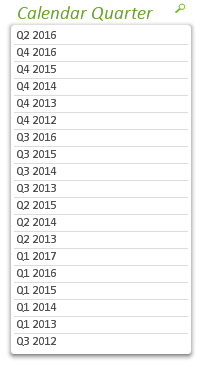
- « Previous Replies
-
- 1
- 2
- Next Replies »
Accepted Solutions
- Mark as New
- Bookmark
- Subscribe
- Mute
- Subscribe to RSS Feed
- Permalink
- Report Inappropriate Content
On the sort tab. In the Sort by Expression, you could do this.
=right(yourfield,4) & ' '& mid(yourfield,2,1)
- Mark as New
- Bookmark
- Subscribe
- Mute
- Subscribe to RSS Feed
- Permalink
- Report Inappropriate Content
is it a dual() value?
- Mark as New
- Bookmark
- Subscribe
- Mute
- Subscribe to RSS Feed
- Permalink
- Report Inappropriate Content
Had to look up dual value. No this is not a dual value.
- Mark as New
- Bookmark
- Subscribe
- Mute
- Subscribe to RSS Feed
- Permalink
- Report Inappropriate Content
LOAD
...
dual(yourquarterfield,MakeDate(right(yourquarterfield,4),4*mid(yourquarterfield,2,1)) as yourquarterfield,
...
--> then sort your listbox by number
- Mark as New
- Bookmark
- Subscribe
- Mute
- Subscribe to RSS Feed
- Permalink
- Report Inappropriate Content
Under sort options use expression. Convert your QN yyyy format into yyyyqn and it should work. Other crude option is to use if condition in the sort expression. If ( variable= q1, 1, if q2 , 2 .... It's multiple nested if option in case you are unable to convert the data in sortable way.
- Mark as New
- Bookmark
- Subscribe
- Mute
- Subscribe to RSS Feed
- Permalink
- Report Inappropriate Content
On the sort tab. In the Sort by Expression, you could do this.
=right(yourfield,4) & ' '& mid(yourfield,2,1)
- Mark as New
- Bookmark
- Subscribe
- Mute
- Subscribe to RSS Feed
- Permalink
- Report Inappropriate Content
Thanks, updated code below:
dual(CALENDAR_QUARTER,MakeDate(right(CALENDAR_QUARTER,4),4*mid(CALENDAR_QUARTER,2,1)))
- Mark as New
- Bookmark
- Subscribe
- Mute
- Subscribe to RSS Feed
- Permalink
- Report Inappropriate Content
This works perfectly! Could you explain what it's doing?
- Mark as New
- Bookmark
- Subscribe
- Mute
- Subscribe to RSS Feed
- Permalink
- Report Inappropriate Content
does it work?
- Mark as New
- Bookmark
- Subscribe
- Mute
- Subscribe to RSS Feed
- Permalink
- Report Inappropriate Content
It's taking the year number, that's this part: right(F1,4) and the quarter number, that's this part mid(yourfield,2,1).
So the entire formula would take this: "Q4 2014" and give you this "2014 4".
And it would do it for all your values.
Sorting that gives you the order you're looking for.
Really, you should probably just have another column in your data model that is easily sortable for this. Like a month or day column in your calendar. And put that in the sort expression.
But what I gave you works in a pinch.
- « Previous Replies
-
- 1
- 2
- Next Replies »