Unlock a world of possibilities! Login now and discover the exclusive benefits awaiting you.
- Qlik Community
- :
- All Forums
- :
- QlikView App Dev
- :
- Look up a PRICE based on max date of Dimension gro...
- Subscribe to RSS Feed
- Mark Topic as New
- Mark Topic as Read
- Float this Topic for Current User
- Bookmark
- Subscribe
- Mute
- Printer Friendly Page
- Mark as New
- Bookmark
- Subscribe
- Mute
- Subscribe to RSS Feed
- Permalink
- Report Inappropriate Content
Look up a PRICE based on max date of Dimension grouping (set-analysis)
Greetings All,
I feel like I have done this exercise a million times already, but I have been infantilized and enfeebled by my current client and cannot seem to get a set-analysis expression working which will retrieve in a pivot table a column which contains the PRICE based on the maximum date associated with the dimension.
This has baffled me and now I humbly must request that someone help me with this. Attached is a sample application which contains the raw data and a Pivot table that groups by the dimension, but I am looking for a set-analysis based expression that will return an ONLY(PRICE) based on the most recent date value stored in each IDs DATE_INTEGER field. Any help would be much appreciated.. Thanks.
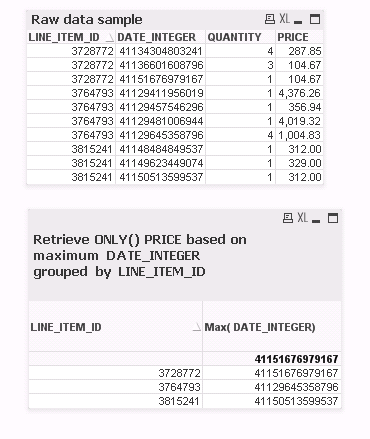
Accepted Solutions
- Mark as New
- Bookmark
- Subscribe
- Mute
- Subscribe to RSS Feed
- Permalink
- Report Inappropriate Content
Hello Qlik Community Members- this discussion has was posted previously and answered but accidentally deleted we are recreating the thread.
Correct Answerby Jagan Mohan on Sep 21, 2012 11:05 AM
Hi,
Try this expression
=FirstSortedValue(PRICE, -DATE_INTEGER)
Hope this helps you.
Regards,
- Jagan.
----------------------------------------
EvanKurowski Sep 21, 2012 9:35 AM (in response to EvanKurowski)
For example, I have this formula
=
Only( TOTAL <LINE_ITEM_ID> {<DATE_INTEGER={$(=Max( TOTAL <LINE_ITEM_ID> DATE_INTEGER))} > } PRICE)
And it evaluates what I'm seeking for a single LINE_ITEM_ID, but the expression does not populate for every value in the dimension. Combinations of AGGR() with this have not produced a full listing as well. Anyone want to weigh in?
--------------------------------
EvanKurowski Sep 29, 2012 11:28 PM (in response to Jagan Mohan)
Yes Jagan, this will do for my purposes.
I think in the bigger pictures what I was trying to do was something akin to an ApplyMap() in a Pivot table, via set-analysis.
I was under the misimpression that I could expect the set-analysis expression to evaluate a different result for each row, but I have not figured out how to do this.
So your answer works for the needs I described, thank you.
- Mark as New
- Bookmark
- Subscribe
- Mute
- Subscribe to RSS Feed
- Permalink
- Report Inappropriate Content
Hello Qlik Community Members- this discussion has was posted previously and answered but accidentally deleted we are recreating the thread.
Correct Answerby Jagan Mohan on Sep 21, 2012 11:05 AM
Hi,
Try this expression
=FirstSortedValue(PRICE, -DATE_INTEGER)
Hope this helps you.
Regards,
- Jagan.
----------------------------------------
EvanKurowski Sep 21, 2012 9:35 AM (in response to EvanKurowski)
For example, I have this formula
=
Only( TOTAL <LINE_ITEM_ID> {<DATE_INTEGER={$(=Max( TOTAL <LINE_ITEM_ID> DATE_INTEGER))} > } PRICE)
And it evaluates what I'm seeking for a single LINE_ITEM_ID, but the expression does not populate for every value in the dimension. Combinations of AGGR() with this have not produced a full listing as well. Anyone want to weigh in?
--------------------------------
EvanKurowski Sep 29, 2012 11:28 PM (in response to Jagan Mohan)
Yes Jagan, this will do for my purposes.
I think in the bigger pictures what I was trying to do was something akin to an ApplyMap() in a Pivot table, via set-analysis.
I was under the misimpression that I could expect the set-analysis expression to evaluate a different result for each row, but I have not figured out how to do this.
So your answer works for the needs I described, thank you.