Unlock a world of possibilities! Login now and discover the exclusive benefits awaiting you.
- Qlik Community
- :
- All Forums
- :
- QlikView App Dev
- :
- Re: MAX YEAR
- Subscribe to RSS Feed
- Mark Topic as New
- Mark Topic as Read
- Float this Topic for Current User
- Bookmark
- Subscribe
- Mute
- Printer Friendly Page
- Mark as New
- Bookmark
- Subscribe
- Mute
- Subscribe to RSS Feed
- Permalink
- Report Inappropriate Content
MAX YEAR
i have a listbox..
Year
FY2015
MY2015
FY2014
MY2014
I WANT TO CREATE A TRIGGER TO SELECT LATEST OR MAX FIELD FROM THIS LISTBOX..
HOW CAN I CREATE AN EXPRESSION FOR SELECT IN FIELD TRIGGER TO SELECT MAX YEAR
- Mark as New
- Bookmark
- Subscribe
- Mute
- Subscribe to RSS Feed
- Permalink
- Report Inappropriate Content
I think text is not taking as a Year field
we need give text before the exprssion ?
- Mark as New
- Bookmark
- Subscribe
- Mute
- Subscribe to RSS Feed
- Permalink
- Report Inappropriate Content
see attached file.
Change the trigger from button to docuement properties / triggers.
But remeber:
OnOpen
Select this event to assign an action to be executed each time the QlikView document is opened. This event is not supported when running in the AJAX client.
find here:
Document Properties: Triggers ‒ QlikView
Regards
- Mark as New
- Bookmark
- Subscribe
- Mute
- Subscribe to RSS Feed
- Permalink
- Report Inappropriate Content
YOUR SOLUTION ALWAYS PICKS fy NOT MY..IS IT?
- Mark as New
- Bookmark
- Subscribe
- Mute
- Subscribe to RSS Feed
- Permalink
- Report Inappropriate Content
WHAT IF I ADD MY2016..STILL IT TAKE MY2016 AS MAX?
- Mark as New
- Bookmark
- Subscribe
- Mute
- Subscribe to RSS Feed
- Permalink
- Report Inappropriate Content
You should give '*'
='*'&Max(Right(Year,4))
- Mark as New
- Bookmark
- Subscribe
- Mute
- Subscribe to RSS Feed
- Permalink
- Report Inappropriate Content
Check this :
=If( Index(Concat({<Year={'*$(vMaxYear)'}>}Year), 'FY'), '*FY'&vMaxYear, '*MY'&vMaxYear)
Though I believe there would be an easier expression which is not just striking in.
- Mark as New
- Bookmark
- Subscribe
- Mute
- Subscribe to RSS Feed
- Permalink
- Report Inappropriate Content
see this, create 3 Variables
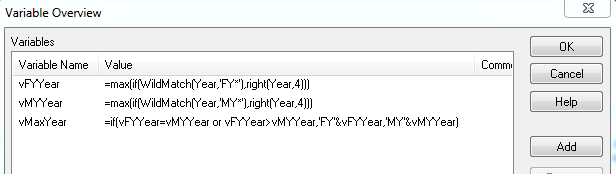
now check the OnOpen trigger
- Mark as New
- Bookmark
- Subscribe
- Mute
- Subscribe to RSS Feed
- Permalink
- Report Inappropriate Content
Yeah settu, you are correct, but what if FY and MY both have 2015, in this case it will select FY and MY 2015, but what he wants is FY 2015
- Mark as New
- Bookmark
- Subscribe
- Mute
- Subscribe to RSS Feed
- Permalink
- Report Inappropriate Content
Ok Kush141087. I'm getting bit confused.
🙂
- Mark as New
- Bookmark
- Subscribe
- Mute
- Subscribe to RSS Feed
- Permalink
- Report Inappropriate Content
IF you have FY2015 & MY2015 (considering 2015 is max) both in Year field, then by using what you have suggested both FY2015 & MY2015 will be selected on opening application. I think what he wants is only FY2015 should be selected