Unlock a world of possibilities! Login now and discover the exclusive benefits awaiting you.
- Qlik Community
- :
- All Forums
- :
- QlikView App Dev
- :
- Max/Min with aggr function
- Subscribe to RSS Feed
- Mark Topic as New
- Mark Topic as Read
- Float this Topic for Current User
- Bookmark
- Subscribe
- Mute
- Printer Friendly Page
- Mark as New
- Bookmark
- Subscribe
- Mute
- Subscribe to RSS Feed
- Permalink
- Report Inappropriate Content
Max/Min with aggr function
Hi All,
I am using below expression -
Num(Max(aggr(Sum([Loss Paid Filter])/sum([Written Premium Filter]),LOB,product)),'#,##0.00%')
I am using max function but it is giving me min value.
and with min expression it is giving zero.
Please help me with the correct expression.
Let me know if further details required
Best regards,
Neha
- Tags:
- aggr
- min and max
- « Previous Replies
-
- 1
- 2
- Next Replies »
- Mark as New
- Bookmark
- Subscribe
- Mute
- Subscribe to RSS Feed
- Permalink
- Report Inappropriate Content
What if you write some thing like below. Does this expression gives output to you?
Num(aggr(Sum([Loss Paid Filter])/sum([Written Premium Filter]),LOB,product),'#,##0.00%')
Would you able to provide snapshot for that data atleast 10 rows
- Mark as New
- Bookmark
- Subscribe
- Mute
- Subscribe to RSS Feed
- Permalink
- Report Inappropriate Content
Hello, Neha!
It's interesting case and it seems like you have your "max(aggr(" case on negative values so "max" is returning the min value, and a "true" max is zero. Maybe there are some format restrictions in the chart (on Number tab) where your format-condition '#,##0.00%' doesn't make a sense?
- Mark as New
- Bookmark
- Subscribe
- Mute
- Subscribe to RSS Feed
- Permalink
- Report Inappropriate Content
I observed that this expression is not considering full records. See the image. This table is having expression without aggr. My aggr expression is not considering 2017 Q1 records. I need to modify it.
Any suggestions are welcome.
Thanks.
Best Regards,
Neha
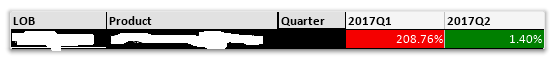
- Mark as New
- Bookmark
- Subscribe
- Mute
- Subscribe to RSS Feed
- Permalink
- Report Inappropriate Content
I want to display this expression in text box so i have to use Num formatting.
Regards,
Neha
- Mark as New
- Bookmark
- Subscribe
- Mute
- Subscribe to RSS Feed
- Permalink
- Report Inappropriate Content
What is Expression in Your table ?
- Mark as New
- Bookmark
- Subscribe
- Mute
- Subscribe to RSS Feed
- Permalink
- Report Inappropriate Content
Sum([Loss Paid Filter])/sum([Written Premium Filter])
- Mark as New
- Bookmark
- Subscribe
- Mute
- Subscribe to RSS Feed
- Permalink
- Report Inappropriate Content
Have You tried to add Quarter in Aggr(.......,Quarter) expression ?
- Mark as New
- Bookmark
- Subscribe
- Mute
- Subscribe to RSS Feed
- Permalink
- Report Inappropriate Content
Hi,
With Num(aggr(Sum([Loss Paid Filter])/sum([Written Premium Filter]),LOB,product),'#,##0.00%') this expression output is -
| LOB | product | Quarter | Loss Ratio |
| LOB1 | P1 | Q1 | 1.40% |
and with Sum([Loss Paid Filter])/sum([Written Premium Filter]) this expression output is -
| LOB | Product | Quarter | 2017Q1 | 2017Q2 |
| LOB1 | P1 | 208.76% | 1.40% |
So basically with aggr function results display is wrong. For Q2 value is missing and Q1 has value that is actually for q2.
I am confused with the results.
- Mark as New
- Bookmark
- Subscribe
- Mute
- Subscribe to RSS Feed
- Permalink
- Report Inappropriate Content
Yeah thanks for reminding, I missed quarter in aggr expression. But the issue still exist with min aggr. Max aggr is working fine.
Max Aggr Expression -
Num(Max(aggr(Sum([Loss Paid Filter])/sum([Written Premium Filter]),LOB,product,YearQuarter)),'#,##0.00%')
This is giving me correct result - 208.76%
Min Aggr Expression -
Num(Min(aggr(Sum([Loss Paid Filter])/sum([Written Premium Filter]),LOB,product,YearQuarter)),'#,##0.00%')
For this output is 0.00% , actually it should give 1.40%
- « Previous Replies
-
- 1
- 2
- Next Replies »