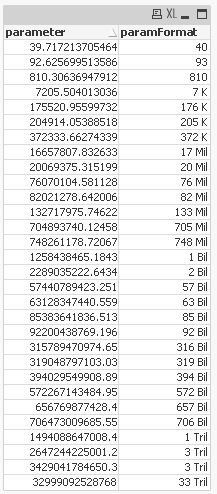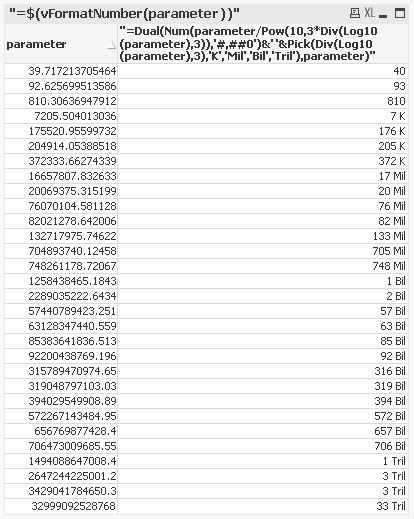Unlock a world of possibilities! Login now and discover the exclusive benefits awaiting you.
- Qlik Community
- :
- All Forums
- :
- QlikView App Dev
- :
- Number formatting - millions to billions
- Subscribe to RSS Feed
- Mark Topic as New
- Mark Topic as Read
- Float this Topic for Current User
- Bookmark
- Subscribe
- Mute
- Printer Friendly Page
- Mark as New
- Bookmark
- Subscribe
- Mute
- Subscribe to RSS Feed
- Permalink
- Report Inappropriate Content
Number formatting - millions to billions
Hi everyone,
I'm a beginner Qlikview user and am still struggling with anything past making simple charts and list boxes.
In this case, I have a 'Market Size' KPI text box, with a formula of =sum(Amount)/1000000,'$#,###B'). In other words, I have a number that comes out in billions, with a nice B at the end of it. However, when I drill down on my chart to focus on individual businesses within that market, I'm really dealing with market sizing of millions, rather than billions. The result is that my KPI text box becomes an ugly $0.0000343B.
Does anyone know how I can instruct the KPI text box to switch to millions, and switch the B with an M at the end, if the numbers become small enough? I have a hunch that I need to rewrite the expression formula as an if statement, but I'm not sure how.
Thanks in advance!
- « Previous Replies
-
- 1
- 2
- Next Replies »
Accepted Solutions
- Mark as New
- Bookmark
- Subscribe
- Mute
- Subscribe to RSS Feed
- Permalink
- Report Inappropriate Content
=If(sum(Amount)/1000000000 > 1,Num(sum(Amount)/1000000000,'$#,###B'), Num(sum(Amount)/1000000,'$#,###M'))
Hope it helps
- Mark as New
- Bookmark
- Subscribe
- Mute
- Subscribe to RSS Feed
- Permalink
- Report Inappropriate Content
=If(sum(Amount)/1000000000 > 1,Num(sum(Amount)/1000000000,'$#,###B'), Num(sum(Amount)/1000000,'$#,###M'))
Hope it helps
- Mark as New
- Bookmark
- Subscribe
- Mute
- Subscribe to RSS Feed
- Permalink
- Report Inappropriate Content
Thank you, Alessandro! This worked perfectly.
As a follow-up question, if I encountered a number that was less than $1 million, how would I modify that expression to add a second condition to express that number in thousands?
Thank you!
- Mark as New
- Bookmark
- Subscribe
- Mute
- Subscribe to RSS Feed
- Permalink
- Report Inappropriate Content
might be a bit late ![]()
but maybe also helpful:
SET vSize = Div(Log10($1),3);
SET vFormatNumber = Dual(Num($1/Pow(10,3*$(vSize($1))),'#,##0')&' '&Pick($(vSize($1)),'K','Mil','Bil','Tril'),$1);
LOAD *,
$(vFormatNumber(parameter)) as paramFormat;
LOAD pow(10,Rand()*14) as parameter
AutoGenerate 30;
regards
Marco
- Mark as New
- Bookmark
- Subscribe
- Mute
- Subscribe to RSS Feed
- Permalink
- Report Inappropriate Content
Thank you, Marco - that is awesome! Now QlikView needs to add that so we can export w/out formatting.
- Mark as New
- Bookmark
- Subscribe
- Mute
- Subscribe to RSS Feed
- Permalink
- Report Inappropriate Content
Hi,
You can change the auto number formatting symbol from "G" to "B" in javascript
Please check this https://community.qlik.com/docs/DOC-17461
Thanks,
Lakshmikandh
- Mark as New
- Bookmark
- Subscribe
- Mute
- Subscribe to RSS Feed
- Permalink
- Report Inappropriate Content
Marco love this solution! Just what I was looking for. Thanks!
- Mark as New
- Bookmark
- Subscribe
- Mute
- Subscribe to RSS Feed
- Permalink
- Report Inappropriate Content
Thank you so much. I almost lost it over this stupid problem.
- Mark as New
- Bookmark
- Subscribe
- Mute
- Subscribe to RSS Feed
- Permalink
- Report Inappropriate Content
Hi Marco,
Thanks for the solution! But it seems that it won't work for negative value. Anything that I need to change so that it can format both positive and negative value? Thanks again! ![]()
*Edit*
Manage to get it to work after change the following by include the fabs function:
SET vSize = Div(Log10(fabs($1)),3);
- Mark as New
- Bookmark
- Subscribe
- Mute
- Subscribe to RSS Feed
- Permalink
- Report Inappropriate Content
are you looking for similar out put
attached is the app
- « Previous Replies
-
- 1
- 2
- Next Replies »