Unlock a world of possibilities! Login now and discover the exclusive benefits awaiting you.
- Qlik Community
- :
- All Forums
- :
- QlikView App Dev
- :
- Percentage in Single line - Line chart
- Subscribe to RSS Feed
- Mark Topic as New
- Mark Topic as Read
- Float this Topic for Current User
- Bookmark
- Subscribe
- Mute
- Printer Friendly Page
- Mark as New
- Bookmark
- Subscribe
- Mute
- Subscribe to RSS Feed
- Permalink
- Report Inappropriate Content
Percentage in Single line - Line chart
Hi,
I have a line chart with two expression. I need to calculate percentage and to show in single line. See the attached image.I tried by adding third expression and changed axes format. But my customer wants to be in single line. How to achieve it?.
Regards,
Siva raj
- Tags:
- line charts
Accepted Solutions
- Mark as New
- Bookmark
- Subscribe
- Mute
- Subscribe to RSS Feed
- Permalink
- Report Inappropriate Content
Hi Sivaraj, attached an example, I added a 3rd expression without with transparent line and text in data points, and used Dual to keep it 5% above the max value.
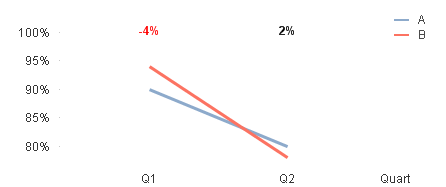
- Mark as New
- Bookmark
- Subscribe
- Mute
- Subscribe to RSS Feed
- Permalink
- Report Inappropriate Content
Could you share a sample qvw with sample data and explain the expected output?
- Mark as New
- Bookmark
- Subscribe
- Mute
- Subscribe to RSS Feed
- Permalink
- Report Inappropriate Content
What exactly you want?
Which two expression you have?
- Mark as New
- Bookmark
- Subscribe
- Mute
- Subscribe to RSS Feed
- Permalink
- Report Inappropriate Content
If I assume you want to display the difference between the two expressions in a single line, then set the two expressions for 2014 and 2015 to invisible and add a third expression that is visible as line with an expression like
Column(1)-Column(2)
or
[LabelExpression1]-[LabelExpression2]
- Mark as New
- Bookmark
- Subscribe
- Mute
- Subscribe to RSS Feed
- Permalink
- Report Inappropriate Content
Hi Sivaraj, attached an example, I added a 3rd expression without with transparent line and text in data points, and used Dual to keep it 5% above the max value.
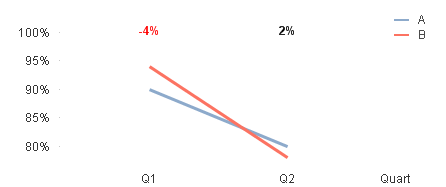
- Mark as New
- Bookmark
- Subscribe
- Mute
- Subscribe to RSS Feed
- Permalink
- Report Inappropriate Content
hi,
Invisible check box may help you in expression tab
add your third expression and make it as invisible
- Mark as New
- Bookmark
- Subscribe
- Mute
- Subscribe to RSS Feed
- Permalink
- Report Inappropriate Content
Thanks Ruben, that worked.