Unlock a world of possibilities! Login now and discover the exclusive benefits awaiting you.
- Qlik Community
- :
- All Forums
- :
- QlikView App Dev
- :
- Re: Pivot Table vertical and horizontal summing
- Subscribe to RSS Feed
- Mark Topic as New
- Mark Topic as Read
- Float this Topic for Current User
- Bookmark
- Subscribe
- Mute
- Printer Friendly Page
- Mark as New
- Bookmark
- Subscribe
- Mute
- Subscribe to RSS Feed
- Permalink
- Report Inappropriate Content
Pivot Table vertical and horizontal summing
Hi there
I have a problem with the calculation in a pivot table. I need to sum a column (MG Value) vertically, but instead it’s taking into consideration the other dimensions. In my example here “% of Total MG Value” should sum up to 100% but instead it’s see’s two dimensions and dividing this between the two (49.73% + 50.27% = 100%). Where both of them should have been 100% on their own.
Im attaching a reduced data model for you.
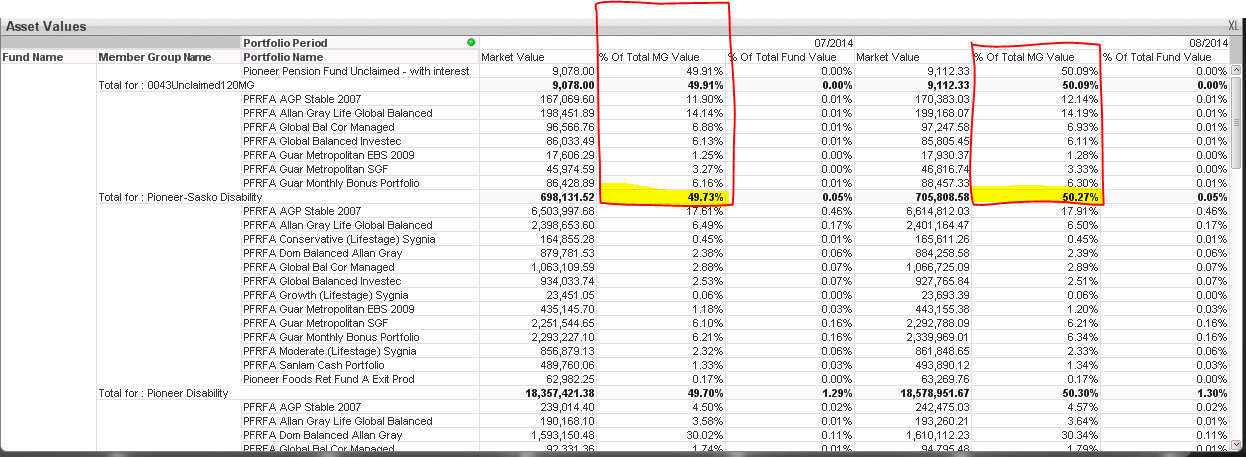
- « Previous Replies
-
- 1
- 2
- Next Replies »
Accepted Solutions
- Mark as New
- Bookmark
- Subscribe
- Mute
- Subscribe to RSS Feed
- Permalink
- Report Inappropriate Content
A small correction in the expression would help:
sum([Total Portfolio Value]) / sum(TOTAL <MemberGroupName, PortfolioPeriod> [Total Portfolio Value])
- Mark as New
- Bookmark
- Subscribe
- Mute
- Subscribe to RSS Feed
- Permalink
- Report Inappropriate Content
Hi,
Please see attached file. (You need to include also period in the TOTAL experssion)
Cheers,
Kristofer
- Mark as New
- Bookmark
- Subscribe
- Mute
- Subscribe to RSS Feed
- Permalink
- Report Inappropriate Content
A small correction in the expression would help:
sum([Total Portfolio Value]) / sum(TOTAL <MemberGroupName, PortfolioPeriod> [Total Portfolio Value])
- Mark as New
- Bookmark
- Subscribe
- Mute
- Subscribe to RSS Feed
- Permalink
- Report Inappropriate Content
That is so awesome. I cant why i never tried that. Silly mistake.
But thanks a lot Kristofer. You're the best !!!
- Mark as New
- Bookmark
- Subscribe
- Mute
- Subscribe to RSS Feed
- Permalink
- Report Inappropriate Content
Thanks to you too Tresesco. That solved my problem. It means I can go home now (after a few days).
- Mark as New
- Bookmark
- Subscribe
- Mute
- Subscribe to RSS Feed
- Permalink
- Report Inappropriate Content
Just a follow-up question please? How do I get the other dimension (% of Total Fund Value) to add up to 100% at the bottom, instead of sharing it amongst the PortfolioYear dimensions.
- Mark as New
- Bookmark
- Subscribe
- Mute
- Subscribe to RSS Feed
- Permalink
- Report Inappropriate Content
sum([Total Portfolio Value]) / sum(TOTAL <FundName, PortfolioYear> [Total Portfolio Value])
- Mark as New
- Bookmark
- Subscribe
- Mute
- Subscribe to RSS Feed
- Permalink
- Report Inappropriate Content
I've tried that. But it doesnt add up to 100% at the bottom. ![]()
- Mark as New
- Bookmark
- Subscribe
- Mute
- Subscribe to RSS Feed
- Permalink
- Report Inappropriate Content
It does with me. PFA
- Mark as New
- Bookmark
- Subscribe
- Mute
- Subscribe to RSS Feed
- Permalink
- Report Inappropriate Content
It does add up to 100 if you only select 1 PortfolioYear. But as soon as you select more than 1, it does not.
- « Previous Replies
-
- 1
- 2
- Next Replies »