Unlock a world of possibilities! Login now and discover the exclusive benefits awaiting you.
- Qlik Community
- :
- All Forums
- :
- QlikView App Dev
- :
- Re: Pivot table selection issue
- Subscribe to RSS Feed
- Mark Topic as New
- Mark Topic as Read
- Float this Topic for Current User
- Bookmark
- Subscribe
- Mute
- Printer Friendly Page
- Mark as New
- Bookmark
- Subscribe
- Mute
- Subscribe to RSS Feed
- Permalink
- Report Inappropriate Content
Pivot table selection issue
I have pivot table like below with 3 measure and one dimension
| Measure | Dim | D1 | D11 | D12 | D2 | D21 | D22 |
| M1 | 42 | 39 | 24 | 44 | 47 | 48 | |
| M2 | 21 | 47 | 39 | 16 | 17 | 30 | |
| M3 | 19 | 31 | 21 | 33 | 29 | 26 |
Now requirement is like,
when I select the D1, I just want to see D11,D12
when I select the D2, I just want to see D21,D22
Bydefault, I just want to see D1, D2
- Mark as New
- Bookmark
- Subscribe
- Mute
- Subscribe to RSS Feed
- Permalink
- Report Inappropriate Content
let me clear
My Data set is like below
Dim M1 M2 M3
D1 20 30 40
D11 21 23 45
D12 30 12 23
..
..
Table which I have shown in OP is Pivot table I have created on front end
- Mark as New
- Bookmark
- Subscribe
- Mute
- Subscribe to RSS Feed
- Permalink
- Report Inappropriate Content
create another field in script like below
if(Match(DIM,'D11','D12'),'D1',
if(Match(DIM,'D21','D22'),'D2')) as NEW_DIM
$@M.
- Mark as New
- Bookmark
- Subscribe
- Mute
- Subscribe to RSS Feed
- Permalink
- Report Inappropriate Content
I think it will be very difficult to achieve this by doing selection from dimension itself as when you select any dimension value rest all value will be in excluded state. Try like below
f1:
load *,if(Match(Dim,'D1','D11','D12'),'D1',
if(Match(Dim,'D2','D21','D22'),'D2'))as NewDim inline [
Dim, M1,M2,M3
D1, 10,12,13
D11,13,10,34
D12,20,30,40
D2,10,34,5
D21,20,150,10
D22,23,45,67 ];
Create Pivot
Dimension:
Dim
Expressions:
M1-
=if(GetSelectedCount(NewDim)=0, sum({<Dim={'D1','D2'}>}M1),sum(M1))
M2-
=if(GetSelectedCount(NewDim)=0, sum({<Dim={'D1','D2'}>}M2),sum(M2))
M3-
=if(GetSelectedCount(NewDim)=0, sum({<Dim={'D1','D2'}>}M3),sum(M3))
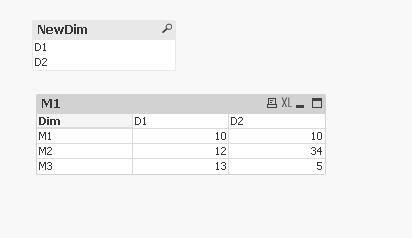
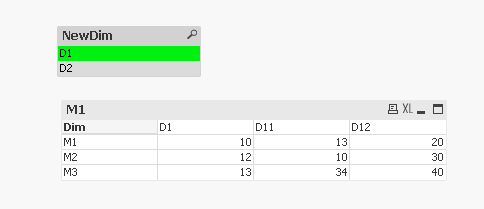
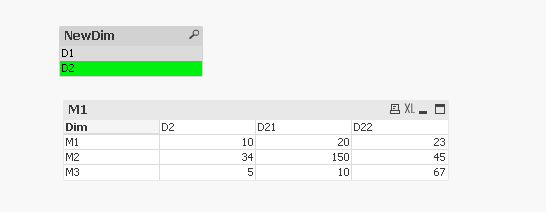
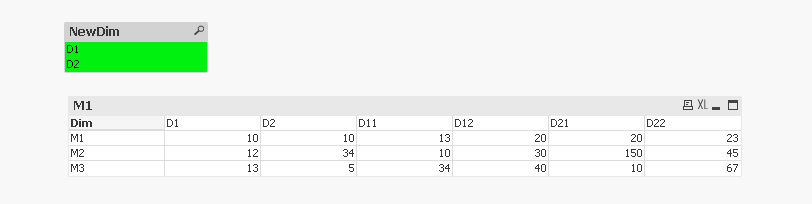
- Mark as New
- Bookmark
- Subscribe
- Mute
- Subscribe to RSS Feed
- Permalink
- Report Inappropriate Content
Try this
PFA. Follow same steps might be this is Useful
- Mark as New
- Bookmark
- Subscribe
- Mute
- Subscribe to RSS Feed
- Permalink
- Report Inappropriate Content
hi,
try this script
Temp:
LOAD DIm,
left(DIm,2) as Main,
If(len(DIm)>2,DIm) as main,
M1,
M2,
M3
FROM
[..\Downloads_Web\time.xlsx]
(ooxml, embedded labels, table is Sheet3);
in Pivot table tabke the two dims and enable based on condition
please refer the attachment
- Mark as New
- Bookmark
- Subscribe
- Mute
- Subscribe to RSS Feed
- Permalink
- Report Inappropriate Content
Hi,
Check this attachment,
Its might be work.
Susovan
- Mark as New
- Bookmark
- Subscribe
- Mute
- Subscribe to RSS Feed
- Permalink
- Report Inappropriate Content
Hi Kush,
I think(couldn't prove it yet 100% ![]() ) that it is possible to be done simply in front end if we take list-box in alternate state, I tried through attached sample but it looks like some QV bug as it is not showing result properly for 'D2' as per below calculated dim.
) that it is possible to be done simply in front end if we take list-box in alternate state, I tried through attached sample but it looks like some QV bug as it is not showing result properly for 'D2' as per below calculated dim.
=if(GetFieldSelections(Dim,'','','Group1')='D1',Aggr(only({1<Dim={'D11','D12'}>}Dim),Dim),
if(GetFieldSelections(Dim,'','','Group1')='D2',Aggr(only({1<Dim={'D11','D12'}>}Dim),Dim)))
- Mark as New
- Bookmark
- Subscribe
- Mute
- Subscribe to RSS Feed
- Permalink
- Report Inappropriate Content
Cal dimension needs correction -
=if(GetFieldSelections(Dim,'','','Group1')='D1',Aggr(only({1<Dim={'D11','D12'}>}Dim),Dim),
if(GetFieldSelections(Dim,'','','Group1')='D2',Aggr(only({1<Dim={'D21','D22'}>}Dim),Dim)))
Surprisingly when Qlikview is closed and reopened then the effect of change in D1 or D2 can be seen ![]() , looks like some deep concept involved here or a bug.
, looks like some deep concept involved here or a bug.
- Mark as New
- Bookmark
- Subscribe
- Mute
- Subscribe to RSS Feed
- Permalink
- Report Inappropriate Content
may be for D2 you need
if(GetFieldSelections(Dim,'','','Group1')='D2',Aggr(only({1<Dim={'D21','D22'}>}Dim),Dim)
- Mark as New
- Bookmark
- Subscribe
- Mute
- Subscribe to RSS Feed
- Permalink
- Report Inappropriate Content
We need stalwar1 here