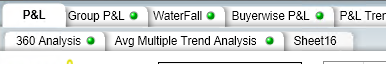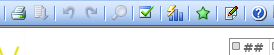Unlock a world of possibilities! Login now and discover the exclusive benefits awaiting you.
- Qlik Community
- :
- All Forums
- :
- QlikView App Dev
- :
- Re: Qlikview Tabs are hidden when open the dashboa...
- Subscribe to RSS Feed
- Mark Topic as New
- Mark Topic as Read
- Float this Topic for Current User
- Bookmark
- Subscribe
- Mute
- Printer Friendly Page
- Mark as New
- Bookmark
- Subscribe
- Mute
- Subscribe to RSS Feed
- Permalink
- Report Inappropriate Content
Qlikview Tabs are hidden when open the dashboard using open in server file menu qlikview version 12.5
Dear Experts,
when opening the dashboard using open in server file in qlikview desktop. sheet tabs are not visible
1) Open desktop Qlikview with just ‘File/Open’, sheet tabs are shown:
2) Open with ‘File/Open in server’, the tabs are gone.
please advise
- Mark as New
- Bookmark
- Subscribe
- Mute
- Subscribe to RSS Feed
- Permalink
- Report Inappropriate Content
Hi @madhushi87 ,
when opening locally, are you opening the same exact .qvw you have on the server?
Are the versions of the desktop client and the server the same?
Have you considered upgrading? QV 12.50 has been out of support for a couple of years now.
If a post helps to resolve your issue, please accept it as a Solution.
- Mark as New
- Bookmark
- Subscribe
- Mute
- Subscribe to RSS Feed
- Permalink
- Report Inappropriate Content
Hi Daniele_Purrone,
Thank you for replying.
Same version and same file, I'm opening from both (desktop and server).
- Mark as New
- Bookmark
- Subscribe
- Mute
- Subscribe to RSS Feed
- Permalink
- Report Inappropriate Content
@madhushi87 make sure that under Document Properties --> Sheet Properties -->"show Sheet Always" is selected.
Also, settings-->document properties--> general -->uncheck 'Hide Tabrow' if selected.
Otherwise verify that you don't have macros that hide Tabrows conditionally (like DocProp.ShowTabRow=false)
If a post helps to resolve your issue, please accept it as a Solution.