Unlock a world of possibilities! Login now and discover the exclusive benefits awaiting you.
- Qlik Community
- :
- All Forums
- :
- QlikView App Dev
- :
- Re: Qlikview guide don't working
- Subscribe to RSS Feed
- Mark Topic as New
- Mark Topic as Read
- Float this Topic for Current User
- Bookmark
- Subscribe
- Mute
- Printer Friendly Page
- Mark as New
- Bookmark
- Subscribe
- Mute
- Subscribe to RSS Feed
- Permalink
- Report Inappropriate Content
Qlikview guide don't working
Hello, i need to open the Qlikview guide but it doesn't work properly.
Can you tell me if there's any action have i to take in order to let it works?
I've reinstalled the Qlikview application but without effect.
Below the screenshot.
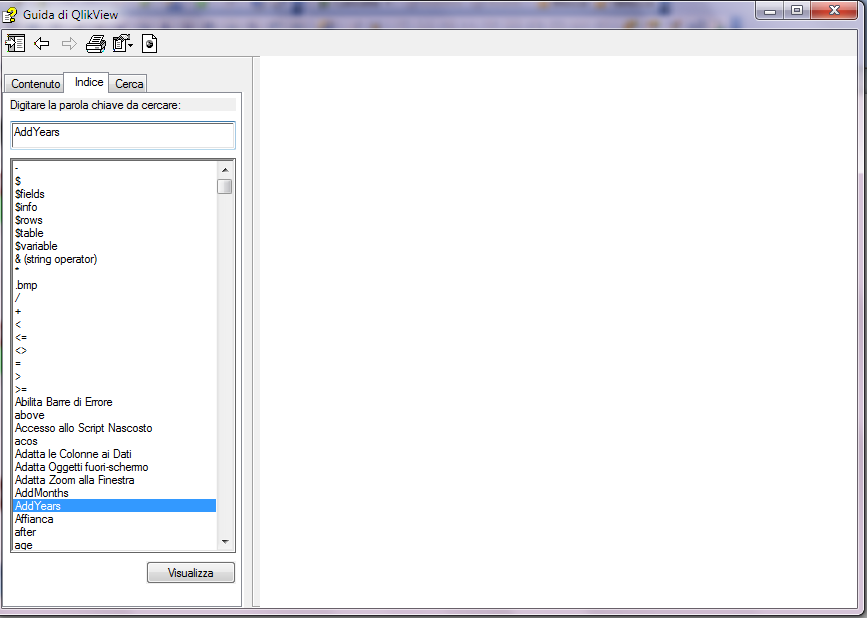
- « Previous Replies
-
- 1
- 2
- Next Replies »
- Mark as New
- Bookmark
- Subscribe
- Mute
- Subscribe to RSS Feed
- Permalink
- Report Inappropriate Content
Try to open the help directly in: C:\Program Files\QlikView\Italian.chm or respectively go to the folder where the qv.exe is. Sometimes chm-files will be blocked from security-settings then they are html-files - see for this by the settings from IE.
- Marcus
- Mark as New
- Bookmark
- Subscribe
- Mute
- Subscribe to RSS Feed
- Permalink
- Report Inappropriate Content
I have tried to do this but the guide seems to not working yet.
What have i to do?
Marco
- Mark as New
- Bookmark
- Subscribe
- Mute
- Subscribe to RSS Feed
- Permalink
- Report Inappropriate Content
I could imagine that something like the protected mode from the IE (isn't really an IE setting it's a global windows setting) caused this - beside looking in those settings I would try to open it with the IE itself, maybe then there is an error-message which leds further.
- Marcus
- Mark as New
- Bookmark
- Subscribe
- Mute
- Subscribe to RSS Feed
- Permalink
- Report Inappropriate Content
Here an another interesting point (from smhatfield😞 Re: Can not Open Help file.
- Marcus
- Mark as New
- Bookmark
- Subscribe
- Mute
- Subscribe to RSS Feed
- Permalink
- Report Inappropriate Content
It is not the same problem, i can open the chm file but the right part of the window is not displayed.
Any other options?
Thanks
Marco
- Mark as New
- Bookmark
- Subscribe
- Mute
- Subscribe to RSS Feed
- Permalink
- Report Inappropriate Content
I think that some settings block the right part which is a html-site. Above the right part go the fifth button and there open the internet options - and there you will to search which option caused this behaviour. At first things like protected mode or disabled javascript or ActiveX functionalities - try to reduce the security level and/or put this to the trusted site. Another point here could be the connections - many admins like it to route all traffic over proxy-server which often caused "unexpected" results.
- Marcus
- Mark as New
- Bookmark
- Subscribe
- Mute
- Subscribe to RSS Feed
- Permalink
- Report Inappropriate Content
Hi Try this.
Hope this will help you.
- Mark as New
- Bookmark
- Subscribe
- Mute
- Subscribe to RSS Feed
- Permalink
- Report Inappropriate Content
I have tried also changing the settings but it's still not working.
Marco
- Mark as New
- Bookmark
- Subscribe
- Mute
- Subscribe to RSS Feed
- Permalink
- Report Inappropriate Content
I have just tried it but it is not working.
All chm files are not working on the machine.
Any ideas?
Marco
- « Previous Replies
-
- 1
- 2
- Next Replies »