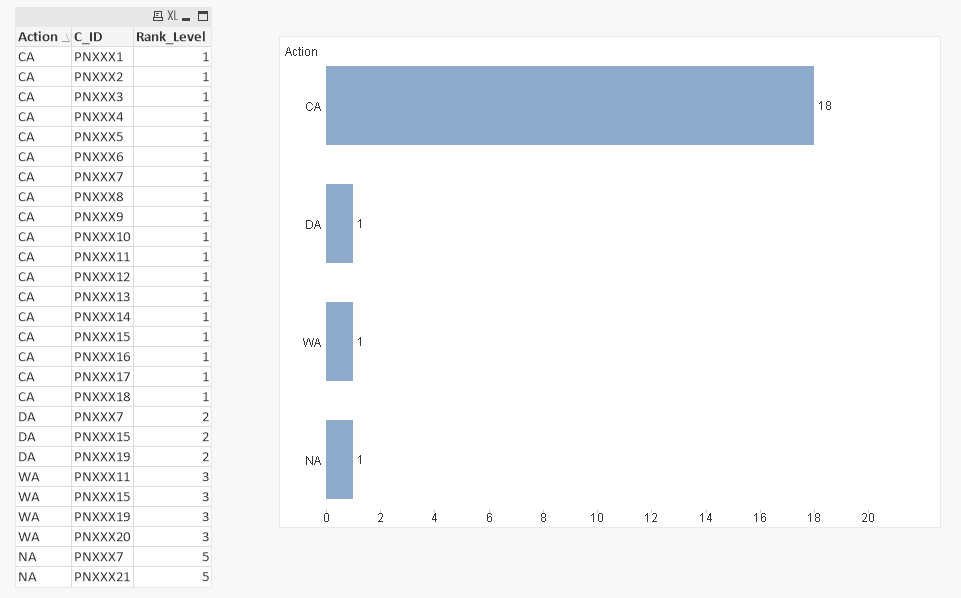Unlock a world of possibilities! Login now and discover the exclusive benefits awaiting you.
- Qlik Community
- :
- All Forums
- :
- QlikView App Dev
- :
- Re: Rank in the bar chart
- Subscribe to RSS Feed
- Mark Topic as New
- Mark Topic as Read
- Float this Topic for Current User
- Bookmark
- Subscribe
- Mute
- Printer Friendly Page
- Mark as New
- Bookmark
- Subscribe
- Mute
- Subscribe to RSS Feed
- Permalink
- Report Inappropriate Content
Rank in the bar chart
Hi Friends,
I am new to the community. I have the requirement to display bar chart based on highest priority.
If a person has priority 1 and 2 then we need to consider the priority based on the latest date.
Please help how to write the rank script for the bar chart. You can find the data below.
| Fruit | Person No | Rank | Date |
| Apple | SXXXX1 | 1 | 20180718 |
| Apple | SXXXX2 | 1 | 20180925 |
| Apple | SXXXX3 | 1 | 20181119 |
| Apple | SXXXX4 | 1 | 20180625 |
| Apple | SXXXX4 | 1 | 20181016 |
| Apple | SXXXX5 | 1 | 20180108 |
| Apple | SXXXX6 | 1 | 20180815 |
| Apple | SXXXX7 | 1 | 20180813 |
| Apple | SXXXX7 | 1 | 20180814 |
| Orange | SXXXX1 | 2 | 20180718 |
| Orange | SXXXX6 | 2 | 20180815 |
| Banana | SXXXX2 | 3 | 20180925 |
| Banana | SXXXX6 | 3 | 20180815 |
| Grape | SXXXX1 | 5 | 20180718 |
| Banana | SXXXX3 | 3 | 20181026 |
| Grape | SXXXX5 | 5 | 20171124 |
| Orange | SXXXX5 | 2 | 20180101 |
Attached Sample of the chart:
- « Previous Replies
-
- 1
- 2
- Next Replies »
- Mark as New
- Bookmark
- Subscribe
- Mute
- Subscribe to RSS Feed
- Permalink
- Report Inappropriate Content
Hi
What do you mean by priority here? How are you defining it?
- Mark as New
- Bookmark
- Subscribe
- Mute
- Subscribe to RSS Feed
- Permalink
- Report Inappropriate Content
Priority is defined in backend load by considering Apple priority-1, Orange-2, Banana-3, Grape-5.
we have to display the chart by displaying the number of persons tagged for the fruit name based on the rank.
If a person is tagged both apple and Orange then the chart has to consider the person id only for apple as apple is priority-1.
Please let me know if you need any other info.
- Mark as New
- Bookmark
- Subscribe
- Mute
- Subscribe to RSS Feed
- Permalink
- Report Inappropriate Content
Hi Kanalavs,
To be honest, I didn't get the real result that you want.
So could you please tell me what's the result you want according to the data you gave above?
Thanks
Aiolos Zhao
- Mark as New
- Bookmark
- Subscribe
- Mute
- Subscribe to RSS Feed
- Permalink
- Report Inappropriate Content
Hi
Couldn't get the logic 😞
- Mark as New
- Bookmark
- Subscribe
- Mute
- Subscribe to RSS Feed
- Permalink
- Report Inappropriate Content
Hi Aiolos Zhao,
I have fields as follows:
Action- outcome action
C-ID-Person number
Rank-rank (pre-defined as (CA : 1, DA :2, WA : 3, NA : 5)
Date: Created Date
Requirement: Need to count the number of persons for each Action item based on the rank.
rank1 is the highest. If a person tagged to rank 1 and rank2 then we need to count the person tagged to rank1 and ignore the count for rank2.
Please see the below outcome results based on the aggr function that I defined:
highest priority CA is mapped to 18 persons but few of the persons are also tagged to DA, WA, NA, please see pic2. Based on the requirements, i need to ignore lower rank DA,WA,NA for those repeated persons and consider only CA.
pic1:
| [Action] | aggr(count([C_ID]),RANK,[Action]) |
| CA | 18 |
| DA | 2 |
| WA | 2 |
| NA | 1 |
Pic2:
| Action | [C_ID] |
| CA | PNXXX1 |
| CA | PNXXX2 |
| CA | PNXXX3 |
| CA | PNXXX4 |
| CA | PNXXX5 |
| CA | PNXXX6 |
| CA | PNXXX7 |
| CA | PNXXX8 |
| CA | PNXXX9 |
| CA | PNXXX10 |
| CA | PNXXX11 |
| CA | PNXXX12 |
| CA | PNXXX13 |
| CA | PNXXX14 |
| CA | PNXXX15 |
| CA | PNXXX16 |
| CA | PNXXX17 |
| CA | PNXXX18 |
| DA | PNXXX7 |
| DA | PNXXX15 |
| WA | PNXXX11 |
| WA | PNXXX15 |
| NA | PNXXX7 |
- Mark as New
- Bookmark
- Subscribe
- Mute
- Subscribe to RSS Feed
- Permalink
- Report Inappropriate Content
Hi,
So the result you expect is below table?
| [Action] | Num |
| CA | 18 |
| DA | 0 |
| WA | 0 |
| NA | 0 |
am I right? if not, please show your expect result.
Aiolos
- Mark as New
- Bookmark
- Subscribe
- Mute
- Subscribe to RSS Feed
- Permalink
- Report Inappropriate Content
Hi Aiolos,
Yes, the output should be
| [Action] | Num |
| CA | 18 |
| DA | 0 |
| WA | 0 |
| NA | 0 |
I tried aggr and firstsortedvalue functions but could not able to get the above result.
- Mark as New
- Bookmark
- Subscribe
- Mute
- Subscribe to RSS Feed
- Permalink
- Report Inappropriate Content
Hi Kanalavs,
I don't know whether you can left join a table in back-end,
I left join a rank table in back-end, and change the data source for testing the expression,
I think below is what you want :
Aiolos Zhao
- Mark as New
- Bookmark
- Subscribe
- Mute
- Subscribe to RSS Feed
- Permalink
- Report Inappropriate Content
Aiolos Zhao,
Backend, I did leave join and the outcome results should be as specified below. DA, WA, and NA should be 0 because the persons under these elements also belong to CA and CA is the high priority.
| [Action] | Num |
| CA | 18 |
| DA | 0 |
| WA | 0 |
| NA |
- « Previous Replies
-
- 1
- 2
- Next Replies »