Unlock a world of possibilities! Login now and discover the exclusive benefits awaiting you.
- Qlik Community
- :
- All Forums
- :
- QlikView App Dev
- :
- Re: Renaming Field name gives Error
- Subscribe to RSS Feed
- Mark Topic as New
- Mark Topic as Read
- Float this Topic for Current User
- Bookmark
- Subscribe
- Mute
- Printer Friendly Page
- Mark as New
- Bookmark
- Subscribe
- Mute
- Subscribe to RSS Feed
- Permalink
- Report Inappropriate Content
Renaming Field name gives Error
Hi,
This is Venu,
I have Loaded a qvd File and I taken Reload and saved and the loaded image is 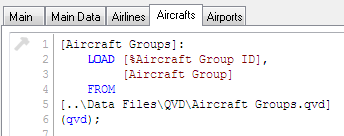
after saved, again I went to Edit script and renamed
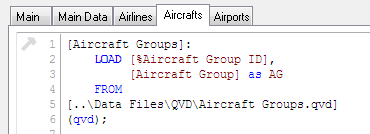
now I have Reload the script I am getting Error like
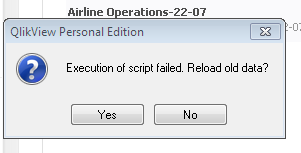
Accepted Solutions
- Mark as New
- Bookmark
- Subscribe
- Mute
- Subscribe to RSS Feed
- Permalink
- Report Inappropriate Content
Hi Venu,
Hope this file example is loaded from ebook that you have downloaded. They were using a relative path and the file location may be different. Uncheck the relative path, manually go to the edit script window by pressing Ctrl + E, then select the table files to browse through the folder where you kept qvd files and then load it.
- Mark as New
- Bookmark
- Subscribe
- Mute
- Subscribe to RSS Feed
- Permalink
- Report Inappropriate Content
what error do you see in the log?
- Mark as New
- Bookmark
- Subscribe
- Mute
- Subscribe to RSS Feed
- Permalink
- Report Inappropriate Content
It should not behave like this.
Could you upload sample qvd?
- Mark as New
- Bookmark
- Subscribe
- Mute
- Subscribe to RSS Feed
- Permalink
- Report Inappropriate Content
Hi,
I tried the same way what you did i am not getting any error
upload your log or snapshot your script execution progress dialog.
Thanks
- Mark as New
- Bookmark
- Subscribe
- Mute
- Subscribe to RSS Feed
- Permalink
- Report Inappropriate Content
hi
recently i too faced the same problem ,
nothing wrong at script level
just close the entire application and open freshly and try to reload it again....
- Mark as New
- Bookmark
- Subscribe
- Mute
- Subscribe to RSS Feed
- Permalink
- Report Inappropriate Content
Uncheck the Relative Path in Edit Script. Sometimes, this causes error.
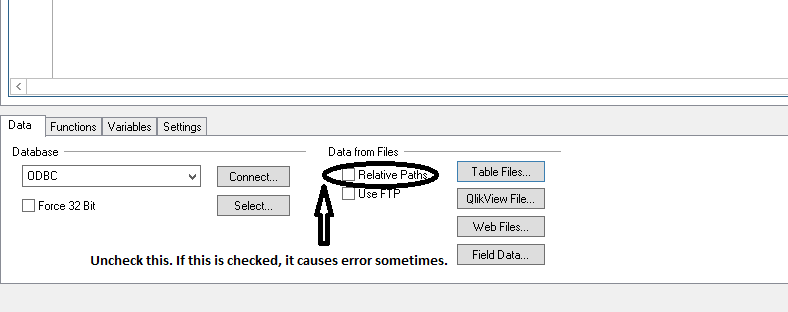
- Mark as New
- Bookmark
- Subscribe
- Mute
- Subscribe to RSS Feed
- Permalink
- Report Inappropriate Content
Hi Venu ,
Dleeted aricraft Group Qvd file from store folder and reload the application.
Regards,
Perumal A
- Mark as New
- Bookmark
- Subscribe
- Mute
- Subscribe to RSS Feed
- Permalink
- Report Inappropriate Content
try to use exit script function it helps you to understand where is actually script throughout this type of error like below
Table1:
Load A,
B,
C from datasource;
Exit script;
Reload one by one table
- Mark as New
- Bookmark
- Subscribe
- Mute
- Subscribe to RSS Feed
- Permalink
- Report Inappropriate Content
Hi Venu,
Hope this file example is loaded from ebook that you have downloaded. They were using a relative path and the file location may be different. Uncheck the relative path, manually go to the edit script window by pressing Ctrl + E, then select the table files to browse through the folder where you kept qvd files and then load it.
- Mark as New
- Bookmark
- Subscribe
- Mute
- Subscribe to RSS Feed
- Permalink
- Report Inappropriate Content