Unlock a world of possibilities! Login now and discover the exclusive benefits awaiting you.
- Qlik Community
- :
- All Forums
- :
- QlikView App Dev
- :
- Section Access Issue
- Subscribe to RSS Feed
- Mark Topic as New
- Mark Topic as Read
- Float this Topic for Current User
- Bookmark
- Subscribe
- Mute
- Printer Friendly Page
- Mark as New
- Bookmark
- Subscribe
- Mute
- Subscribe to RSS Feed
- Permalink
- Report Inappropriate Content
Section Access Issue
Hi All,
I have my security table like below
| ACCESS | NTNAME | USER_GROUP |
| USER | ABC | SUPERGROUP |
| USER | XYZ | NON_INT_GROUP |
| USER | PQR | INT_GROUP |
and code
Section Access;
load
ACCESS, NTNAME, USER_GROUP
from .... .qvd;
Section Application;
i would like to reduce data in two levels, country and dept
so i have the country and dept table which linked with above table, assume like below;
| USER_GROUP | COUNTRY | DEPT |
| XXXXXX | Canada | INT |
| XXXXXX | Canada | NON_INT |
| XXXXXX | MEXICO | Other |
My question is,
1. when user login as PQR, he should see, all canada details including INT and NON_INT dept
2. when user login as XYZ, he should see, Canada details, but only related to NON_INT dept
I made a key, using (COUNTRY &'##' & DEPT ) as KEY and integrated with section access, but it does not work the way i want,
is there any suggestion or some simple technique to get it done..
thanks in advance
Ren
- « Previous Replies
-
- 1
- 2
- Next Replies »
Accepted Solutions
- Mark as New
- Bookmark
- Subscribe
- Mute
- Subscribe to RSS Feed
- Permalink
- Report Inappropriate Content
The simplest way is the following:
UserGroup:
LOAD USERGROUP,
UPPER(COUNTRY & '#' & If(Len(Trim(DEPT))=0,'<ALL>',DEPT)) as KEY
FROM HierarchyInSectionAccess.xlsx (ooxml, embedded labels, table is UserGroup);
BridgeTable:
LOAD COUNTRY,
DEPT,
Upper(COUNTRY & '#' & '<ALL>') as KEY
FROM HierarchyInSectionAccess.xlsx (ooxml, embedded labels, table is Dimension);
LOAD COUNTRY,
DEPT,
UPPER(COUNTRY & '#' & DEPT) as KEY
FROM HierarchyInSectionAccess.xlsx (ooxml, embedded labels, table is Dimension);
You probably need to have the UserGroup table inside Section Access, and if you need additional tables for country and dept, you should link those to the BridgeTable
HIC
- Mark as New
- Bookmark
- Subscribe
- Mute
- Subscribe to RSS Feed
- Permalink
- Report Inappropriate Content
you script should look like:
section access;
load * inline
[UserID, USERGROUP,user
ABC, SUPERGROUP, User
XYZ, NONINTGROUP, User
PQR, INTGROUP,User ] ;
section application;
star is *;
load * inline
[USERGROUP, COUNTRY, DEPT
SUPERGROUP, Canada, *
NONINTGROUP, Canada, NON_INT] ;
- Mark as New
- Bookmark
- Subscribe
- Mute
- Subscribe to RSS Feed
- Permalink
- Report Inappropriate Content
The star (in DEPT) will unfortunately not do what you want. You need a solution where you use Generic Keys to map your authorization.
See more on
HIC
- Mark as New
- Bookmark
- Subscribe
- Mute
- Subscribe to RSS Feed
- Permalink
- Report Inappropriate Content
- Mark as New
- Bookmark
- Subscribe
- Mute
- Subscribe to RSS Feed
- Permalink
- Report Inappropriate Content
Hi Henric, would like to open the link you pasted here, but i am unable to open it.
- Mark as New
- Bookmark
- Subscribe
- Mute
- Subscribe to RSS Feed
- Permalink
- Report Inappropriate Content
You're right. Here they come again:
http://community.qlik.com/blogs/qlikviewdesignblog/2012/10/02/complex-authorization
- Mark as New
- Bookmark
- Subscribe
- Mute
- Subscribe to RSS Feed
- Permalink
- Report Inappropriate Content
Thanks for the reply Henric,
I have read the doc,
But my Authorization Table has null values like below
The Dept column has null, which means, SUPERGROUP can view all the department under respective contries.
| USER | USER_GROUP | COUNTRY | Dept |
| U1 | SUPERGROUP | AE | |
| U2 | SUPERGROUP | BH | |
| U3 | SUPERGROUP | EG | |
| U4 | SUPERGROUP | IR | |
| U5 | SUPERGROUP | JO | |
| U6 | SUPERGROUP | KW | |
| U7 | SUPERGROUP | LB | |
| U8 | SUPERGROUP | OM | |
| U9 | SUPERGROUP | PK | |
| U10 | SUPERGROUP | QA |
- Mark as New
- Bookmark
- Subscribe
- Mute
- Subscribe to RSS Feed
- Permalink
- Report Inappropriate Content
I think you should create a generic key like
Upper(Country) & '|' & if(Len(Trim(Dept))=0,'<ANY>',Upper(Dept)) as %COUNTRYDEPT
Then you can use an authorization bridge table to map the values of %COUNTRYDEPT to respective COUNTRY and Dept, e.g.
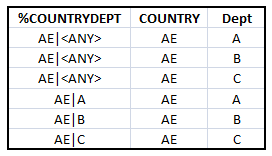
HIC
- Mark as New
- Bookmark
- Subscribe
- Mute
- Subscribe to RSS Feed
- Permalink
- Report Inappropriate Content
Is this based on Hierarchy? What is the relationship between Country & Dept? which field sits at the most granular level? As suggested by HIC, Generic Keys with Authorization table is very powerful approach to solve this kind of requirements.
Thanks,
DV
- Mark as New
- Bookmark
- Subscribe
- Mute
- Subscribe to RSS Feed
- Permalink
- Report Inappropriate Content
Hi Henric sorry for the late response,
Here is my situation,
My usergroup table has
| USERGROUP | COUNTRY | DEPT | KEY |
| SUPERGROUP | UA | UA## | |
| SUPERGROUP | BH | BH## | |
| SUPERGROUP | SA | SA## | |
| GROUP2 | UA | INT | UA##INT |
Then comes my dimension table which has
| COUNTRY | DEPT | KEY |
| UA | INT | UA##INT |
| UA | HO | UA##HO |
| BH | INT | BH##INT |
| . | . | . |
| . | . | . |
when i tried connnecting using KEY, it maps only the GROUP2-UA-INT-UA##INT
Others it doest not show coz it does not know which row to match with, i am confused with the bridge table.
Thanks in advance..
- « Previous Replies
-
- 1
- 2
- Next Replies »