Unlock a world of possibilities! Login now and discover the exclusive benefits awaiting you.
- Qlik Community
- :
- All Forums
- :
- QlikView App Dev
- :
- Re: Re: Select a date or use input field
- Subscribe to RSS Feed
- Mark Topic as New
- Mark Topic as Read
- Float this Topic for Current User
- Bookmark
- Subscribe
- Mute
- Printer Friendly Page
- Mark as New
- Bookmark
- Subscribe
- Mute
- Subscribe to RSS Feed
- Permalink
- Report Inappropriate Content
Select a date or use input field
Hello, in order to sort my datas, I'm using different selection lists with the years, the months and the weeks. Moreover, I would like to use two input field where the user can determine himslef the period of calculations.
Therefore, I would like that when the user select, let say, a week in the selection list, that the two variables of the input fields adapt themselves to the new selection with min and max values. How could I proceed?
Thanks!
- Tags:
- new_to_qlikview
- « Previous Replies
- Next Replies »
Accepted Solutions
- Mark as New
- Bookmark
- Subscribe
- Mute
- Subscribe to RSS Feed
- Permalink
- Report Inappropriate Content
attached sample file using your qvd data.
I built from scratch as your app Data model is full of synth keys.
Please note of the variables and trigger associated.
Hope this helps.
JP
- Mark as New
- Bookmark
- Subscribe
- Mute
- Subscribe to RSS Feed
- Permalink
- Report Inappropriate Content
Hi,
Check this.
Regards
ASHFAQ
- Mark as New
- Bookmark
- Subscribe
- Mute
- Subscribe to RSS Feed
- Permalink
- Report Inappropriate Content
Not sure I understand. I already have the input field like you have, but the rest is empty and I don't see how the start and end variables are getting other values than typed in the input field 😕
- Mark as New
- Bookmark
- Subscribe
- Mute
- Subscribe to RSS Feed
- Permalink
- Report Inappropriate Content
Hi,
Attach sample data with expected output.
Regards
ASHFAQ
- Mark as New
- Bookmark
- Subscribe
- Mute
- Subscribe to RSS Feed
- Permalink
- Report Inappropriate Content
So, in this printscreen, the user can select either a year, a month or a week with the selection bowes on the top. Or on the other side, he can select a start date and end date with the input field. The matter is that when the user select datas in the selction boxes, the start end end date remains the same. So I would like the input box to adapt itself to the selection but still be able to enter the two values manually ![]()
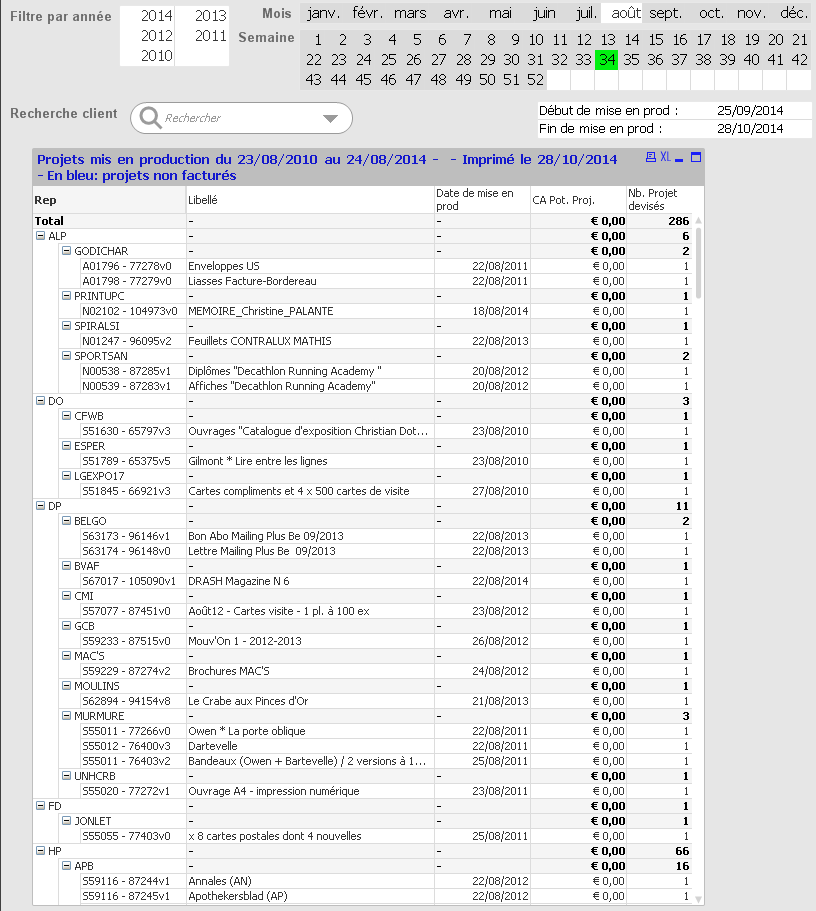
- Mark as New
- Bookmark
- Subscribe
- Mute
- Subscribe to RSS Feed
- Permalink
- Report Inappropriate Content
Hi,
This is not directly possible.
You can have field event triggers upon selections to set variables with min and max dates.
Regards
ASHFAQ
- Mark as New
- Bookmark
- Subscribe
- Mute
- Subscribe to RSS Feed
- Permalink
- Report Inappropriate Content
How can I set these event triggers? I already looked at that solution, but it's not possible with selection lists
- Mark as New
- Bookmark
- Subscribe
- Mute
- Subscribe to RSS Feed
- Permalink
- Report Inappropriate Content
HI,
Go to Document Properties --> Triggers --> there you will find field event trigger.
Apply triggers on Month Year and quarter field to set variable to min and max values.
Hope it help.
Regards
ASHFAQ
- Mark as New
- Bookmark
- Subscribe
- Mute
- Subscribe to RSS Feed
- Permalink
- Report Inappropriate Content
So, I tried for the different weeks. The field used in the selection list is called "JD_DATE_Week" so I selected that one in the list of the available field. I click on "add action". There I select "set variable". I use the variable that is in the input field "vDateDebMiseProd" and as value I wrote "min(JD_DATE)" where JD°DATE, is the field with all the dates. But when changing of week in the list, the variable is not changing 😕
- Mark as New
- Bookmark
- Subscribe
- Mute
- Subscribe to RSS Feed
- Permalink
- Report Inappropriate Content
It must work.
If possible can you share sample app to look over.
Regards
ASHFAQ
- « Previous Replies
- Next Replies »