Unlock a world of possibilities! Login now and discover the exclusive benefits awaiting you.
- Qlik Community
- :
- All Forums
- :
- QlikView App Dev
- :
- Re: Selection of Summarized Field
- Subscribe to RSS Feed
- Mark Topic as New
- Mark Topic as Read
- Float this Topic for Current User
- Bookmark
- Subscribe
- Mute
- Printer Friendly Page
- Mark as New
- Bookmark
- Subscribe
- Mute
- Subscribe to RSS Feed
- Permalink
- Report Inappropriate Content
Selection of Summarized Field
I have a chart (a pivot table, technically) that summarizes purchases/spending by customer.
What I am trying to do is allow my client to choose to see only those that have spent within a specified range...say $200-$300.
Is there a way to do this? The owner of the company doesn't like the little built in search/magnifying glass at the top of the summarized column as it's quite small and if a client doesn't know what it is or why it's there, then they can't use it. He wants some sort of box where the client can key in 200 and 300 and see their customers who fall into this range.
Is this even possible? If so, can someone please tell me how? I have seen the input boxes but they seem aimed at variables and I could not quite figure out if these would or could be helpful.
Thanks for any help you may be able to provide!
- « Previous Replies
-
- 1
- 2
- Next Replies »
Accepted Solutions
- Mark as New
- Bookmark
- Subscribe
- Mute
- Subscribe to RSS Feed
- Permalink
- Report Inappropriate Content
You can use input boxes to fill a top and bottom of range variables, which you can then use in set expression.
like Customer={'=Sum(Sales)>$(vMin)'}
I've made an example, see attached
- Mark as New
- Bookmark
- Subscribe
- Mute
- Subscribe to RSS Feed
- Permalink
- Report Inappropriate Content
- Mark as New
- Bookmark
- Subscribe
- Mute
- Subscribe to RSS Feed
- Permalink
- Report Inappropriate Content
Hi Neetha,
Thank you so much! This is a great reference; however, unfortunately, it does not solve my issue.
I need to be able to select within a summarized expression in a chart, not in a static field, and I cannot find anyway to reference a specified column in a chart for comparison purposes. Is there a way, and I am just missing it?
- Mark as New
- Bookmark
- Subscribe
- Mute
- Subscribe to RSS Feed
- Permalink
- Report Inappropriate Content
Hi Rayna,
If I am not wrong then you want to show all customer list who has spent between 200 and 300?
please reply yes or no if possible please attached some dome, I think I have worked on this
- Mark as New
- Bookmark
- Subscribe
- Mute
- Subscribe to RSS Feed
- Permalink
- Report Inappropriate Content
HI Rakesh,
Yes, exactly! I want to allow a client to enter two numbers: a top of range and bottom of range and show only those who spent a cumulative amount in that range.
If you can help, I'd be most grateful!
- Mark as New
- Bookmark
- Subscribe
- Mute
- Subscribe to RSS Feed
- Permalink
- Report Inappropriate Content
You can use input boxes to fill a top and bottom of range variables, which you can then use in set expression.
like Customer={'=Sum(Sales)>$(vMin)'}
I've made an example, see attached
- Mark as New
- Bookmark
- Subscribe
- Mute
- Subscribe to RSS Feed
- Permalink
- Report Inappropriate Content
Hi Rayna,
sorry for late reply but not able to attaché the qvw file.
in this attachment you have input box and also by using list box.
- Mark as New
- Bookmark
- Subscribe
- Mute
- Subscribe to RSS Feed
- Permalink
- Report Inappropriate Content
Thank you so much! I will take a look at this for future reference!
- Mark as New
- Bookmark
- Subscribe
- Mute
- Subscribe to RSS Feed
- Permalink
- Report Inappropriate Content
You are a genius! This worked like a charm...thanks ever so much!!
- Mark as New
- Bookmark
- Subscribe
- Mute
- Subscribe to RSS Feed
- Permalink
- Report Inappropriate Content
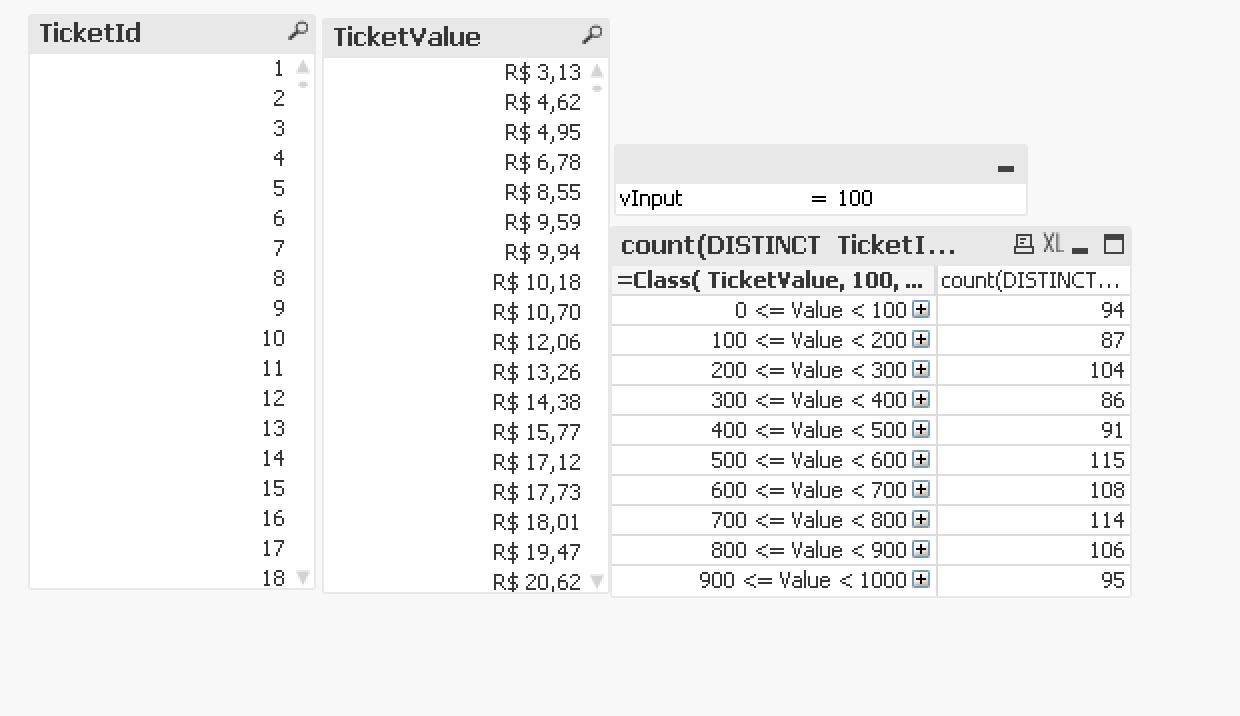 I like to do thing's like that using the class function....
I like to do thing's like that using the class function....
- « Previous Replies
-
- 1
- 2
- Next Replies »