Unlock a world of possibilities! Login now and discover the exclusive benefits awaiting you.
- Qlik Community
- :
- All Forums
- :
- QlikView App Dev
- :
- Re: Show Percentage on side of bar chart
- Subscribe to RSS Feed
- Mark Topic as New
- Mark Topic as Read
- Float this Topic for Current User
- Bookmark
- Subscribe
- Mute
- Printer Friendly Page
- Mark as New
- Bookmark
- Subscribe
- Mute
- Subscribe to RSS Feed
- Permalink
- Report Inappropriate Content
Show Percentage on side of bar chart
Hi all,
how do I show percentage on the side of the bar chart as legend? I know pie chart does able percentage on the side of the chart.
- « Previous Replies
-
- 1
- 2
- Next Replies »
- Mark as New
- Bookmark
- Subscribe
- Mute
- Subscribe to RSS Feed
- Permalink
- Report Inappropriate Content
Hi,
Add two expression. First expression should be enabled with relative and second should be with Values on Data point.
In Presentation tab enable the check box of "Show Numbers in Legend".
Hope attached file helps
- Mark as New
- Bookmark
- Subscribe
- Mute
- Subscribe to RSS Feed
- Permalink
- Report Inappropriate Content
I thought it was for Pie Chart.
Add "Text in Chart" and Percentage formula. or you can create a toggle using Expression Grouping.
Please find the attached QVW for second option
- Mark as New
- Bookmark
- Subscribe
- Mute
- Subscribe to RSS Feed
- Permalink
- Report Inappropriate Content
Hi,
It's easy! In the Number tab, you can change the format number of the data. You only have to select "Show in Percent (%)" option below number format settings.
Regards
- Mark as New
- Bookmark
- Subscribe
- Mute
- Subscribe to RSS Feed
- Permalink
- Report Inappropriate Content
Hi Jamie,
What I mean is how to display like my image below. The image is edited of course, but am I able to show it like the image on qlikview?
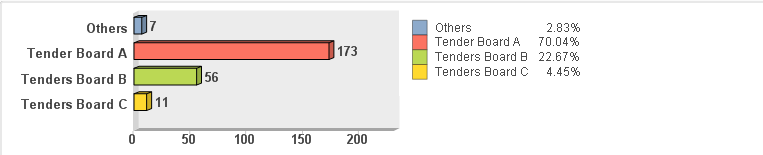
- Mark as New
- Bookmark
- Subscribe
- Mute
- Subscribe to RSS Feed
- Permalink
- Report Inappropriate Content
HI ,
Enable " Relative " checkbox in expression tab
Regards
Vinod
- Mark as New
- Bookmark
- Subscribe
- Mute
- Subscribe to RSS Feed
- Permalink
- Report Inappropriate Content
Nice, but the text doesn't seem to come out like a legend (with the colour box, name, percentage).
- Mark as New
- Bookmark
- Subscribe
- Mute
- Subscribe to RSS Feed
- Permalink
- Report Inappropriate Content
Like This
- Mark as New
- Bookmark
- Subscribe
- Mute
- Subscribe to RSS Feed
- Permalink
- Report Inappropriate Content
Yeah, something like that, how you do it?
- Mark as New
- Bookmark
- Subscribe
- Mute
- Subscribe to RSS Feed
- Permalink
- Report Inappropriate Content
Hi!
In the first place, if you have one chart expression you won't put a caption. In second place, you can't show two types of numbers (percentage or not) in the same chart.
The solutions could be to create objet texts to show your caption with the percentage.
Regards
- « Previous Replies
-
- 1
- 2
- Next Replies »