Unlock a world of possibilities! Login now and discover the exclusive benefits awaiting you.
- Qlik Community
- :
- All Forums
- :
- QlikView App Dev
- :
- Sort by Y-Axis programmatically
- Subscribe to RSS Feed
- Mark Topic as New
- Mark Topic as Read
- Float this Topic for Current User
- Bookmark
- Subscribe
- Mute
- Printer Friendly Page
- Mark as New
- Bookmark
- Subscribe
- Mute
- Subscribe to RSS Feed
- Permalink
- Report Inappropriate Content
Sort by Y-Axis programmatically
Hi -
I am building a stacked bar-chart with a user toggle between sort-alphabetically and sort-by-total descending. The problem is when the Y-axis has multiple elements then this sort statement ...
=if(vSortByCaption='Name',vXAxis_col,-1 * $(=vFormula))
... results in a sort by the largest single Y element, not the Y total.; but if I turn on "Sort by Y-Axis" then I lose the ability to sort alphabetically. See attached screenshot below.
Is there a better way to code the sort expression or else to programatically toggle the "Sort by Y-Axis" checkbox?
Thank you
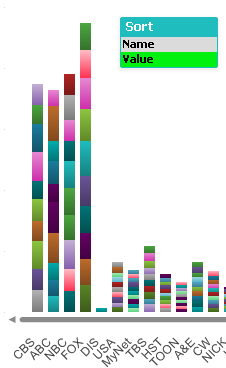
- Mark as New
- Bookmark
- Subscribe
- Mute
- Subscribe to RSS Feed
- Permalink
- Report Inappropriate Content
if I understand your question you can try to sort by
aggr(sum(Value), MonthData)
where Value is expression and MonthData is your first dimension
see attachment