Unlock a world of possibilities! Login now and discover the exclusive benefits awaiting you.
- Qlik Community
- :
- All Forums
- :
- QlikView App Dev
- :
- Re: Sort in Straight Table a Expression by a equat...
- Subscribe to RSS Feed
- Mark Topic as New
- Mark Topic as Read
- Float this Topic for Current User
- Bookmark
- Subscribe
- Mute
- Printer Friendly Page
- Mark as New
- Bookmark
- Subscribe
- Mute
- Subscribe to RSS Feed
- Permalink
- Report Inappropriate Content
Sort in Straight Table a Expression by a equation
hi,
First, Sorry by my poor english,
I have a Straight Table with one dimension, and many expresion, a expresion is for example:
=IF(SUM({<Year_Sales={2013}}>} distinct Sales)/1000000000>=1,
'$ ' & num((SUM({<Year_Sales={2013}>} distinct Sales))/1000000000,'####,###.#') & ' B',
IF(SUM({<Year_Sales={2013}}>} distinct Sales)/1000000>=1,
'$ ' & num((SUM({<Year_Sales={2013}>} distinct Sales))/1000000,'####,###.#') & ' MM',
IF(SUM({<Year_Sales={2013}}>} distinct Sales)/1000>=1,
'$ ' & num((SUM({<Year_Sales={2013}>} distinct Sales))/1000000,'####,###.#') & ' k',
num((SUM({<Year_Sales={2013}>} distinct Sales)),'####,###.#'))))
then, when I try sort this expresion, how is a text, QlikView sorting so
| Sales |
| $ 1.7 MM |
| $ 1.8 MM |
| $ 12.6 MM |
| $ 145.3 K |
| $ 172.9 K |
but, I need what is sort by numeric value, Someone can help me? thanks,
I try especified a expresion but this item is lock,
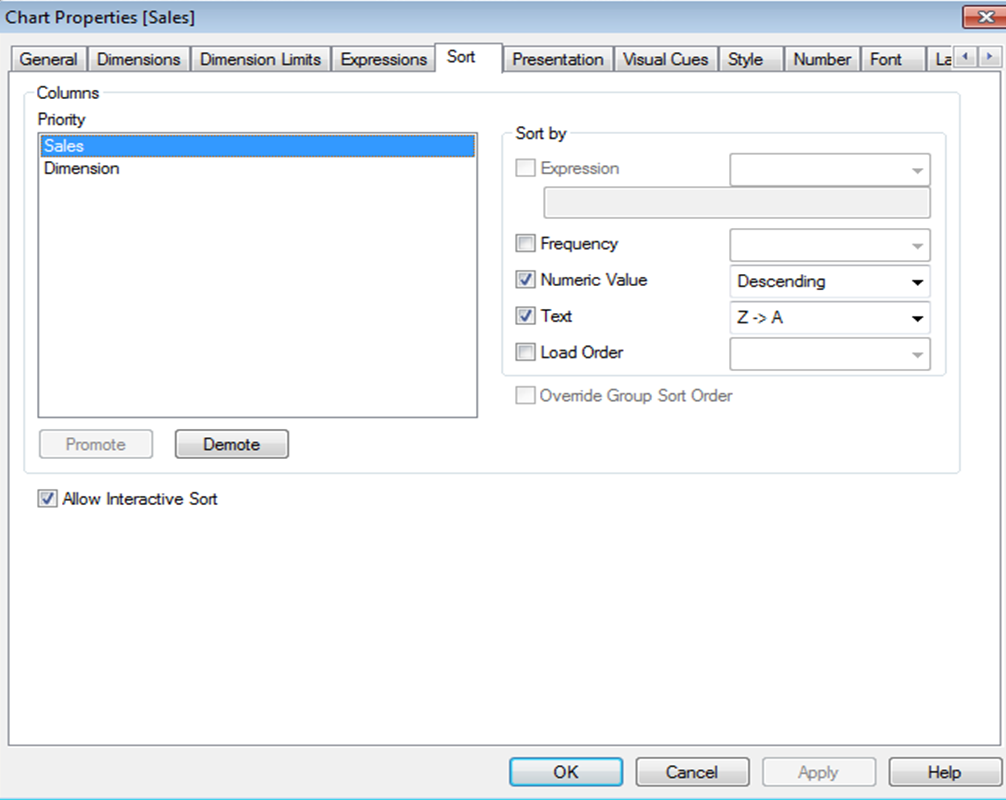
- « Previous Replies
-
- 1
- 2
- Next Replies »
- Mark as New
- Bookmark
- Subscribe
- Mute
- Subscribe to RSS Feed
- Permalink
- Report Inappropriate Content
Thanks Clever, but I need sort by expresion, not for dimension, and in the expresion this box are disable.
and Sales is not only expresion in the chart, so the user can't sorting by other expresion with similar characteristics
- Mark as New
- Bookmark
- Subscribe
- Mute
- Subscribe to RSS Feed
- Permalink
- Report Inappropriate Content
One more try:
IF(SUM({<Year_Sales={2013}>} distinct Sales)/1000000000>=1,
dual(num((SUM({<Year_Sales={2013}>} distinct Sales))/1000000000,'$ ####,###.# B'),SUM({<Year_Sales={2013}>} distinct Sales)),
IF(SUM({<Year_Sales={2013}>} distinct Sales)/1000000>=1,
dual(num((SUM({<Year_Sales={2013}>} distinct Sales))/1000000,'$ ####,###.# MM'),SUM({<Year_Sales={2013}>} distinct Sales)),
IF(SUM({<Year_Sales={2013}>} distinct Sales)/1000>=1,
dual(num((SUM({<Year_Sales={2013}>} distinct Sales))/1000000,'$ ####,###.# k'),SUM({<Year_Sales={2013}>} distinct Sales)),
num((SUM({<Year_Sales={2013}>} distinct Sales)),'$ ####,###.#'))))
- Mark as New
- Bookmark
- Subscribe
- Mute
- Subscribe to RSS Feed
- Permalink
- Report Inappropriate Content
Yes, but if you use that expression as the sort for the dimension, it will sort it based on the expression. Use the formula given above - SUM({<Year_Sales={2013}}>} distinct Sales) as the expression for sorting the Dimension. Also, make sure you promote the Dimension to the top of the sorting list.
- Mark as New
- Bookmark
- Subscribe
- Mute
- Subscribe to RSS Feed
- Permalink
- Report Inappropriate Content
Nicole, excelent, its great, thank you
- Mark as New
- Bookmark
- Subscribe
- Mute
- Subscribe to RSS Feed
- Permalink
- Report Inappropriate Content
Please mark helpful and correct answers so others can find solutions to their problems too ![]()
- « Previous Replies
-
- 1
- 2
- Next Replies »