Unlock a world of possibilities! Login now and discover the exclusive benefits awaiting you.
- Qlik Community
- :
- All Forums
- :
- QlikView App Dev
- :
- Re: Strange Decimal Number
- Subscribe to RSS Feed
- Mark Topic as New
- Mark Topic as Read
- Float this Topic for Current User
- Bookmark
- Subscribe
- Mute
- Printer Friendly Page
- Mark as New
- Bookmark
- Subscribe
- Mute
- Subscribe to RSS Feed
- Permalink
- Report Inappropriate Content
Strange Decimal Number
Hi, I have a question.
I create one text box contain this expression :
=num(5555+(98/100), '#,##0.00000000000000') the result return 5,555.97999999999960
Is it a bug from QlikView ?
The result i expect is 5,555.98000000000000
But when i change the number of the expression become =num(1111+(98/100), '#,##0.00000000000000')
The result is correct 1,111.98000000000000
Anyone has the idea ?
Thanks in advance
- Mark as New
- Bookmark
- Subscribe
- Mute
- Subscribe to RSS Feed
- Permalink
- Report Inappropriate Content
Hi,
Try like below,
=Num((5555+(98/100)),'$#,##0.00;($#,##0.00)')
=Num((1111+(98/100)),'$#,##0.00;($#,##0.00)')
- Mark as New
- Bookmark
- Subscribe
- Mute
- Subscribe to RSS Feed
- Permalink
- Report Inappropriate Content
Could you share that data with me.
- Mark as New
- Bookmark
- Subscribe
- Mute
- Subscribe to RSS Feed
- Permalink
- Report Inappropriate Content
A good read would be: Rounding Errors
- Mark as New
- Bookmark
- Subscribe
- Mute
- Subscribe to RSS Feed
- Permalink
- Report Inappropriate Content
Hi,
- Mark as New
- Bookmark
- Subscribe
- Mute
- Subscribe to RSS Feed
- Permalink
- Report Inappropriate Content
Hi Chou,
Like all right you (look attached file).
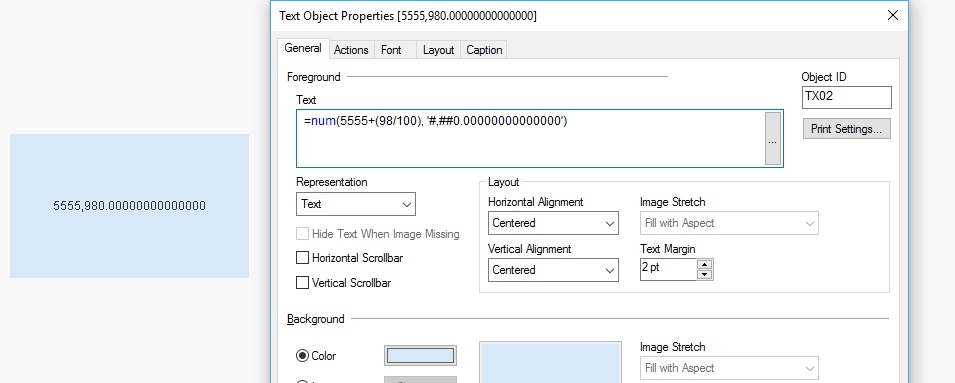
You need to analyze the data.
Regards,
Andrey
- Mark as New
- Bookmark
- Subscribe
- Mute
- Subscribe to RSS Feed
- Permalink
- Report Inappropriate Content
- Mark as New
- Bookmark
- Subscribe
- Mute
- Subscribe to RSS Feed
- Permalink
- Report Inappropriate Content
Hi,
If the issue got resolved, help to close this thread by marking correct or helpful ![]()
Thanks,
Deva