Unlock a world of possibilities! Login now and discover the exclusive benefits awaiting you.
- Qlik Community
- :
- All Forums
- :
- QlikView App Dev
- :
- Re: Table Format and Analysis
- Subscribe to RSS Feed
- Mark Topic as New
- Mark Topic as Read
- Float this Topic for Current User
- Bookmark
- Subscribe
- Mute
- Printer Friendly Page
- Mark as New
- Bookmark
- Subscribe
- Mute
- Subscribe to RSS Feed
- Permalink
- Report Inappropriate Content
Table Format and Analysis
Hello to all,
I'm having some issues to make a table in the format of the one in the spreadsheet attach.
Using the pivot table, I can't get the information in this format.
Please note that I have those two fields (Expenses and Budget).
Thanks for your support.
Let me know if you need more information.
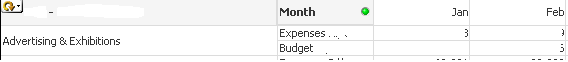
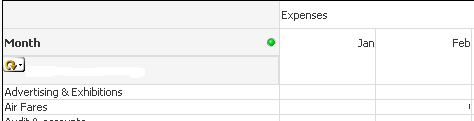
Accepted Solutions
- Mark as New
- Bookmark
- Subscribe
- Mute
- Subscribe to RSS Feed
- Permalink
- Report Inappropriate Content
If you want to combine the columns like in the excel then you would need either to use for each an own expression (15) or you need to create Budget - Expenses and Budget as calculated dimensions and could then use month as horizontally dimension.
- Marcus
- Mark as New
- Bookmark
- Subscribe
- Mute
- Subscribe to RSS Feed
- Permalink
- Report Inappropriate Content
Hi Marco,
can you upload an example QVW?
Andy
- Mark as New
- Bookmark
- Subscribe
- Mute
- Subscribe to RSS Feed
- Permalink
- Report Inappropriate Content
What is the issue when you try to create the table in a certain way?
- Mark as New
- Bookmark
- Subscribe
- Mute
- Subscribe to RSS Feed
- Permalink
- Report Inappropriate Content
If you want to combine the columns like in the excel then you would need either to use for each an own expression (15) or you need to create Budget - Expenses and Budget as calculated dimensions and could then use month as horizontally dimension.
- Marcus
- Mark as New
- Bookmark
- Subscribe
- Mute
- Subscribe to RSS Feed
- Permalink
- Report Inappropriate Content
Marcus,
Thanks for the solutions proposed. I created one column for each expression and it worked perfectly. If my performance gets affected I'll evaluate if it would be better to use the second solution proposed.
Thanks a lot to all for the answers.