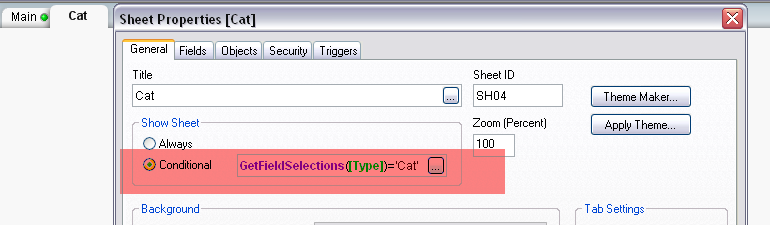Unlock a world of possibilities! Login now and discover the exclusive benefits awaiting you.
- Qlik Community
- :
- All Forums
- :
- QlikView App Dev
- :
- Text Between , list box , hide and display of shee...
- Subscribe to RSS Feed
- Mark Topic as New
- Mark Topic as Read
- Float this Topic for Current User
- Bookmark
- Subscribe
- Mute
- Printer Friendly Page
- Mark as New
- Bookmark
- Subscribe
- Mute
- Subscribe to RSS Feed
- Permalink
- Report Inappropriate Content
Text Between , list box , hide and display of sheet
I am trying to manage hide and display of sheet based on the selection on a list box.
List Box Field Type: (Apple, Ball, Cat)
Sheets : Sheet 1 (Apple), Sheet 2 (Ball) and Sheet 3 (CAT)
I need to unhide both sheets 1 and 2 when a user selects Values Apple and Ball from the list box Type
My approach:
vSelected='|' & GetFieldSelections(Type,'|')&'|' , returns all the values selected in Field Type
if(TextBetween(vSelected,'|','|')='Apple') This is applied as show conditional logic for sheet and where the problem lies.
Can someone please help me.
Thank you.
Pranita
- Tags:
- list_box
- textbetween
Accepted Solutions
- Mark as New
- Bookmark
- Subscribe
- Mute
- Subscribe to RSS Feed
- Permalink
- Report Inappropriate Content
I would use Index() instead of TextBetween. Then you have something like:
Index(GetFieldSelections(Type, '|'), 'Apple') > 0
I'm not sure why you would need the bars before and after the selection list unless some of your values are subsets of others. In that case, you would need:
Index('|' & GetFieldSelections(Type, '|') & '|', '|Apple|') > 0Either of those should work directly in the Conditional Show box.
- Mark as New
- Bookmark
- Subscribe
- Mute
- Subscribe to RSS Feed
- Permalink
- Report Inappropriate Content
I would use Index() instead of TextBetween. Then you have something like:
Index(GetFieldSelections(Type, '|'), 'Apple') > 0
I'm not sure why you would need the bars before and after the selection list unless some of your values are subsets of others. In that case, you would need:
Index('|' & GetFieldSelections(Type, '|') & '|', '|Apple|') > 0Either of those should work directly in the Conditional Show box.
- Mark as New
- Bookmark
- Subscribe
- Mute
- Subscribe to RSS Feed
- Permalink
- Report Inappropriate Content
I think this would work for the conditional show:
index(getfieldselections(Type,'|'),'Apple')
Edit: Beaten to the punch.
- Mark as New
- Bookmark
- Subscribe
- Mute
- Subscribe to RSS Feed
- Permalink
- Report Inappropriate Content
Hi Pranita, I would use the following approach better
index(concat(distinct Fruit, '|'),'Apple') and
index(concat(distinct Fruit, '|'),'Ball')
Regards
- Mark as New
- Bookmark
- Subscribe
- Mute
- Subscribe to RSS Feed
- Permalink
- Report Inappropriate Content
The difference in the two approaches being whether you want the tabs to show if the values are possible, or ONLY if the values are explicitly selected.
- Mark as New
- Bookmark
- Subscribe
- Mute
- Subscribe to RSS Feed
- Permalink
- Report Inappropriate Content
Thank you all for your response. In my case below is the desired solution.
Index(GetFieldSelections(Type, ','), 'Apple') > 0
Thank you much !!
Pranita
- Mark as New
- Bookmark
- Subscribe
- Mute
- Subscribe to RSS Feed
- Permalink
- Report Inappropriate Content
Hi can I ask exmple file for this? Thanks I really need to know how to hide/show sheet when selecting value in listbox (which is located in the other sheet)
example:
Sheet 1 has listbox, when selecting/click data on the listbox, corresponding information should be displayed/viewable on the new sheet which is sheet 2. Don't know how to do this. Need help. Thanks. ASAP thanks.
-best regards, Bill Ringer
- Mark as New
- Bookmark
- Subscribe
- Mute
- Subscribe to RSS Feed
- Permalink
- Report Inappropriate Content
Bill,
Attached is the file.
Take look at sheet properties, Conditional as highlighted below.
Hope this helps
Thank you.
Pranita