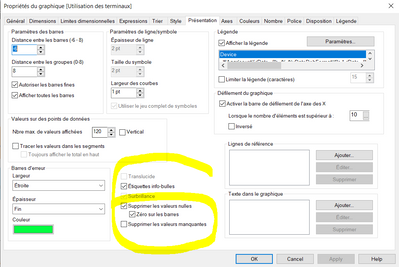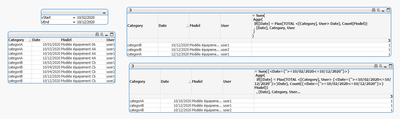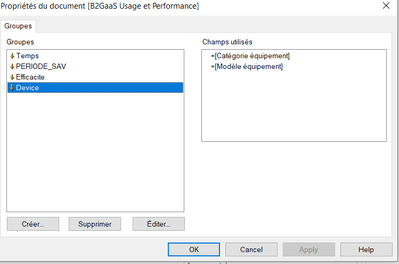Unlock a world of possibilities! Login now and discover the exclusive benefits awaiting you.
- Qlik Community
- :
- All Forums
- :
- QlikView App Dev
- :
- Re: The last occurrence of the value of a group di...
- Subscribe to RSS Feed
- Mark Topic as New
- Mark Topic as Read
- Float this Topic for Current User
- Bookmark
- Subscribe
- Mute
- Printer Friendly Page
- Mark as New
- Bookmark
- Subscribe
- Mute
- Subscribe to RSS Feed
- Permalink
- Report Inappropriate Content
The last occurrence of the value of a group dimension
Hello all,
I want to be able to access to a detail distribution of my activated devices by type on a given period of time
What have been done : i have created a bar chart that display the number of activeated device by device [Catégorie equipement ] and its type [Modèle équipement ] ( see the attached picture)
Measure : =Count({($<activation_eqt= {">=$(=$(vDateDebFormat))"}>) * ($<activation_eqt= {"<=$(=$(vDateFinFormat))"}>)} distinct ([ID_EQT])) Dimension : group dimension [Device]
Now the probelem is that for [Modèle équipement ], i want to display only the last occurrence of this field on a given period
I’ve tried with this measure but it doesn’t worked : =Count({<[Modèle équipement] = {"$(=FirstSortedValue([Modèle équipement],-Aggr(max({<activation_eqt= {">=$(=$(vDateDebFormat))"}> * <activation_eqt= {"<=$(=$(vDateFinFormat))"}>}activation_eqt), [Modèle équipement])))"}>} DISTINCT [ID_EQT])
exp :
user1 / categoriA / Modèle équipement AA /12/12/2020
user1 / categoriA / Modèle équipement bb/13/12/2020
I would like to display the occurrence with the largest date on the histogram not on the script :
user1 / categoriA / Modèle équipement bb/13/12/2020
Could you help me plz it's very urgent.
thx you !!
- « Previous Replies
- Next Replies »
Accepted Solutions
- Mark as New
- Bookmark
- Subscribe
- Mute
- Subscribe to RSS Feed
- Permalink
- Report Inappropriate Content
See Sunny Talwar's post:
Max Date per Month - Qlik Community - 1527312
Attached is an extension of that:
- Mark as New
- Bookmark
- Subscribe
- Mute
- Subscribe to RSS Feed
- Permalink
- Report Inappropriate Content
@Shinigaloo the grouping is a drill down. selecting a category will display the model but a category is still selected. when you added the group, did it work the way you expected?
- Mark as New
- Bookmark
- Subscribe
- Mute
- Subscribe to RSS Feed
- Permalink
- Report Inappropriate Content
- Mark as New
- Bookmark
- Subscribe
- Mute
- Subscribe to RSS Feed
- Permalink
- Report Inappropriate Content
that is how the bar chart works, it will show all the values of the dimensions. so if model A appears in one date but not in another, it will show it as 0 in a bar chart
- Mark as New
- Bookmark
- Subscribe
- Mute
- Subscribe to RSS Feed
- Permalink
- Report Inappropriate Content
also, i dont think a bar chart is the best presentation for this. once you get a lot of models and dates, the chart will be very busy. this should be a straight table
- Mark as New
- Bookmark
- Subscribe
- Mute
- Subscribe to RSS Feed
- Permalink
- Report Inappropriate Content
- Mark as New
- Bookmark
- Subscribe
- Mute
- Subscribe to RSS Feed
- Permalink
- Report Inappropriate Content
- Mark as New
- Bookmark
- Subscribe
- Mute
- Subscribe to RSS Feed
- Permalink
- Report Inappropriate Content
- Mark as New
- Bookmark
- Subscribe
- Mute
- Subscribe to RSS Feed
- Permalink
- Report Inappropriate Content
See Sunny Talwar's post:
Max Date per Month - Qlik Community - 1527312
Attached is an extension of that:
- Mark as New
- Bookmark
- Subscribe
- Mute
- Subscribe to RSS Feed
- Permalink
- Report Inappropriate Content
It seems like Max(Date#(Date,'YYYY')) isn't a valid dimension. I want the values of my chart to be 1 for 2014, 1 for 2015 and 2 for 2017. know how to use the last occurrence instead of the first for a distinct count. aggr works like a group by in the script in your case you must group the max date by ID.
- Mark as New
- Bookmark
- Subscribe
- Mute
- Subscribe to RSS Feed
- Permalink
- Report Inappropriate Content
in the example below Edwin , you have used category and model as 2 dimensions , but in my case i have one groupes dimension (hierarchical dimemsion )[Device] that contains the 2 dimension (see attached png)
i'm using a bar chart graph that will diplay the number of equipement by category , and then when you clik into one category , you will have the detail of each model
Now as i said i want to only have the last occurence of model dimension
- Mark as New
- Bookmark
- Subscribe
- Mute
- Subscribe to RSS Feed
- Permalink
- Report Inappropriate Content
@bullock456 the principle is the same whether you group by Month, Category, Year. here is an example in line with the same solution from Sunny:
Re: Max date per month for 6 months dynamic in Bar... - Qlik Community - 1766588
re It seems like Max(Date#(Date,'YYYY')) isn't a valid dimension were you referring to your own data model? if this is a new question, you should open a new thread
- Mark as New
- Bookmark
- Subscribe
- Mute
- Subscribe to RSS Feed
- Permalink
- Report Inappropriate Content
@edwin can you please help me ?
- Mark as New
- Bookmark
- Subscribe
- Mute
- Subscribe to RSS Feed
- Permalink
- Report Inappropriate Content
@Shinigaloo the grouping is a drill down. selecting a category will display the model but a category is still selected. when you added the group, did it work the way you expected?
- Mark as New
- Bookmark
- Subscribe
- Mute
- Subscribe to RSS Feed
- Permalink
- Report Inappropriate Content
yes , it looks great now, meanwhile i have another problem is that i have to do this calcul for each user , it means that user should be involved into sum expression ?
- Mark as New
- Bookmark
- Subscribe
- Mute
- Subscribe to RSS Feed
- Permalink
- Report Inappropriate Content
i've updated the .qvw document so that i've added one more user , so now how can i handle this situation , i have to do the same work but for each user ?
- Mark as New
- Bookmark
- Subscribe
- Mute
- Subscribe to RSS Feed
- Permalink
- Report Inappropriate Content
i do see the new user but i do see its behaving per specification max date per category. did you mean that it should be max date per category and user? regardless of model?
- « Previous Replies
- Next Replies »