Unlock a world of possibilities! Login now and discover the exclusive benefits awaiting you.
- Qlik Community
- :
- All Forums
- :
- QlikView App Dev
- :
- Transforming multiple excel spreadsheets in Qlikvi...
- Subscribe to RSS Feed
- Mark Topic as New
- Mark Topic as Read
- Float this Topic for Current User
- Bookmark
- Subscribe
- Mute
- Printer Friendly Page
- Mark as New
- Bookmark
- Subscribe
- Mute
- Subscribe to RSS Feed
- Permalink
- Report Inappropriate Content
Transforming multiple excel spreadsheets in Qlikview
I have a project to load roughly 200 excel spreadsheets into QlikView. The spreadsheets can have different column names for the same data. So I need to:
1. Sweep through each excel file in a specific directory
2. transform (rename) each "field" to the required "master field" - (create a metadata transition table?)
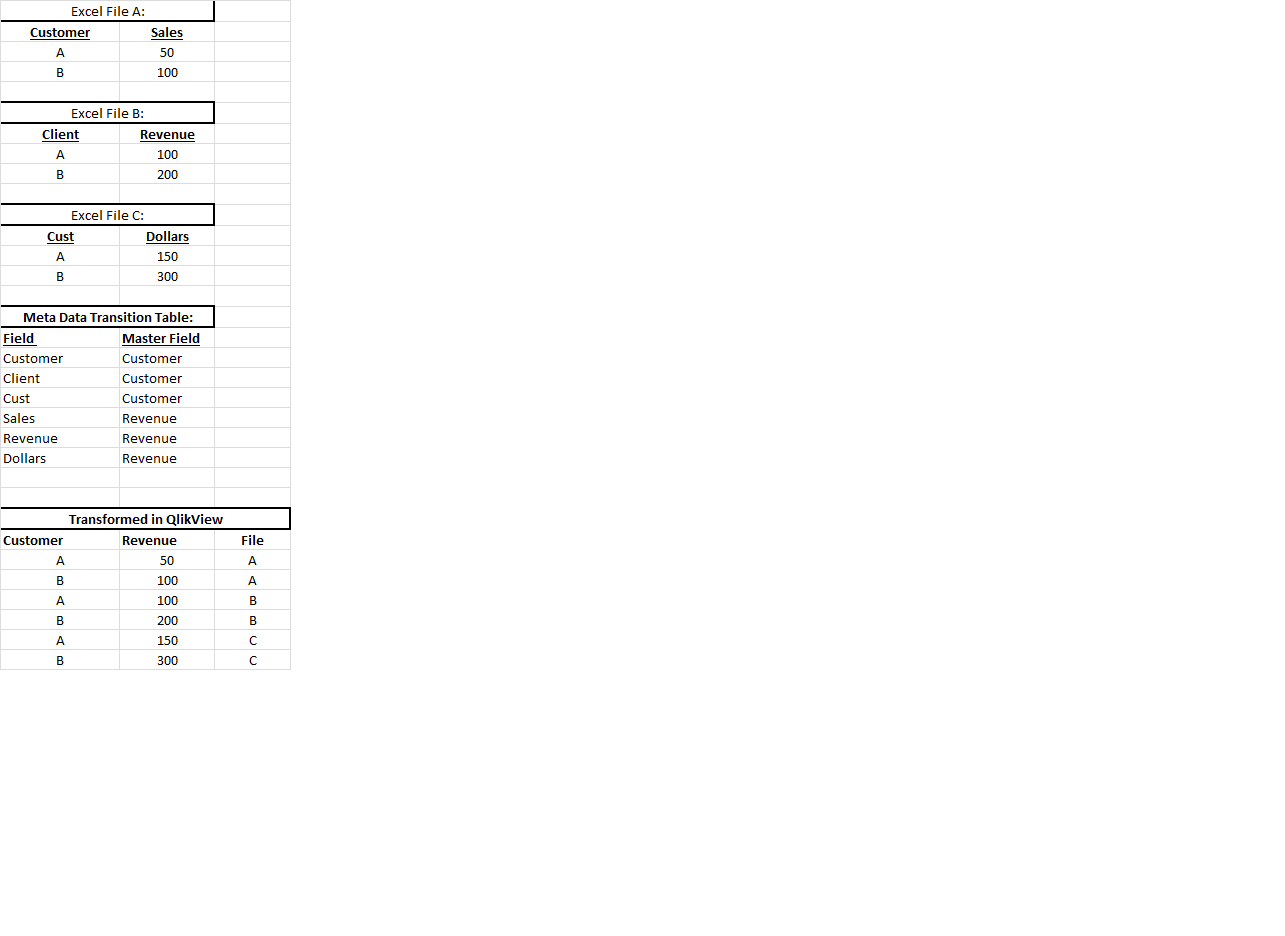
Accepted Solutions
- Mark as New
- Bookmark
- Subscribe
- Mute
- Subscribe to RSS Feed
- Permalink
- Report Inappropriate Content
For 1., you can look into a FOR EACH vFile in FILELIST(...) loop (examples in the HELP) to iterate over all excel files.
Then load each file and apply a RENAME FIELDS USING MetaDataMap (see also the HELP for RENAME statement).
[Alternatively, use ALIAS before the LOADs]
Then store the files to QVDs or concatenate into one table.
- Mark as New
- Bookmark
- Subscribe
- Mute
- Subscribe to RSS Feed
- Permalink
- Report Inappropriate Content
For 1., you can look into a FOR EACH vFile in FILELIST(...) loop (examples in the HELP) to iterate over all excel files.
Then load each file and apply a RENAME FIELDS USING MetaDataMap (see also the HELP for RENAME statement).
[Alternatively, use ALIAS before the LOADs]
Then store the files to QVDs or concatenate into one table.
- Mark as New
- Bookmark
- Subscribe
- Mute
- Subscribe to RSS Feed
- Permalink
- Report Inappropriate Content
Thanks - Makes sense.
Zag