Unlock a world of possibilities! Login now and discover the exclusive benefits awaiting you.
- Qlik Community
- :
- All Forums
- :
- QlikView App Dev
- :
- Re: Week
- Subscribe to RSS Feed
- Mark Topic as New
- Mark Topic as Read
- Float this Topic for Current User
- Bookmark
- Subscribe
- Mute
- Printer Friendly Page
- Mark as New
- Bookmark
- Subscribe
- Mute
- Subscribe to RSS Feed
- Permalink
- Report Inappropriate Content
Week
Hi Experts,
I have one column data like ....
Day
01 mar
02mar
03 mar
04mar
05 mar
06 mar
07 mar
08 mar
09 mar
10 mar
11 mar
12 mar
13 mar
14 mar
15 mar
16 mar...........................
Here i need week numbers.
- « Previous Replies
-
- 1
- 2
- Next Replies »
Accepted Solutions
- Mark as New
- Bookmark
- Subscribe
- Mute
- Subscribe to RSS Feed
- Permalink
- Report Inappropriate Content
Try it,
Test:
Load *,
Left(Day,2) as D,
right(Day,3) as M,
year(Today()) as Y
Inline [
Day
01 mar
02mar
03 mar
04mar
05 mar
06 mar
07 mar
08 mar
09 mar
10 mar
11 mar
12 mar
13 mar
14 mar
15 mar
];
Load *,
Makedate(Y, Month(Date#(M, 'MMM')), D) as Date1
Resident Test;
Drop Table Test;
in Expression: Week(Date1)
- Mark as New
- Bookmark
- Subscribe
- Mute
- Subscribe to RSS Feed
- Permalink
- Report Inappropriate Content
Convert the data to actual dates. Once done, use the week() function to generate an extra field that contains the week number.
To convert to date, use the date#() function.
- Mark as New
- Bookmark
- Subscribe
- Mute
- Subscribe to RSS Feed
- Permalink
- Report Inappropriate Content
and what about the year?
- Mark as New
- Bookmark
- Subscribe
- Mute
- Subscribe to RSS Feed
- Permalink
- Report Inappropriate Content
Hi Marco Wedel,
In my data year is not there.
- Mark as New
- Bookmark
- Subscribe
- Mute
- Subscribe to RSS Feed
- Permalink
- Report Inappropriate Content
Hi,
Once you are having DATE field in Data model , simply write script below to get Month, Week , Year out of it.
LOAD
DATE,
Year(DATE) as YEAR,
Month(DATE) as MONTH,
Week(DATE) as WEEK,
WeekDay(DATE) as WEEKDAY,
Day(DATE) as DAY,
From
.....
Thanks,
AS
- Mark as New
- Bookmark
- Subscribe
- Mute
- Subscribe to RSS Feed
- Permalink
- Report Inappropriate Content
Hi AS,
I don't have DATE field . I have only Day field
- Mark as New
- Bookmark
- Subscribe
- Mute
- Subscribe to RSS Feed
- Permalink
- Report Inappropriate Content
- Mark as New
- Bookmark
- Subscribe
- Mute
- Subscribe to RSS Feed
- Permalink
- Report Inappropriate Content
Try it,
Test:
Load *,
Left(Day,2) as D,
right(Day,3) as M,
year(Today()) as Y
Inline [
Day
01 mar
02mar
03 mar
04mar
05 mar
06 mar
07 mar
08 mar
09 mar
10 mar
11 mar
12 mar
13 mar
14 mar
15 mar
];
Load *,
Makedate(Y, Month(Date#(M, 'MMM')), D) as Date1
Resident Test;
Drop Table Test;
in Expression: Week(Date1)
- Mark as New
- Bookmark
- Subscribe
- Mute
- Subscribe to RSS Feed
- Permalink
- Report Inappropriate Content
Or by using this You can make script more simple,
Test:
Load *,
Makedate(year(Today()), Month(Date#(right(Day,3), 'MMM')), Left(Day,2)) as Date1
Inline [
Day
01 mar
02mar
03 mar
04mar
05 mar
06 mar
07 mar
08 mar
09 mar
10 mar
11 mar
12 mar
13 mar
14 mar
15 mar
];
Cheers ![]()
- Mark as New
- Bookmark
- Subscribe
- Mute
- Subscribe to RSS Feed
- Permalink
- Report Inappropriate Content
Try this!
Days:
LOAD * INLINE [
Day
3/1/2015
3/2/2015
3/3/2015
3/4/2015
3/5/2015
3/6/2015
3/7/2015
3/8/2015
3/9/2015
3/10/2015
3/11/2015
];
Weeks:
LOAD
Week(Day) AS Week,
WeekName(Day) AS WeekName
Resident Days;
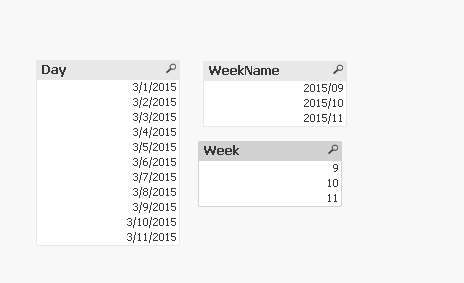
- « Previous Replies
-
- 1
- 2
- Next Replies »