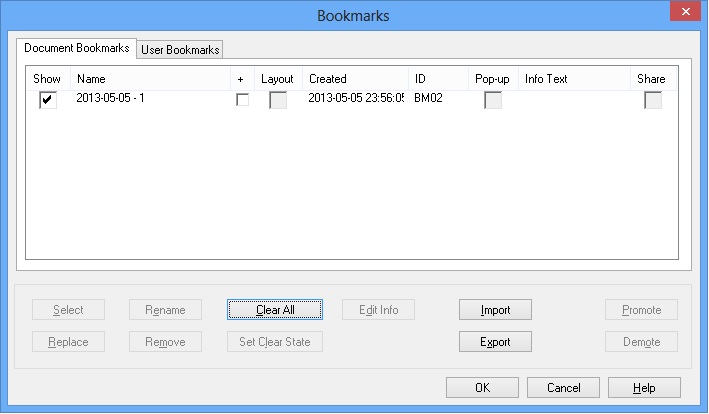Unlock a world of possibilities! Login now and discover the exclusive benefits awaiting you.
- Qlik Community
- :
- All Forums
- :
- QlikView App Dev
- :
- Re: What are bookmarks? Can explain two types of b...
- Subscribe to RSS Feed
- Mark Topic as New
- Mark Topic as Read
- Float this Topic for Current User
- Bookmark
- Subscribe
- Mute
- Printer Friendly Page
- Mark as New
- Bookmark
- Subscribe
- Mute
- Subscribe to RSS Feed
- Permalink
- Report Inappropriate Content
What are bookmarks? Can explain two types of bookmarks?
What are bookmarks? Can you explain two types of bookmarks?
- Tags:
- new_to_qlikview
- Mark as New
- Bookmark
- Subscribe
- Mute
- Subscribe to RSS Feed
- Permalink
- Report Inappropriate Content
You can explore the bookmark types by yourself. If you expand the Bookmark menu in QlikView desktop, you will have an option called More:
If you explore the More... option, you will see the following screen:
By looking at this screen, you will have a fair idea of the answer. Point to be noted: I am using QlikView desktop personal edition which is not connected to any QlikView server. That is why I cannot see the other bookmark types, namely My Server Bookmarks, Shared Server Bookmarks and My Temporary Bookmarks (most probably, these are the bookmarks sent via email).
I can give you the difference between the displayed bookmarks but about the server bookmarks functionality, I can assume but I am not 100% sure and hence not commenting.
Document bookmark is like an integral property of the document. Whoever opens the document (locally or from srver) can see the Document bookmarks.
User bookmark is specific to the user who created it as well as to the computer where it was created. If some other user opens the document it would not be aailable to him. Also, if the document is moved or renamed, the bookmark won't be available.
- Mark as New
- Bookmark
- Subscribe
- Mute
- Subscribe to RSS Feed
- Permalink
- Report Inappropriate Content
types
- Document Bookmark
- User Bookmarks
- Personal Server Bookmark
- Shared Server Bookmark
- Mark as New
- Bookmark
- Subscribe
- Mute
- Subscribe to RSS Feed
- Permalink
- Report Inappropriate Content
Thankyou
- Mark as New
- Bookmark
- Subscribe
- Mute
- Subscribe to RSS Feed
- Permalink
- Report Inappropriate Content
The interaction with a Dashboard happens via selections.
End users select field values for drill down and data analysis purpose.
If end users want to save their selections so that later some point of time they can come and retain it avoiding to make selections every time they access the dashboard then they can use the bookmark feature which helps them saving selections made on the Dashboard.
In QlikView Bookmarks are objects that saves end users selections in the dashboard. (Just like we use Favorites in Internet Browser to save a page we visited and intend to visit again)
Bookmark Types from QlikView Help given below:
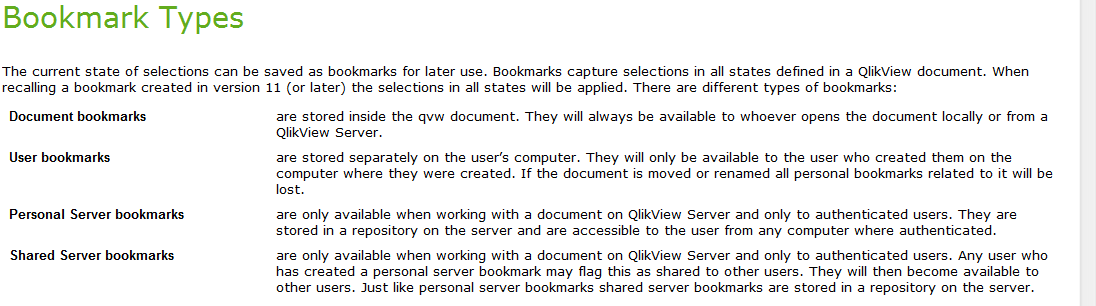
- Mark as New
- Bookmark
- Subscribe
- Mute
- Subscribe to RSS Feed
- Permalink
- Report Inappropriate Content
Thankyou