Unlock a world of possibilities! Login now and discover the exclusive benefits awaiting you.
- Qlik Community
- :
- All Forums
- :
- QlikView App Dev
- :
- Re: Where to find Session Logs ??
- Subscribe to RSS Feed
- Mark Topic as New
- Mark Topic as Read
- Float this Topic for Current User
- Bookmark
- Subscribe
- Mute
- Printer Friendly Page
- Mark as New
- Bookmark
- Subscribe
- Mute
- Subscribe to RSS Feed
- Permalink
- Report Inappropriate Content
Where to find Session Logs ??
Hey,
I ahve enabled Session logging on QMC. But No session log file is made to selected folder.
What is the reason ??
tHanks
- Tags:
- new_to_qlikview
- « Previous Replies
-
- 1
- 2
- Next Replies »
Accepted Solutions
- Mark as New
- Bookmark
- Subscribe
- Mute
- Subscribe to RSS Feed
- Permalink
- Report Inappropriate Content
Hello Nikhil,
When we change something inside the config, my humble oppinion is that it's better to restart services, in order to avoid strange behaviors.
You can restart the services from services.msc -> find Qlikview services
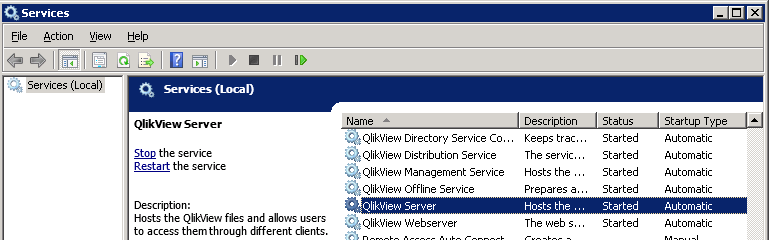
You can restart through cmd (you'd need an elevated CMD session):
net stop qlikviewserver
net start qlikviewserver
There's something else regarding to move the log folders:
http://community.qlik.com/thread/21548#196357
Moving QlikView Server log files - The Qlik Fix! The Qlik Fix!
I recomend you to not move the logs.
Hope it helps.
Regards,
- Mark as New
- Bookmark
- Subscribe
- Mute
- Subscribe to RSS Feed
- Permalink
- Report Inappropriate Content
Hello Nikhil,
Make sure "Management Service->General->Logging Level" is not disabled
System>Setup>Logging usually the log folder is: C:\ProgramData\QlikTech\QlikViewServer\
If you changed the folder, restart the qlikview server services. Manually from services.msc
And be sure that the user opening those services has rights to write in the folder.
I hope it helps.
Regards.
- Mark as New
- Bookmark
- Subscribe
- Mute
- Subscribe to RSS Feed
- Permalink
- Report Inappropriate Content
Hey,
I ahve changed the destination folder for logs. But performance logs are being created , Events logs are created but only Session Logs are not created. Why is it so ??
Thanks
- Mark as New
- Bookmark
- Subscribe
- Mute
- Subscribe to RSS Feed
- Permalink
- Report Inappropriate Content
Hello Nikhil,
For the session log you need to give it some time to be created, as the file doesn't create the file unless it has something to record.
You can FORCE to create one of the records if you connect your qlikview desktop through server.
And then you use the access point, or the ios application to access to the same Qlikview app file.
When you do that, the file is created as in the image below:
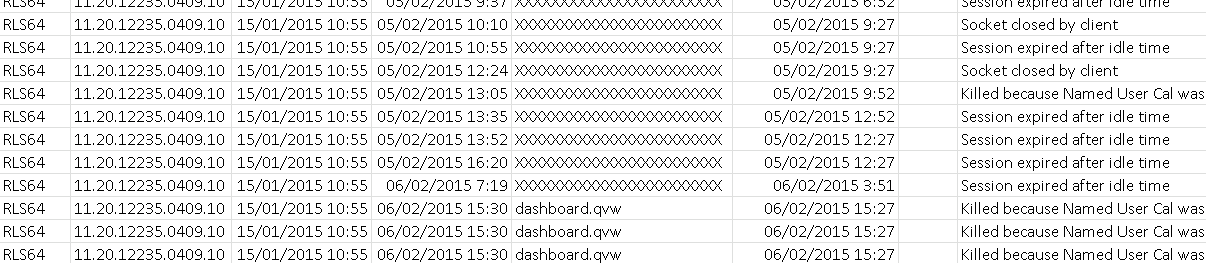
Hope it helps.
Regards,
- Mark as New
- Bookmark
- Subscribe
- Mute
- Subscribe to RSS Feed
- Permalink
- Report Inappropriate Content
Hey,
Is this the session file ??
Because i am getting a file named ""Performance.txt" with 3-4 columns matching.
THnaks
- Mark as New
- Bookmark
- Subscribe
- Mute
- Subscribe to RSS Feed
- Permalink
- Report Inappropriate Content
Hello Nikhil, yes it is the session file, the columns matching would be the dates, as all the log files have dates "server started" and "timestamp".
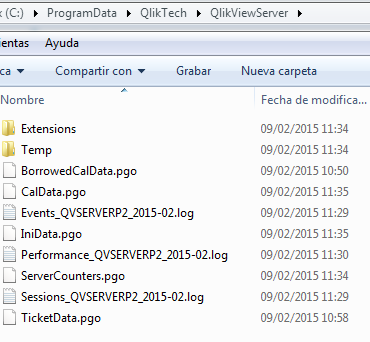
This is the Sessions file: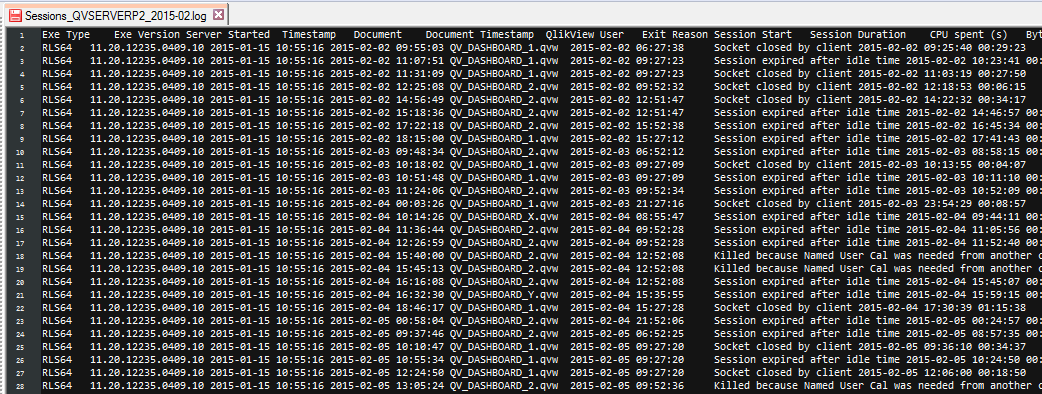
This is the performance file:

And this is the Events file:
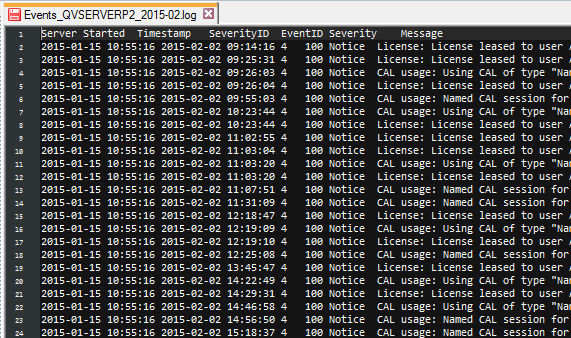
Make sure that the session file is not generated inside the ProgramData\Qliktech\QlikViewServer and you restarted qlikview server services.
Try to change the log folder again to the default folder, restart services, and check if it is created. Maybe this weird behavior is related with qlikview server itself, as we had to create symbolic links in some cases when we tried to move some files to another locations in our production servers.
In the end, keeping the defaults its the best solution.
Hope it helps.
Regards,
- Mark as New
- Bookmark
- Subscribe
- Mute
- Subscribe to RSS Feed
- Permalink
- Report Inappropriate Content
Hey,
I just checked it out. In default loation previous sessions file are there(when they used to create log files monthly). But in my case no session files is generated. One more thing. I ahve not started any qlikview server services. It is already in running mode. I only started Data Collector. Do i have to restart the server ?? And yes then how ??
tHanks
- Mark as New
- Bookmark
- Subscribe
- Mute
- Subscribe to RSS Feed
- Permalink
- Report Inappropriate Content
Hello Nikhil,
When we change something inside the config, my humble oppinion is that it's better to restart services, in order to avoid strange behaviors.
You can restart the services from services.msc -> find Qlikview services
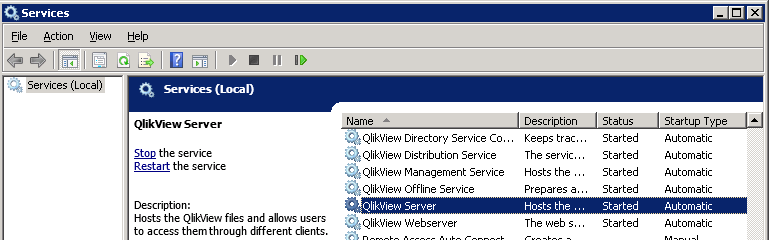
You can restart through cmd (you'd need an elevated CMD session):
net stop qlikviewserver
net start qlikviewserver
There's something else regarding to move the log folders:
http://community.qlik.com/thread/21548#196357
Moving QlikView Server log files - The Qlik Fix! The Qlik Fix!
I recomend you to not move the logs.
Hope it helps.
Regards,
- Mark as New
- Bookmark
- Subscribe
- Mute
- Subscribe to RSS Feed
- Permalink
- Report Inappropriate Content
Hey ,
Thanx but even in prinsheet... My working set, private bytes chart are
empty. Why is it so??
Plz help
On 09-Feb-2015 11:32 PM, "Adrian Freijeiro Hombre" <qcwebmaster@qlikview.com>
- Mark as New
- Bookmark
- Subscribe
- Mute
- Subscribe to RSS Feed
- Permalink
- Report Inappropriate Content
Hello Nikhil.
Sorry but i do not understand. Are you talking about the fields: received Bytes and sent bytes from session log file?
Do you have created a QV app for parsing the logs?
Have you ever tried the Governance Dashboard, from QV downloads page?
Hope it helps.
Greetings,
- « Previous Replies
-
- 1
- 2
- Next Replies »