Unlock a world of possibilities! Login now and discover the exclusive benefits awaiting you.
- Qlik Community
- :
- All Forums
- :
- QlikView App Dev
- :
- Re: Why the aggr(firstsortedvalue) dimension doesn...
- Subscribe to RSS Feed
- Mark Topic as New
- Mark Topic as Read
- Float this Topic for Current User
- Bookmark
- Subscribe
- Mute
- Printer Friendly Page
- Mark as New
- Bookmark
- Subscribe
- Mute
- Subscribe to RSS Feed
- Permalink
- Report Inappropriate Content
Why the aggr(firstsortedvalue) dimension doesn't affect the expression?
Hi all,
I have a question like what I said on the topic, I feel it is strange.
I want to calculate the most qty store per vip. and I have data like this:
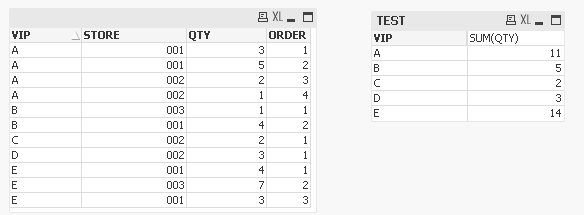
and I did a chart to calculate that using aggr firstsortedvalu in dimension like this:
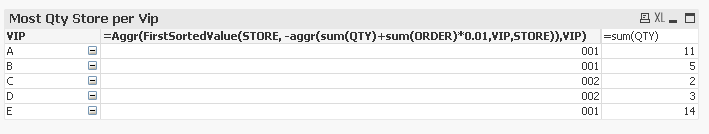
but the expression(QTY) is not 8 for A, but 11 for A, so I feel it is strange, why the second dimension doesn't affect the expression?
or do I need to use other statement to calculate that?
please help, and the attached file is the qvw. Thank you so much!
- « Previous Replies
-
- 1
- 2
- Next Replies »
Accepted Solutions
- Mark as New
- Bookmark
- Subscribe
- Mute
- Subscribe to RSS Feed
- Permalink
- Report Inappropriate Content
Hi,
Please find attached file for solution. Used dimension limits for the second dimension.
Regards,
Jagan.
- Mark as New
- Bookmark
- Subscribe
- Mute
- Subscribe to RSS Feed
- Permalink
- Report Inappropriate Content
Hi Changjun,
Please find attached QVW application,
I have created one more chart in your application.
Hope it will help you.
-- Regards,
Vishal Waghole
- Mark as New
- Bookmark
- Subscribe
- Mute
- Subscribe to RSS Feed
- Permalink
- Report Inappropriate Content
just try with this expression :
=sum(aggr(sum(QTY),VIP,STORE))
-- Regards,
Vishal Waghole
- Mark as New
- Bookmark
- Subscribe
- Mute
- Subscribe to RSS Feed
- Permalink
- Report Inappropriate Content
Hi vishal,
thank you for your answer,but I just want to show one store per vip,
I just want to show the most qty store, or the expression doesn't make any sense, so do you have any other idea?
thank you!
- Mark as New
- Bookmark
- Subscribe
- Mute
- Subscribe to RSS Feed
- Permalink
- Report Inappropriate Content
Hi Changjun,
I didn't understand your requirement,
so can you please roughly draw what type of output you want.
-- Regards,
Vishal Wagole
- Mark as New
- Bookmark
- Subscribe
- Mute
- Subscribe to RSS Feed
- Permalink
- Report Inappropriate Content
this:
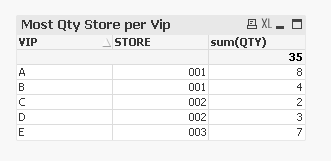
- Mark as New
- Bookmark
- Subscribe
- Mute
- Subscribe to RSS Feed
- Permalink
- Report Inappropriate Content
See attachement
- Mark as New
- Bookmark
- Subscribe
- Mute
- Subscribe to RSS Feed
- Permalink
- Report Inappropriate Content
See the attached file
see in script also
- Mark as New
- Bookmark
- Subscribe
- Mute
- Subscribe to RSS Feed
- Permalink
- Report Inappropriate Content
Hi Satyadev,
thanks for your help, but I think the result is not what I want, I hope the result is the same with my screenshot above.
- Mark as New
- Bookmark
- Subscribe
- Mute
- Subscribe to RSS Feed
- Permalink
- Report Inappropriate Content
Hi,
Please find attached file for solution. Used dimension limits for the second dimension.
Regards,
Jagan.
- « Previous Replies
-
- 1
- 2
- Next Replies »