Unlock a world of possibilities! Login now and discover the exclusive benefits awaiting you.
- Qlik Community
- :
- All Forums
- :
- QlikView App Dev
- :
- Re: Why the dots in my combo chart are shown as a ...
- Subscribe to RSS Feed
- Mark Topic as New
- Mark Topic as Read
- Float this Topic for Current User
- Bookmark
- Subscribe
- Mute
- Printer Friendly Page
- Mark as New
- Bookmark
- Subscribe
- Mute
- Subscribe to RSS Feed
- Permalink
- Report Inappropriate Content
Why the dots in my combo chart are shown as a line chart???
Why the dots in my combo chart are shown as a line chart???
But when I chose one filter this chart can show correct.
Maybe my data points are too close to each other.
But I cannot change the raw data.
Anyone how to solve this problem? I want the chart show correctly.
Thanks in advance!
- « Previous Replies
-
- 1
- 2
- Next Replies »
Accepted Solutions
- Mark as New
- Bookmark
- Subscribe
- Mute
- Subscribe to RSS Feed
- Permalink
- Report Inappropriate Content
Go to settings option of your qvw->User Preferences->Objects
Here set the Max Symbols in Charts as 1000.
Please find the below attachment for more information.
- Mark as New
- Bookmark
- Subscribe
- Mute
- Subscribe to RSS Feed
- Permalink
- Report Inappropriate Content
Have you check this??
- Mark as New
- Bookmark
- Subscribe
- Mute
- Subscribe to RSS Feed
- Permalink
- Report Inappropriate Content
I checked it already, but I don't know how to solve this problem. Do you know how to solve it? I need a chart show the data points correct.
- Mark as New
- Bookmark
- Subscribe
- Mute
- Subscribe to RSS Feed
- Permalink
- Report Inappropriate Content
Go to Axis Tab and try to change scale accordingly your data like attached file.
- Mark as New
- Bookmark
- Subscribe
- Mute
- Subscribe to RSS Feed
- Permalink
- Report Inappropriate Content
I don't know how to change the scale? Can you give me an example? Or just change it in my sample as attached.
Thank you very much!
- Mark as New
- Bookmark
- Subscribe
- Mute
- Subscribe to RSS Feed
- Permalink
- Report Inappropriate Content
Try to change scale setting according to your data.
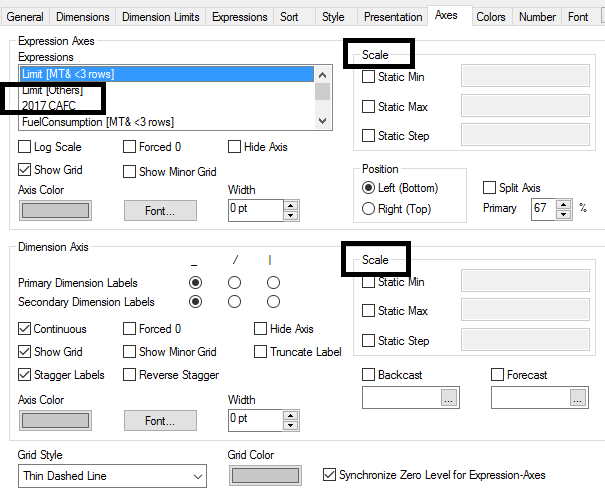
Or see this
- Mark as New
- Bookmark
- Subscribe
- Mute
- Subscribe to RSS Feed
- Permalink
- Report Inappropriate Content
See the attached file sheet 1.
- Mark as New
- Bookmark
- Subscribe
- Mute
- Subscribe to RSS Feed
- Permalink
- Report Inappropriate Content
Unable this properties in your chart.
- Mark as New
- Bookmark
- Subscribe
- Mute
- Subscribe to RSS Feed
- Permalink
- Report Inappropriate Content
Hello Cai,
When I validated the data, there are various Model & Weight combinations where data for fields 2008 to 2017 is not present in INPUT tab of Limit.xlsx; however, Type1 & Type2 data is present in the Limit1 tab for all of the Model & Weight combinations. This results into a chart where you see only 2 expression values, not the rest 2.
Please refer attached excel for your reference.
Regards!
Rahul Pawar
- Mark as New
- Bookmark
- Subscribe
- Mute
- Subscribe to RSS Feed
- Permalink
- Report Inappropriate Content
But the weight need to be continuous![]()
- « Previous Replies
-
- 1
- 2
- Next Replies »