Unlock a world of possibilities! Login now and discover the exclusive benefits awaiting you.
- Qlik Community
- :
- All Forums
- :
- QlikView App Dev
- :
- bar chart
- Subscribe to RSS Feed
- Mark Topic as New
- Mark Topic as Read
- Float this Topic for Current User
- Bookmark
- Subscribe
- Mute
- Printer Friendly Page
- Mark as New
- Bookmark
- Subscribe
- Mute
- Subscribe to RSS Feed
- Permalink
- Report Inappropriate Content
bar chart
Hi guys
I'm new in Qlikview and I've got a bar chart and am trying to do a top 10.The best companies with best sales. In dimesion limits' tab set an exact amount, but i have a problem with "others". I've got my 10 best companies and others.
is there any option to customizing it?
Thank you.
- Mark as New
- Bookmark
- Subscribe
- Mute
- Subscribe to RSS Feed
- Permalink
- Report Inappropriate Content
Yes you can no select option for Others, and only you see the 10 best
- Mark as New
- Bookmark
- Subscribe
- Mute
- Subscribe to RSS Feed
- Permalink
- Report Inappropriate Content
Properties>Dimension Limits>Check restrict box to show only top 10 values.
If you want others also to show on chart then check the others box in Dimension limits.
- Mark as New
- Bookmark
- Subscribe
- Mute
- Subscribe to RSS Feed
- Permalink
- Report Inappropriate Content
You can uncheck the Show Others in Dimension Limits and select Largest 10 Values in Limits section.
- Mark as New
- Bookmark
- Subscribe
- Mute
- Subscribe to RSS Feed
- Permalink
- Report Inappropriate Content
Hi Zaira,
Just untick this:
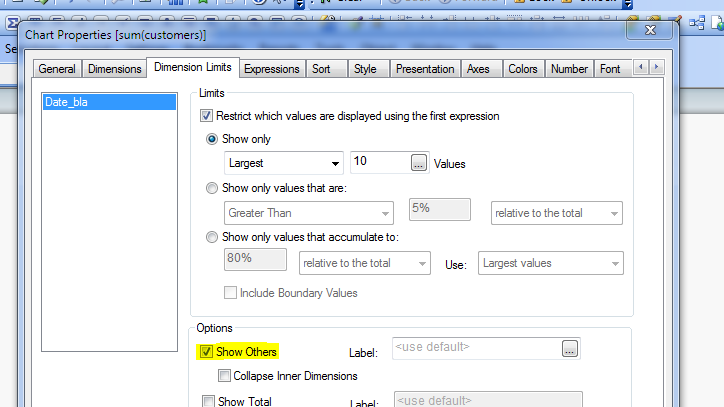
HTH Andy
- Mark as New
- Bookmark
- Subscribe
- Mute
- Subscribe to RSS Feed
- Permalink
- Report Inappropriate Content
If Your Expression is Sum(Sales) Then you can try this
=if(aggr(rank(sum(Sales)),Dimension)<=100,Dimension)
- Mark as New
- Bookmark
- Subscribe
- Mute
- Subscribe to RSS Feed
- Permalink
- Report Inappropriate Content
Hi Zaira,
as Anil said. you try his: example: =if(aggr(rank(sum(Sales)),Dimension)<=100,Dimension)
or you can try this: =if(aggr(rank(sum(Sales)),Companies)<=10,Dimension, Null())
and dont Forget to supress When Value is Null:
i hope that helps
beck
- Mark as New
- Bookmark
- Subscribe
- Mute
- Subscribe to RSS Feed
- Permalink
- Report Inappropriate Content
Please select a correct or helpful answer to close this thread, so that it may be helpful for others ![]()