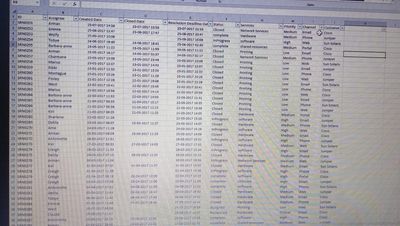Unlock a world of possibilities! Login now and discover the exclusive benefits awaiting you.
- Qlik Community
- :
- All Forums
- :
- QlikView App Dev
- :
- Re: below my data can anyone please tell me
- Subscribe to RSS Feed
- Mark Topic as New
- Mark Topic as Read
- Float this Topic for Current User
- Bookmark
- Subscribe
- Mute
- Printer Friendly Page
- Mark as New
- Bookmark
- Subscribe
- Mute
- Subscribe to RSS Feed
- Permalink
- Report Inappropriate Content
below my data can anyone please tell me
By comparing "ResolutionDeadline Date" column to "closedDate"
1. How to get count of tickets which are completed within "ResolutionDeadline date"
2. How to get count of tickets which are completed after "Resolution DeadlineDate"
Accepted Solutions
- Mark as New
- Bookmark
- Subscribe
- Mute
- Subscribe to RSS Feed
- Permalink
- Report Inappropriate Content
there are plenty of ways how you can do it, either create field in script and use in set analysis, use set analysis with formula, or plain if function.
Count({<[Closed Date] = {"=[Closed Date]>[Resolution Deadline Date]"}>}ID) - this is for completed after
Count({<[Closed Date] = {"=[Closed Date]<=[Resolution Deadline Date]"}>}ID) - this is for completed within resolution date
- Mark as New
- Bookmark
- Subscribe
- Mute
- Subscribe to RSS Feed
- Permalink
- Report Inappropriate Content
create one more column, wherein (ResolutionDeadline Date - closedDate) as FLag
1. How to get count of tickets which are completed within "ResolutionDeadline date" - count rows where FLag is positive
2. How to get count of tickets which are completed after "Resolution DeadlineDate" - count rows where FLag is negative
- Mark as New
- Bookmark
- Subscribe
- Mute
- Subscribe to RSS Feed
- Permalink
- Report Inappropriate Content
there are plenty of ways how you can do it, either create field in script and use in set analysis, use set analysis with formula, or plain if function.
Count({<[Closed Date] = {"=[Closed Date]>[Resolution Deadline Date]"}>}ID) - this is for completed after
Count({<[Closed Date] = {"=[Closed Date]<=[Resolution Deadline Date]"}>}ID) - this is for completed within resolution date
- Mark as New
- Bookmark
- Subscribe
- Mute
- Subscribe to RSS Feed
- Permalink
- Report Inappropriate Content
Naresh, did either of the two posts help? If so, please be sure to give credit by using the Accept as Solution button on any posts that did help you with things. If you did something different, consider sharing that, and after you post that, you can mark that as the solution using the button I mentioned above. If you are still trying to figure things out, please provide an update as to where you stand.
Regards,
Brett
I now work a compressed schedule, Tuesday, Wednesday and Thursday, so those will be the days I will reply to any follow-up posts.