Unlock a world of possibilities! Login now and discover the exclusive benefits awaiting you.
- Qlik Community
- :
- All Forums
- :
- QlikView App Dev
- :
- Re: change values in the field
- Subscribe to RSS Feed
- Mark Topic as New
- Mark Topic as Read
- Float this Topic for Current User
- Bookmark
- Subscribe
- Mute
- Printer Friendly Page
- Mark as New
- Bookmark
- Subscribe
- Mute
- Subscribe to RSS Feed
- Permalink
- Report Inappropriate Content
change values in the field
Hi
i have a field like this
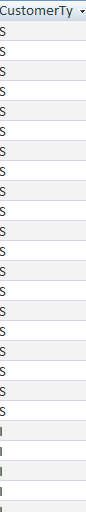
instead of S and I i have to display store and individual ho can i do that? thanks.....
- Tags:
- new_to_qlikview
- « Previous Replies
- Next Replies »
Accepted Solutions
- Mark as New
- Bookmark
- Subscribe
- Mute
- Subscribe to RSS Feed
- Permalink
- Report Inappropriate Content
You can use like below also...No need for Mapping Load
ODBC CONNECT32 TO [MS Access Database;DBQ=E:\sample database\AdventureWorks.accdb];
Load CustomerID,
IF(CustomerType = 'S', 'Store',
IF(CustomerType = 'I', Individual)) as CustomerTypeFull;
SQL SELECT CustomerID,
CustomerType
FROM `Sales_Customer`;
- Mark as New
- Bookmark
- Subscribe
- Mute
- Subscribe to RSS Feed
- Permalink
- Report Inappropriate Content
This can be done in backend and front end
in backend
if(Customer='S','Store',if(Customer='I','Individual','Others') as NewFieldName
or you can do by applymap
in front end
if(Customer='S','Store',if(Customer='I','Individual','Others')
- Mark as New
- Bookmark
- Subscribe
- Mute
- Subscribe to RSS Feed
- Permalink
- Report Inappropriate Content
Hi arul.
Mr Prem is right. You can try this.
- Mark as New
- Bookmark
- Subscribe
- Mute
- Subscribe to RSS Feed
- Permalink
- Report Inappropriate Content
Customer is table name?
- Mark as New
- Bookmark
- Subscribe
- Mute
- Subscribe to RSS Feed
- Permalink
- Report Inappropriate Content
try this
in expression--
pick(match(CustomerTy,'S','I'),'store','indivisual')
**********************************************
in script
pick(match(CustomerTy,'S','I'),'store','indivisual') as Customer
- Mark as New
- Bookmark
- Subscribe
- Mute
- Subscribe to RSS Feed
- Permalink
- Report Inappropriate Content
This can be done in backend and front end
in backend
if(CustomerTy='S','Store',if(CustomerTy='I','Individual','Others') as NewFieldName
or you can do by applymap
in front end
if(CustomerTy='S','Store',if(CustomerTy='I','Individual','Others')
and try Vishwaranjan Kumar solution its a better approach...
- Mark as New
- Bookmark
- Subscribe
- Mute
- Subscribe to RSS Feed
- Permalink
- Report Inappropriate Content
You can use mapping load for that
like this
Type:
mapping LOAD * INLINE [
CustomerType,FullName
S,Store
I,Individual
];
Map CustomerType using Type;
LOAD * INLINE [
CustomerType
S
I
];
- Mark as New
- Bookmark
- Subscribe
- Mute
- Subscribe to RSS Feed
- Permalink
- Report Inappropriate Content
if(CustomerType='S','Store',if(CustomerType='I','Individual') as new;
hi it throw script error.. did i made any mistake?
- Mark as New
- Bookmark
- Subscribe
- Mute
- Subscribe to RSS Feed
- Permalink
- Report Inappropriate Content
You can use applymap() function which will work as lookup for you and it would be a good approach
- Mark as New
- Bookmark
- Subscribe
- Mute
- Subscribe to RSS Feed
- Permalink
- Report Inappropriate Content
Hi
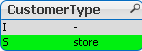
it display like this in script it says error.. thanks...
- « Previous Replies
- Next Replies »