Unlock a world of possibilities! Login now and discover the exclusive benefits awaiting you.
- Qlik Community
- :
- All Forums
- :
- QlikView App Dev
- :
- Re: how do i count distinct record in a loaded dat...
- Subscribe to RSS Feed
- Mark Topic as New
- Mark Topic as Read
- Float this Topic for Current User
- Bookmark
- Subscribe
- Mute
- Printer Friendly Page
- Mark as New
- Bookmark
- Subscribe
- Mute
- Subscribe to RSS Feed
- Permalink
- Report Inappropriate Content
how do i count distinct record in a loaded data and set the number of record to a variable after data loaded
Dear all,
I have a data table loaded from CSV as shown below. As you can see the field 'No' is repeated. How do i do the distinct count on that table based on the filed 'No'. and after that update a variable with this distinct count no?
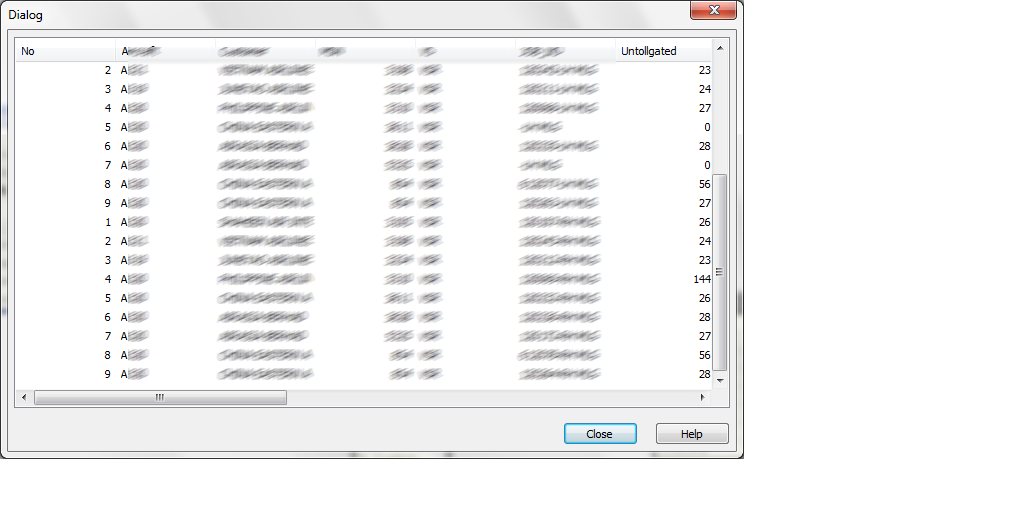
Accepted Solutions
- Mark as New
- Bookmark
- Subscribe
- Mute
- Subscribe to RSS Feed
- Permalink
- Report Inappropriate Content
Chee,
This is simpler than my first suggestion:
Let vCountNo = FieldValueCount('No');
- Mark as New
- Bookmark
- Subscribe
- Mute
- Subscribe to RSS Feed
- Permalink
- Report Inappropriate Content
or i can use maxstring(No) to retrieve the maximum number is '9'.
then how do i set this '9' to a variable created after data loaded?
- Mark as New
- Bookmark
- Subscribe
- Mute
- Subscribe to RSS Feed
- Permalink
- Report Inappropriate Content
Hi,
use system fields i.e.
$Table and $ Rows will give you required result.
Regards
Please appreciate our Qlik community members by giving Kudos for sharing their time for your query. If your query is answered, please mark the topic as resolved 🙂
- Mark as New
- Bookmark
- Subscribe
- Mute
- Subscribe to RSS Feed
- Permalink
- Report Inappropriate Content
ok. If want to to the maxstring(No) during the load script possible?
As i have a variable named 'vSheets' and during the load script. i want to set the vSheet to become maxstring(No)
- Mark as New
- Bookmark
- Subscribe
- Mute
- Subscribe to RSS Feed
- Permalink
- Report Inappropriate Content
Hi Chee,
try this in your script after the csv has been loaded
CountNo:
LOAD
Count(DISTINCT No) as CountNo
Resident Data;
Let vCountNo = Peek('CountNo',0,'CountNo');
Cheers
Andrew
- Mark as New
- Bookmark
- Subscribe
- Mute
- Subscribe to RSS Feed
- Permalink
- Report Inappropriate Content
Chee,
This is simpler than my first suggestion:
Let vCountNo = FieldValueCount('No');
- Mark as New
- Bookmark
- Subscribe
- Mute
- Subscribe to RSS Feed
- Permalink
- Report Inappropriate Content
quite close. can i do some calculation within the peek? for example i want to minus Countno with 1?
- Mark as New
- Bookmark
- Subscribe
- Mute
- Subscribe to RSS Feed
- Permalink
- Report Inappropriate Content
Hi Chee,
Try:
Let vCountNo = FieldValueCount('No') -1;