Unlock a world of possibilities! Login now and discover the exclusive benefits awaiting you.
Announcements
Qlik Connect 2025! Where innovative solutions turn your data visions into reality: REGISTER TODAY
- Qlik Community
- :
- All Forums
- :
- QlikView App Dev
- :
- Re: how to hide single column in pivot table
Options
- Subscribe to RSS Feed
- Mark Topic as New
- Mark Topic as Read
- Float this Topic for Current User
- Bookmark
- Subscribe
- Mute
- Printer Friendly Page
Turn on suggestions
Auto-suggest helps you quickly narrow down your search results by suggesting possible matches as you type.
Showing results for
Anonymous
Not applicable
2017-01-05
04:06 AM
- Mark as New
- Bookmark
- Subscribe
- Mute
- Subscribe to RSS Feed
- Permalink
- Report Inappropriate Content
how to hide single column in pivot table
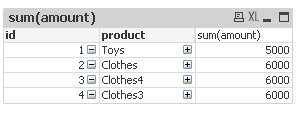
from above pivot table i want to hide sum(amount) column.
thanks,
Yuvaraj
424 Views
3 Replies
Master
2017-01-05
08:09 AM
- Mark as New
- Bookmark
- Subscribe
- Mute
- Subscribe to RSS Feed
- Permalink
- Report Inappropriate Content
If you hide your only expression then the chart will have nothing to show?
MVP
2017-01-05
08:15 AM
- Mark as New
- Bookmark
- Subscribe
- Mute
- Subscribe to RSS Feed
- Permalink
- Report Inappropriate Content
What is the point of showing this chart without Sum(amount)?
Anonymous
Not applicable
2017-01-05
08:02 PM
Author
- Mark as New
- Bookmark
- Subscribe
- Mute
- Subscribe to RSS Feed
- Permalink
- Report Inappropriate Content
Unlike Straight table, hide or show column feature is not available in Pivot table.
What is that you are trying to achieve having a pivot table with multiple dimension but no measure (expression) ?
If it purely for cosmetic reason, there are a few ways to do:
- hit spacebar in the Expression Label box (to give it a blank value)
- change the representation to LED GAUGE and in the Gauge setting, make the color transparent
- Then squeeze the column border to reduce the width as much possible
312 Views
Community Browser